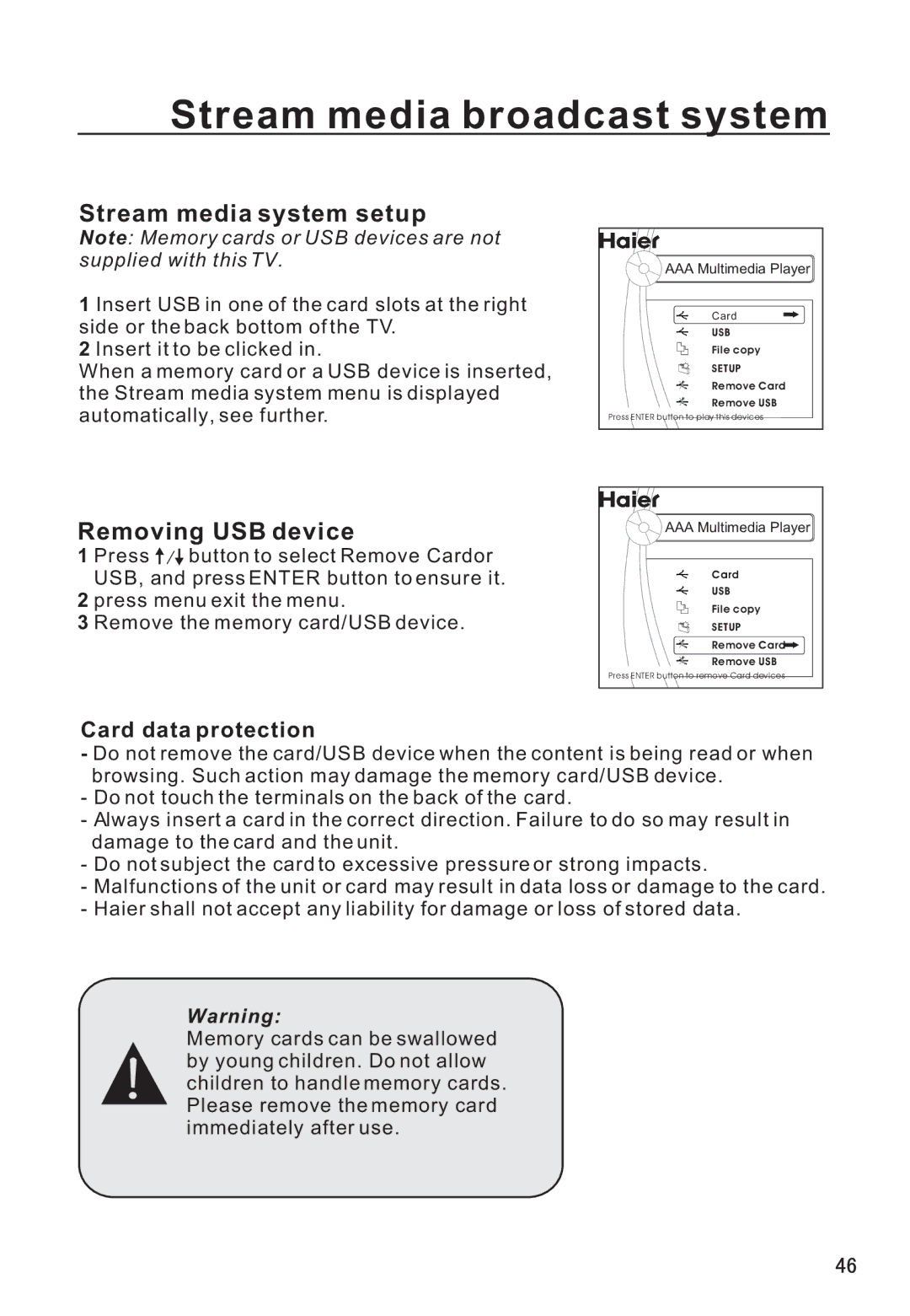Stream media broadcast system
Stream media system setup
Note: Memory cards or USB devices are not supplied with this TV.
1 Insert USB in one of the card slots at the right side or the back bottom of the TV.
2 Insert it to be clicked in.
When a memory card or a USB device is inserted, the Stream media system menu is displayed automatically, see further.
Removing USB device
1 Press ![]()
![]()
![]() button to select Remove Cardor USB, and press ENTER button to ensure it.
button to select Remove Cardor USB, and press ENTER button to ensure it.
2 press menu exit the menu.
3 Remove the memory card/USB device.
AAA Multimedia Player |
Card |
USB |
File copy |
SETUP |
Remove Card |
Remove USB |
Press ENTER button to play this devices |
AAA Multimedia Player |
Card |
USB |
File copy |
SETUP |
Remove Card |
Remove USB |
Press ENTER button to remove Card devices |
Card data protection
-Do not remove the card/USB device when the content is being read or when browsing. Such action may damage the memory card/USB device.
-Do not touch the terminals on the back of the card.
-Always insert a card in the correct direction. Failure to do so may result in damage to the card and the unit.
-Do not subject the card to excessive pressure or strong impacts.
-Malfunctions of the unit or card may result in data loss or damage to the card.
-Haier shall not accept any liability for damage or loss of stored data.
Warning:
Memory cards can be swallowed by young children. Do not allow children to handle memory cards. Please remove the memory card immediately after use.