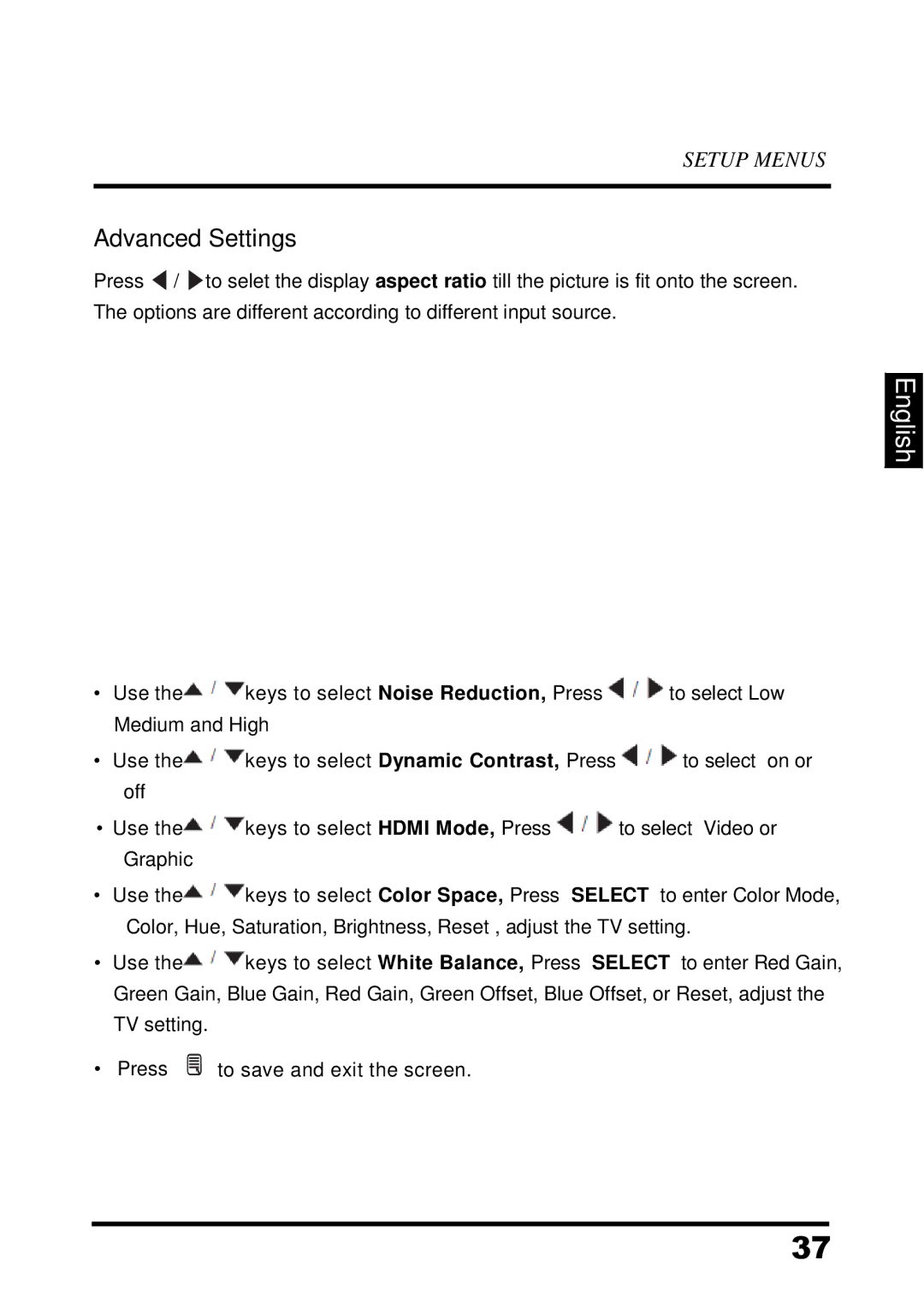LED TV, UW39T7HW specifications
The Westinghouse UW39T7HW is a notable addition to the world of LED televisions, offering a blend of performance, design, and modern technology that caters to the diverse needs of consumers. With a screen size of 39 inches, it strikes a balance between being compact enough for smaller living spaces while still providing an immersive viewing experience.One of the main features of the UW39T7HW is its Full HD resolution of 1920 x 1080 pixels. This ensures that viewers can enjoy crisp and clear images, enhancing the overall quality of movies, sports, and games. The LED backlighting technology used in this model allows for bright and vibrant colors, improving contrast ratios and making it suitable for various lighting conditions.
Another significant characteristic of the Westinghouse UW39T7HW is its built-in Smart TV functionality. This feature provides access to a genre of online streaming content and applications, enabling users to watch their favorite shows and movies from popular platforms such as Netflix, Hulu, and YouTube. The user-friendly interface ensures easy navigation, making it simple to discover new content without any technical hassle.
Equipped with multiple HDMI and USB ports, the UW39T7HW offers versatile connectivity options. Users can easily connect gaming consoles, Blu-ray players, or external storage devices, making the television an essential hub for all digital entertainment needs. The inclusion of Ethernet and Wi-Fi capabilities further enhances its connectivity options, allowing for seamless streaming and browsing directly from the TV.
The design of the Westinghouse UW39T7HW also plays a crucial role in its appeal. With a slim profile and modern aesthetic, it can fit seamlessly into any room decor. The lightweight construction makes wall mounting an option, adding to its versatility in how it can be displayed.
Overall, the Westinghouse UW39T7HW combines Full HD picture quality, smart functionality, and stylish design to create an attractive option for home entertainment. Whether you're a movie enthusiast or a casual viewer, this television is equipped to meet a wide array of viewing preferences and needs.