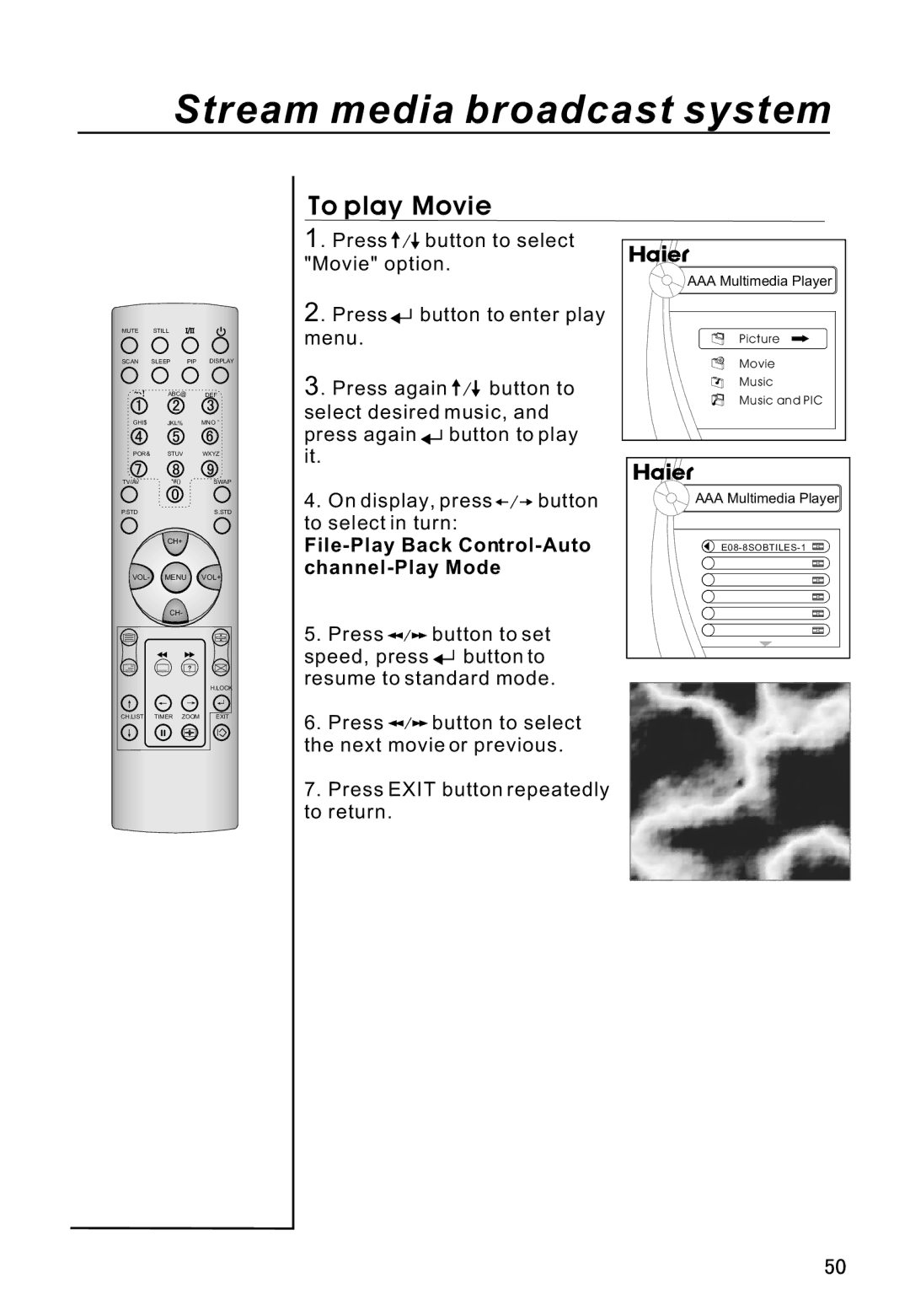Stream media broadcast system
MUTE STILL
SCAN SLEEP PIP DISPLAY
| ABC@ | DEF |
GHI$ | JKL% | MNO |
POR& | STUV | WXYZ |
TV/AV | *#() | SWAP |
P.STD |
| S.STD |
CH+
VOL- MENU VOL+
CH-
H.LOCK
CH.LIST TIMER ZOOM EXIT
To play Movie
1. Press ![]()
![]()
![]() button to select "Movie" option.
button to select "Movie" option.
2. Press ![]()
![]() button to enter play menu.
button to enter play menu.
3. Press again ![]()
![]()
![]() button to select desired music, and press again
button to select desired music, and press again ![]()
![]() button to play it.
button to play it.
4.On display, press ![]()
![]()
![]() button to select in turn:
button to select in turn:
File-Play Back Control-Auto channel-Play Mode
5.Press ![]()
![]()
![]() button to set
button to set
speed, press ![]()
![]() button to resume to standard mode.
button to resume to standard mode.
6.Press ![]()
![]()
![]() button to select the next movie or previous.
button to select the next movie or previous.
7.Press EXIT button repeatedly to return.
AAA Multimedia Player |
Picture |
Movie |
Music |
Music and PIC |
AAA Multimedia Player |