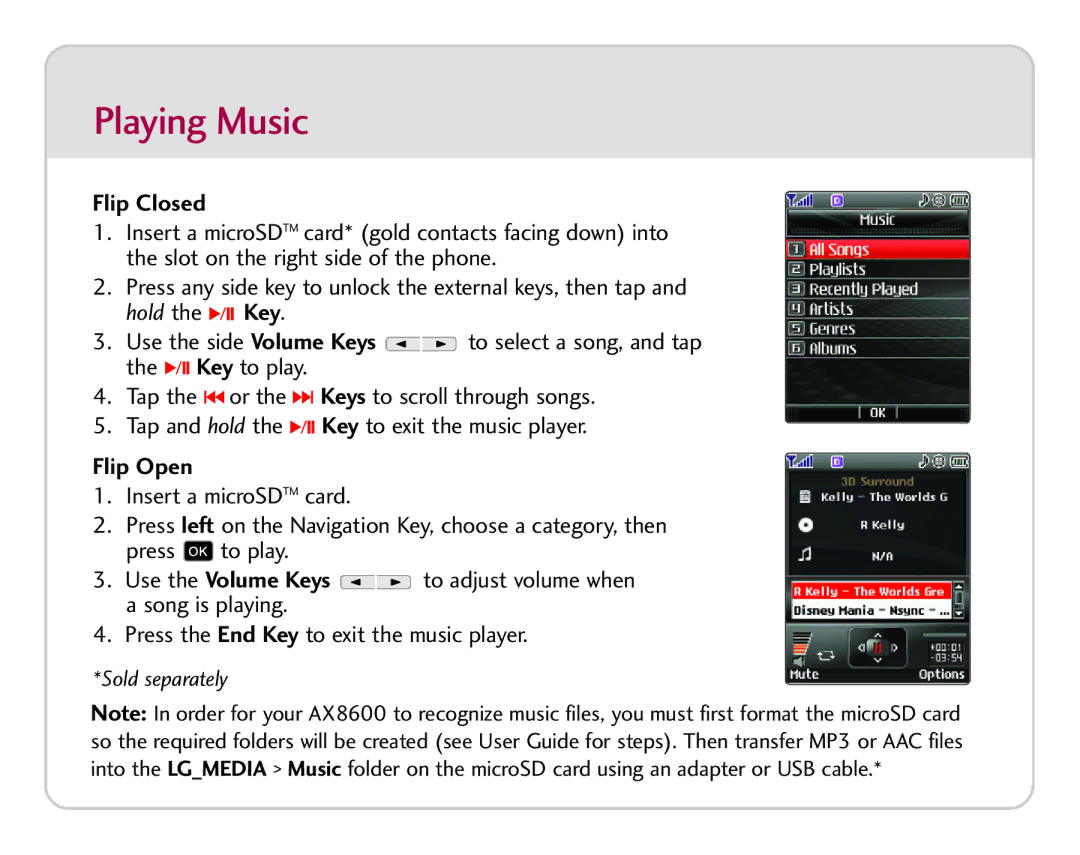Playing Music
Flip Closed
1.Insert a microSDTM card* (gold contacts facing down) into the slot on the right side of the phone.
2.Press any side key to unlock the external keys, then tap and hold the ![]()
![]()
![]() Key.
Key.
3.Use the side Volume Keys ![]() to select a song, and tap the
to select a song, and tap the ![]()
![]()
![]() Key to play.
Key to play.
4.Tap the ![]() or the
or the ![]() Keys to scroll through songs.
Keys to scroll through songs.
5.Tap and hold the ![]()
![]()
![]() Key to exit the music player.
Key to exit the music player.
Flip Open
1.Insert a microSDTM card.
2.Press left on the Navigation Key, choose a category, then press ![]() to play.
to play.
3.Use the Volume Keys ![]() to adjust volume when a song is playing.
to adjust volume when a song is playing.
4.Press the End Key to exit the music player.
*Sold separately
Note: In order for your AX8600 to recognize music files, you must first format the microSD card so the required folders will be created (see User Guide for steps). Then transfer MP3 or AAC files into the LG_MEDIA > Music folder on the microSD card using an adapter or USB cable.*