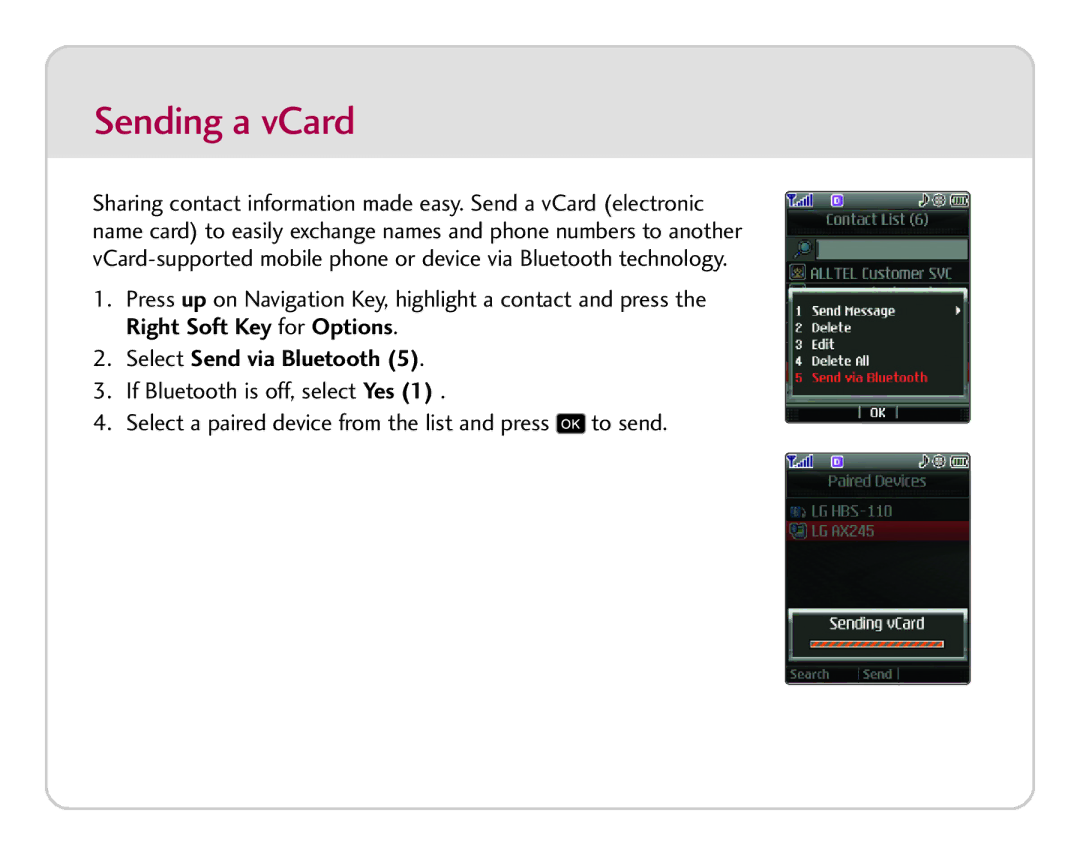Sending a vCard
Sharing contact information made easy. Send a vCard (electronic name card) to easily exchange names and phone numbers to another
1.Press up on Navigation Key, highlight a contact and press the Right Soft Key for Options.
2.Select Send via Bluetooth (5).
3.If Bluetooth is off, select Yes (1) .
4.Select a paired device from the list and press ![]() to send.
to send.