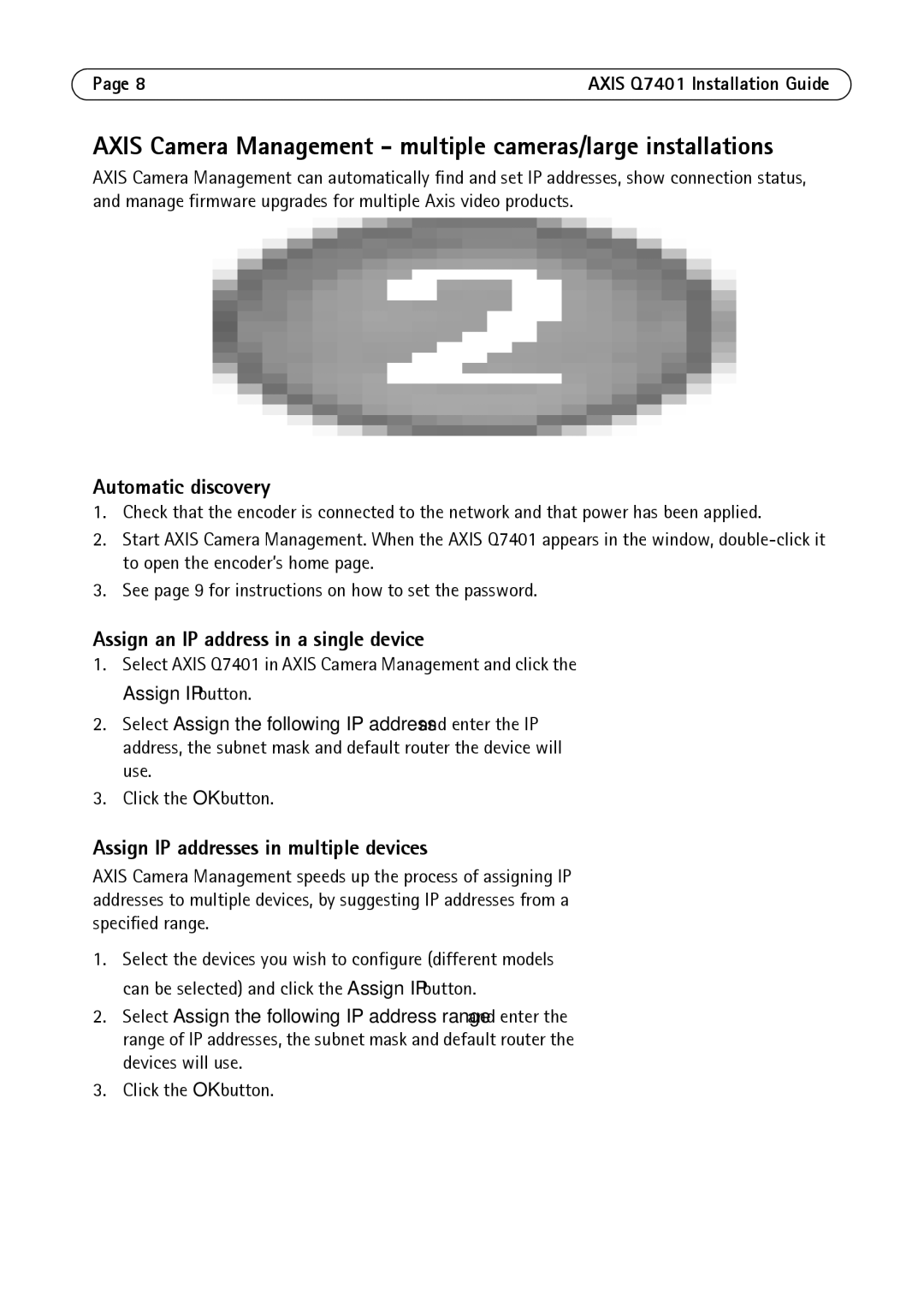AXIS Q7401 specifications
Axis Communications is known for its innovative video surveillance solutions, and the AXIS Q7401 is a noteworthy addition to their portfolio. Ranked as a highly versatile video encoder, the AXIS Q7401 allows for the seamless integration of analog cameras into an IP-based security system. This flexibility is especially valuable for organizations looking to upgrade their existing infrastructure without the need for a complete overhaul.One of the main features of the AXIS Q7401 is its ability to encode video in both H.264 and Motion JPEG formats. H.264 compression significantly reduces bandwidth and storage requirements while maintaining high video quality. This dual-encoding capability ensures that users have the flexibility to choose the best format for their specific needs, whether it’s for high-quality recordings or for efficient streaming over limited bandwidth.
The AXIS Q7401 supports two video channels, allowing operators to connect and manage two analog cameras simultaneously. This dual-channel functionality not only maximizes the potential of existing cameras but also reduces installation complexity and costs. The unit is equipped with powerful processing capabilities, ensuring smooth and consistent video transmission.
Another impressive feature of the AXIS Q7401 is its support for various advanced analytics applications. This includes motion detection, tampering alarms, and audio detection, which enhance the security capabilities of the system. Additionally, the device can integrate with third-party software for even more extensive functionality, allowing users to customize their surveillance system to meet their specific security needs.
The AXIS Q7401 is designed with robustness in mind. Its compact form factor makes it easy to install, while sturdy construction ensures long-term reliability. The device also features Power over Ethernet (PoE) support, simplifying installation by eliminating the need for separate power supplies.
In terms of network integration, the AXIS Q7401 comes equipped with features such as IPv6 compatibility, which future-proofs the device as organizations evolve their network infrastructure. Coupled with built-in security protocols, users can have peace of mind regarding data integrity and privacy.
In conclusion, the AXIS Q7401 is an advanced, versatile video encoder that bridges the gap between analog and IP surveillance systems. Its key features—including dual-channel support, H.264 compression, advanced analytics, and robust design—make it an excellent choice for organizations aiming to enhance their video surveillance capabilities while ensuring flexibility and future readiness.