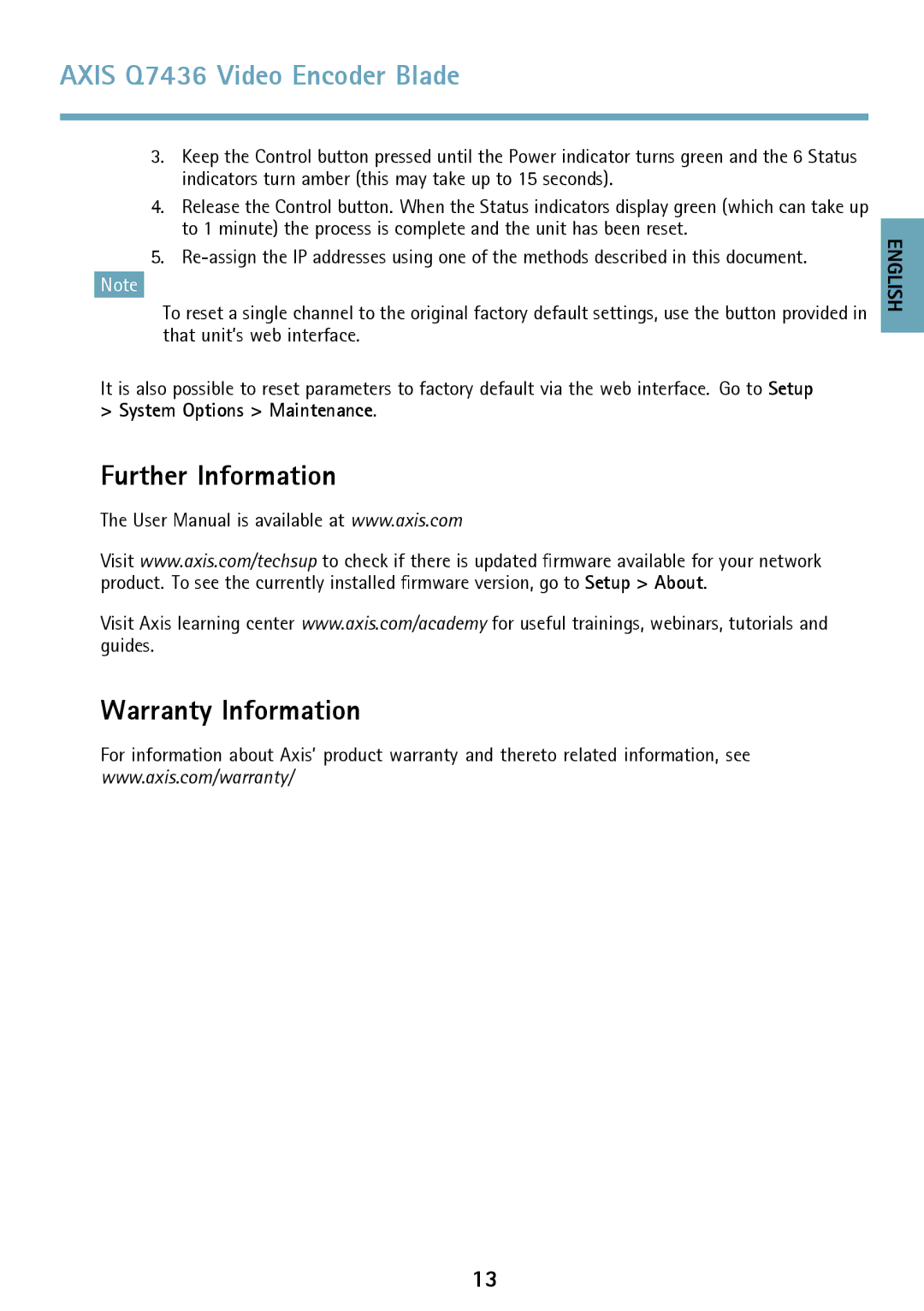AXIS Q7436 specifications
Axis Communications has been a pioneer in the field of network video surveillance, and the AXIS Q7436 is a testament to their commitment to innovation and quality. This high-performance video encoder is designed to enhance surveillance capabilities by converting analog video signals into digital streams, providing a bridge between legacy analog systems and modern IP-based infrastructures.One of the standout features of the AXIS Q7436 is its capability to handle multiple video channels simultaneously. With support for up to 32 channels, it allows users to consolidate multiple cameras into a single encoder, thereby streamlining the management of surveillance networks. This is ideal for large-scale installations, where traditional analog setups would require significant infrastructure investment and management.
The AXIS Q7436 utilizes H.264 compression technology, which is essential for optimizing bandwidth and storage usage without compromising video quality. This advanced compression standard ensures that users can maintain high-resolution video streams while reducing the costs and requirements associated with storage and network bandwidth.
Integration is another strong suit of the AXIS Q7436. It comes with built-in support for a variety of applications that facilitate seamless connectivity to existing systems. The encoder also features ONVIF compliance, which guarantees interoperability with a wide range of devices from different manufacturers, making it a versatile choice for diverse surveillance environments.
The AXIS Q7436 is designed with intelligence in mind. It includes advanced analytics capabilities, allowing users to leverage motion detection, tampering alarms, and other smart features. These analytics not only enhance the security effectiveness but also help to reduce the number of false alarms, thereby ensuring a more efficient surveillance operation.
Reliability and durability are paramount in any surveillance system, and the AXIS Q7436 does not disappoint. Engineered for continuous operation, the encoder supports Power over Ethernet (PoE), enabling easier installation while ensuring a stable power source. Its robust design also means it can withstand various environmental conditions, making it suitable for both indoor and outdoor applications.
In summary, the Axis Communications AXIS Q7436 is a powerful video encoder that stands out for its ability to efficiently bridge the gap between analog and IP surveillance systems. With its multi-channel support, advanced compression technology, adaptability to various systems, and built-in analytics, it offers a comprehensive solution for organizations looking to enhance their security infrastructure. The AXIS Q7436 exemplifies Axis Communications' commitment to delivering cutting-edge technologies that meet the evolving needs of today's security landscape.