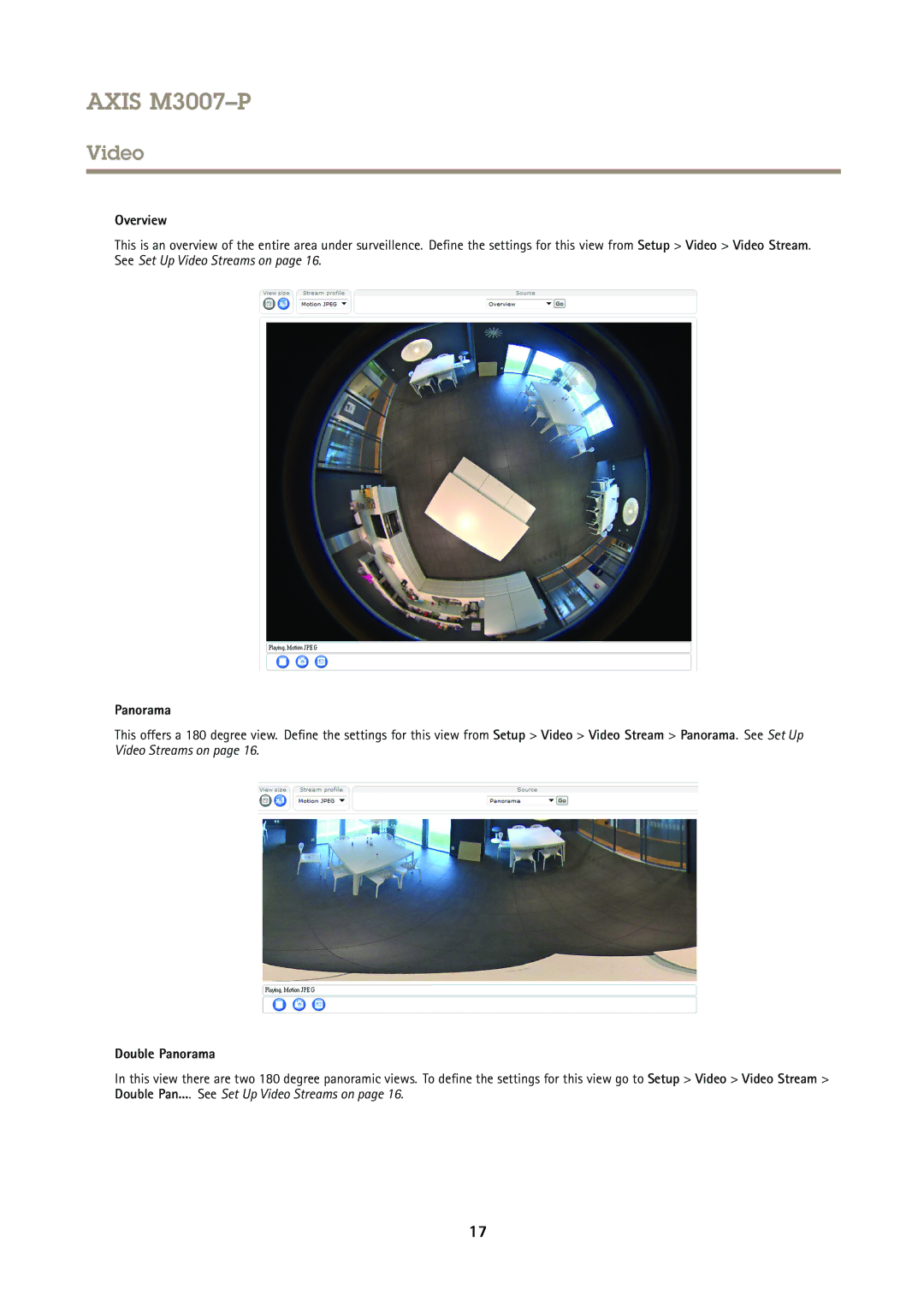AXIS M3007–P
Video
Overview
This is an overview of the entire area under surveillence. Define the settings for this view from Setup > Video > Video Stream. See Set Up Video Streams on page 16.
Panorama
This offers a 180 degree view. Define the settings for this view from Setup > Video > Video Stream > Panorama. See Set Up Video Streams on page 16.
Double Panorama
In this view there are two 180 degree panoramic views. To define the settings for this view go to Setup > Video > Video Stream > Double Pan.... See Set Up Video Streams on page 16.
17