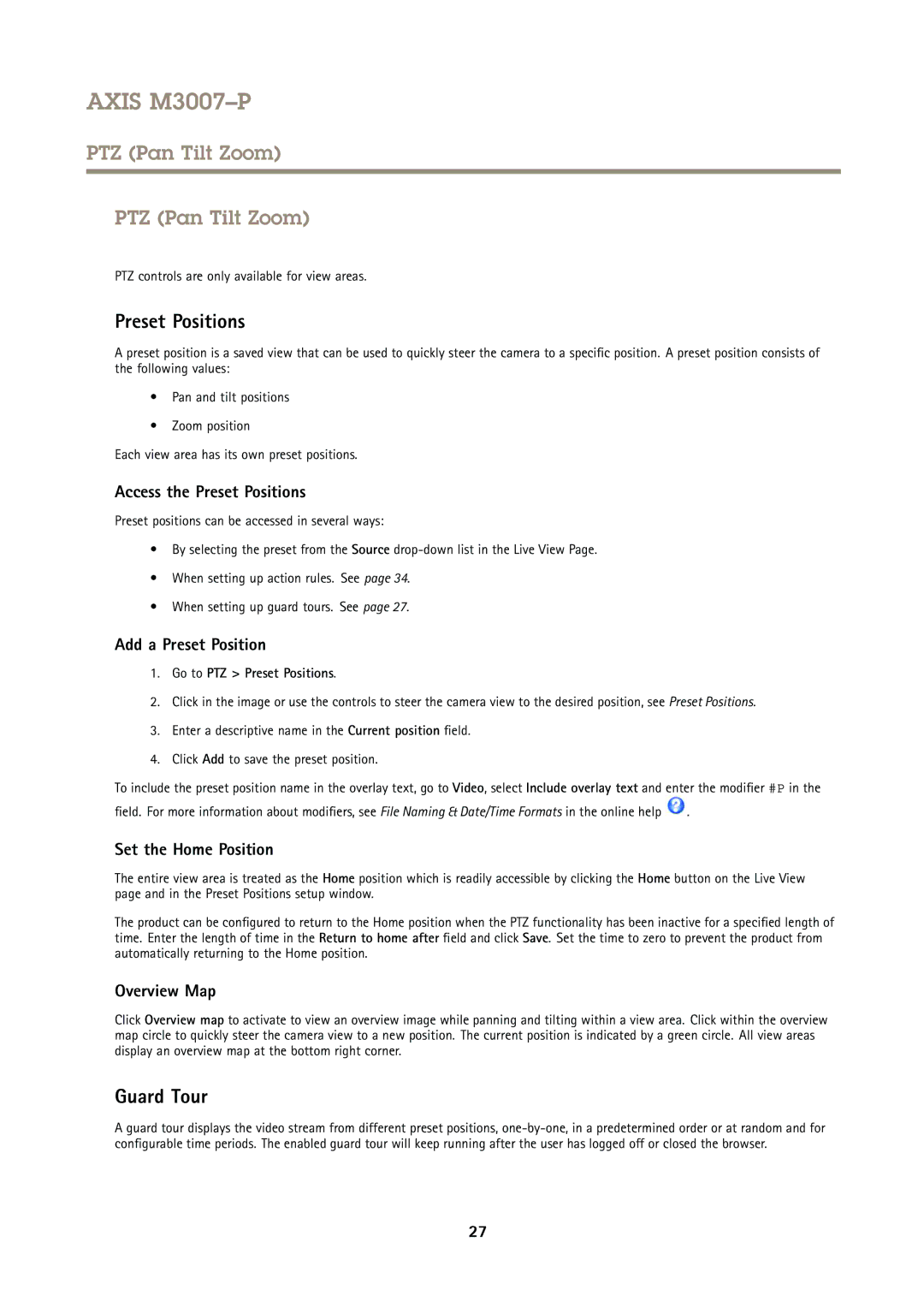AXIS M3007–P
PTZ (Pan Tilt Zoom)
PTZ (Pan Tilt Zoom)
PTZ controls are only available for view areas.
Preset Positions
A preset position is a saved view that can be used to quickly steer the camera to a specific position. A preset position consists of the following values:
•Pan and tilt positions
•Zoom position
Each view area has its own preset positions.
Access the Preset Positions
Preset positions can be accessed in several ways:
•By selecting the preset from the Source
•When setting up action rules. See page 34.
•When setting up guard tours. See page 27.
Add a Preset Position
1.Go to PTZ > Preset Positions.
2.Click in the image or use the controls to steer the camera view to the desired position, see Preset Positions.
3.Enter a descriptive name in the Current position field.
4.Click Add to save the preset position.
To include the preset position name in the overlay text, go to Video, select Include overlay text and enter the modifier #P in the
field. For more information about modifiers, see File Naming & Date/Time Formats in the online help ![]() .
.
Set the Home Position
The entire view area is treated as the Home position which is readily accessible by clicking the Home button on the Live View page and in the Preset Positions setup window.
The product can be configured to return to the Home position when the PTZ functionality has been inactive for a specified length of time. Enter the length of time in the Return to home after field and click Save. Set the time to zero to prevent the product from automatically returning to the Home position.
Overview Map
Click Overview map to activate to view an overview image while panning and tilting within a view area. Click within the overview map circle to quickly steer the camera view to a new position. The current position is indicated by a green circle. All view areas display an overview map at the bottom right corner.
Guard Tour
A guard tour displays the video stream from different preset positions,
27