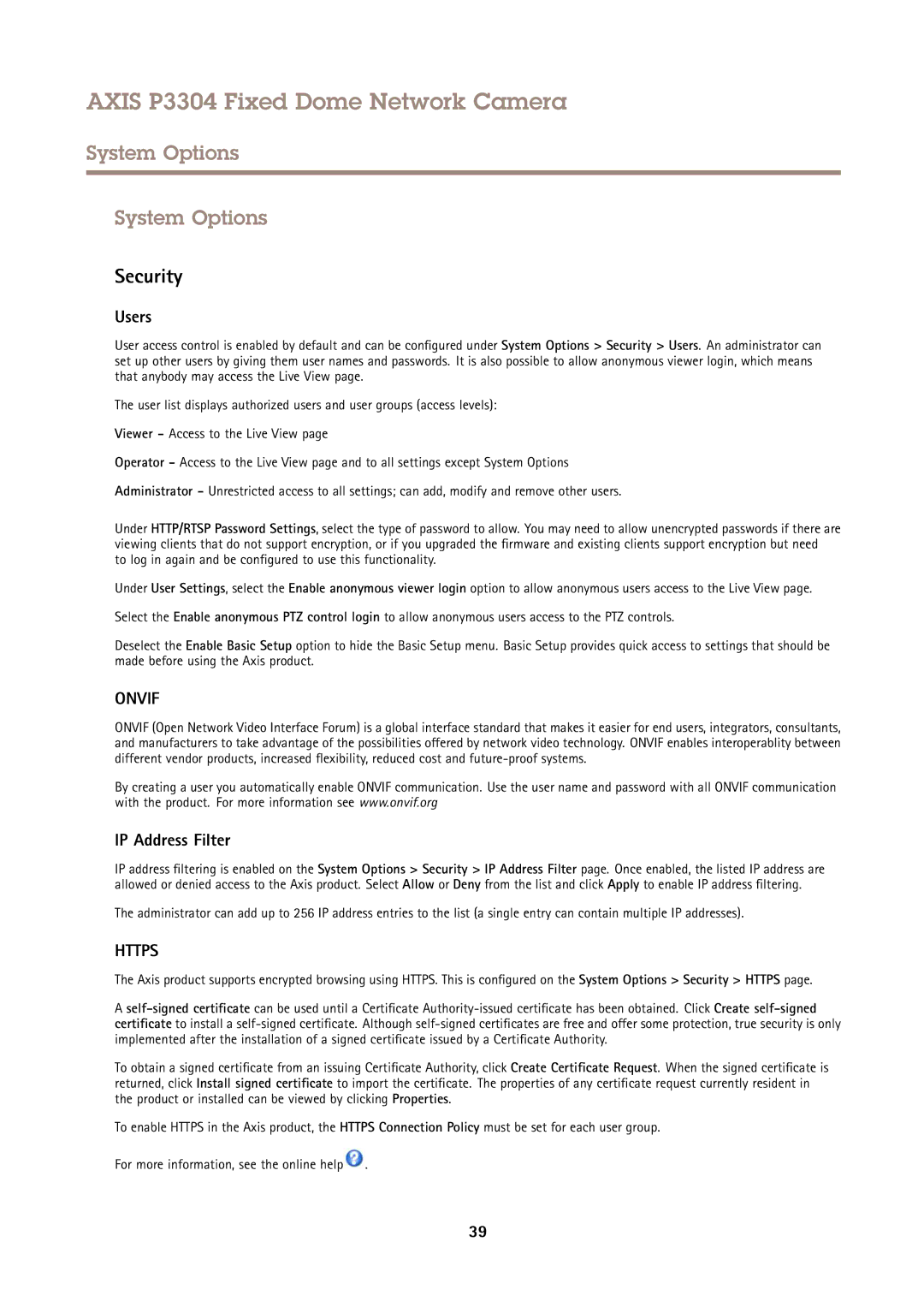P3304 specifications
The Axis Communications P3304 is a highly regarded network camera that caters to a variety of surveillance needs. Renowned for its robust performance and advanced features, the P3304 has become a popular choice for businesses and organizations seeking reliable security solutions.One of the main features of the Axis P3304 is its exceptional image quality. Equipped with a 1/3” progressive scan RGB CMOS sensor, the camera delivers high-definition video footage with a resolution of 1280x720 pixels, ensuring that critical details are captured clearly. The camera supports multiple video streams, allowing users to optimize bandwidth usage and customize viewing options according to specific requirements.
The P3304 boasts a wide dynamic range (WDR) technology, which enables it to handle challenging lighting conditions. This feature enhances visibility in environments with bright and dark areas, making it ideal for settings like entrance foyers or retail stores, where varying lighting can make surveillance difficult. WDR ensures that both shadows and highlights are captured effectively, leading to improved overall image quality.
Additionally, the camera is equipped with Axis’ Zipstream technology, which optimizes bandwidth and storage without compromising image quality. By analyzing the scene and automatically reducing the bitrate of areas with little detail, Zipstream allows for significant savings in data storage and transmission costs, making it an efficient choice for businesses with extensive surveillance needs.
The Axis P3304 also includes features designed for enhanced security and ease of use. It is compliant with the ONVIF profile, ensuring compatibility with a wide range of video management systems. This makes integration into existing security infrastructures seamless and hassle-free. Furthermore, the camera has built-in analytics capabilities, such as motion detection and tampering alarm, which bolster its functionality and provide additional layers of security.
Durability is another hallmark of the Axis P3304. The camera is designed to operate in various environmental conditions, with an IP51 rating for ingress protection against dust and moisture. This makes it suitable for both indoor and outdoor installations.
In summary, the Axis Communications P3304 is a versatile network camera that combines high-definition video quality, advanced technologies like WDR and Zipstream, and strong durability. With its array of features tailored for security and surveillance, it provides an effective solution for a wide range of applications, meeting the demands of modern security needs efficiently.