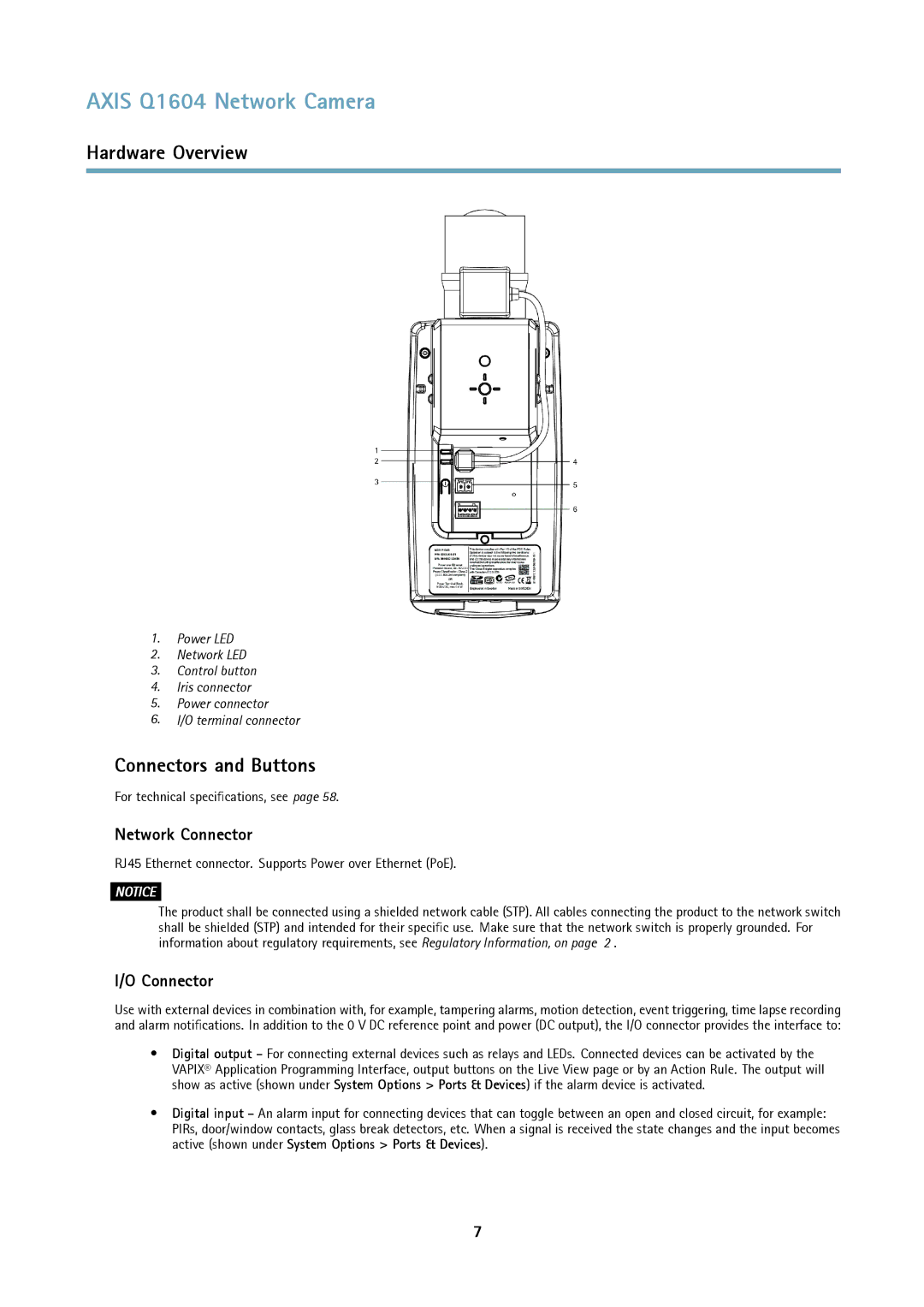Q1604 specifications
The Axis Communications Q1604 is a powerful and versatile network camera designed for professional surveillance applications in various environments. Renowned for its high-quality imaging and robust performance, the Q1604 is engineered to deliver clear and detailed visuals, making it an ideal choice for security professionals.One of the standout features of the Q1604 is its exceptional image quality, which is powered by advanced image sensor technology. It boasts an impressive resolution of 1920 x 1080 pixels, capturing Full HD video at 30 frames per second. This ensures that users receive sharp and clear images, even in challenging lighting conditions. The camera is equipped with Axis’ Lightfinder technology, allowing it to perform exceptionally well in low-light environments. This feature makes it suitable for 24/7 surveillance, delivering color images in near darkness.
The Q1604 also incorporates Wide Dynamic Range (WDR) technology, which enhances its ability to handle scenes with varying light levels. This is particularly useful in situations where bright sunlight and shadows coexist, allowing the camera to produce a balanced and detailed image. This ensures that critical details are not lost, enhancing overall situational awareness.
Another important aspect of the Q1604 is its flexible installation options. The camera supports Power over Ethernet (PoE), allowing it to receive power and network connectivity through a single cable. This reduces installation complexity and costs. Additionally, the camera features adjustable lenses, which provide the ability to customize the field of view according to specific surveillance needs.
Security is paramount in surveillance technology, and the Q1604 is designed with multiple security features to protect data integrity. It offers encrypted video transmission and password protection, ensuring that unauthorized users cannot access the system. Furthermore, the camera is compatible with a range of video management software (VMS) for integration into existing security ecosystems.
In conclusion, the Axis Communications Q1604 is a feature-rich network camera offering robust performance, high-resolution imaging, and advanced technologies. Its adaptability to varying lighting conditions, ease of installation, and strong security features make it one of the leading choices for professional surveillance solutions, catering to the demands of various industries while ensuring reliable monitoring and protection.