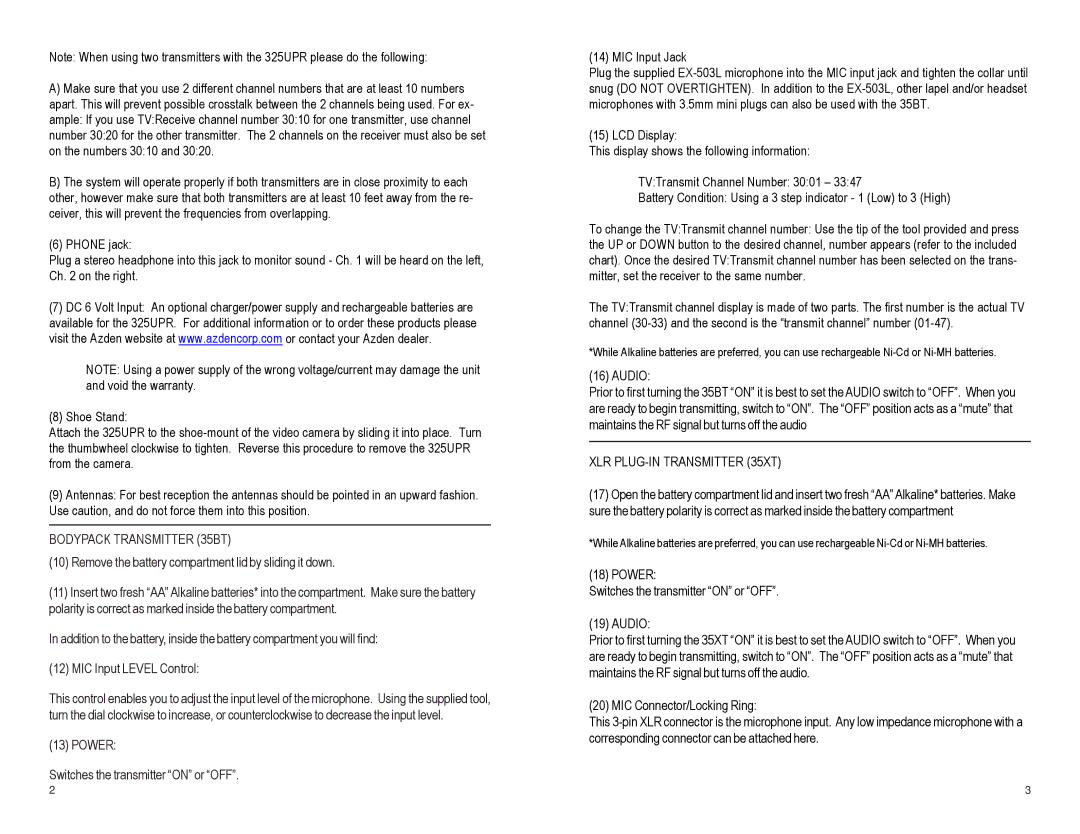Note: When using two transmitters with the 325UPR please do the following:
A)Make sure that you use 2 different channel numbers that are at least 10 numbers apart. This will prevent possible crosstalk between the 2 channels being used. For ex- ample: If you use TV:Receive channel number 30:10 for one transmitter, use channel number 30:20 for the other transmitter. The 2 channels on the receiver must also be set on the numbers 30:10 and 30:20.
B)The system will operate properly if both transmitters are in close proximity to each other, however make sure that both transmitters are at least 10 feet away from the re- ceiver, this will prevent the frequencies from overlapping.
(6) PHONE jack:
Plug a stereo headphone into this jack to monitor sound - Ch. 1 will be heard on the left, Ch. 2 on the right.
(7)DC 6 Volt Input: An optional charger/power supply and rechargeable batteries are available for the 325UPR. For additional information or to order these products please visit the Azden website at www.azdencorp.com or contact your Azden dealer.
NOTE: Using a power supply of the wrong voltage/current may damage the unit and void the warranty.
(8) Shoe Stand:
Attach the 325UPR to the
(9)Antennas: For best reception the antennas should be pointed in an upward fashion. Use caution, and do not force them into this position.
BODYPACK TRANSMITTER (35BT)
(10)Remove the battery compartment lid by sliding it down.
(11)Insert two fresh “AA” Alkaline batteries* into the compartment. Make sure the battery polarity is correct as marked inside the battery compartment.
In addition to the battery, inside the battery compartment you will find:
(12) MIC Input LEVEL Control:
This control enables you to adjust the input level of the microphone. Using the supplied tool, turn the dial clockwise to increase, or counterclockwise to decrease the input level.
(13) POWER:
Switches the transmitter “ON” or “OFF”.
(14) MIC Input Jack
Plug the supplied
(15) LCD Display:
This display shows the following information:
TV:Transmit Channel Number: 30:01 – 33:47
Battery Condition: Using a 3 step indicator - 1 (Low) to 3 (High)
To change the TV:Transmit channel number: Use the tip of the tool provided and press the UP or DOWN button to the desired channel, number appears (refer to the included chart). Once the desired TV:Transmit channel number has been selected on the trans- mitter, set the receiver to the same number.
The TV:Transmit channel display is made of two parts. The first number is the actual TV channel
*While Alkaline batteries are preferred, you can use rechargeable
(16) AUDIO:
Prior to first turning the 35BT “ON” it is best to set the AUDIO switch to “OFF”. When you are ready to begin transmitting, switch to “ON”. The “OFF” position acts as a “mute” that maintains the RF signal but turns off the audio
XLR PLUG-IN TRANSMITTER (35XT)
(17)Open the battery compartment lid and insert two fresh “AA” Alkaline* batteries. Make sure the battery polarity is correct as marked inside the battery compartment
*While Alkaline batteries are preferred, you can use rechargeable
(18) POWER:
Switches the transmitter “ON” or “OFF”.
(19) AUDIO:
Prior to first turning the 35XT “ON” it is best to set the AUDIO switch to “OFF”. When you are ready to begin transmitting, switch to “ON”. The “OFF” position acts as a “mute” that maintains the RF signal but turns off the audio.
(20) MIC Connector/Locking Ring:
This
2 | 3 |