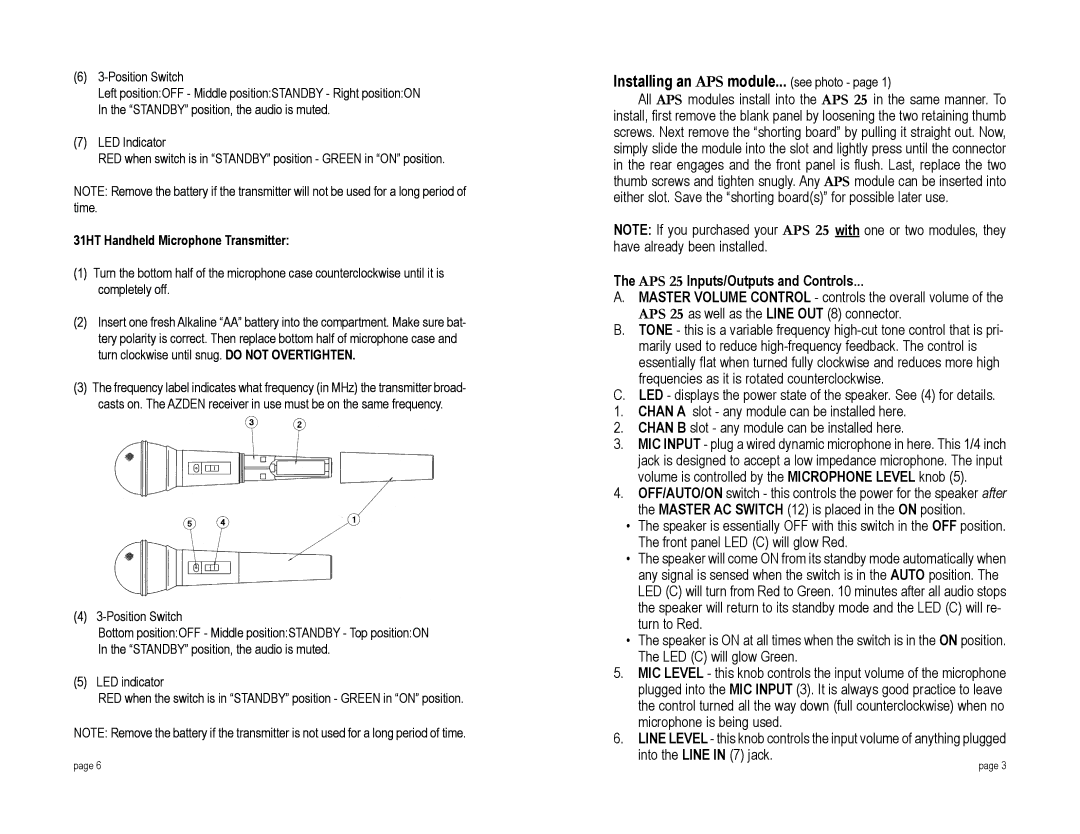(6)
Left position:OFF - Middle position:STANDBY - Right position:ON In the “STANDBY” position, the audio is muted.
(7)LED Indicator
RED when switch is in “STANDBY” position - GREEN in “ON” position.
NOTE: Remove the battery if the transmitter will not be used for a long period of time.
31HT Handheld Microphone Transmitter:
(1)Turn the bottom half of the microphone case counterclockwise until it is completely off.
(2)Insert one fresh Alkaline “AA” battery into the compartment. Make sure bat- tery polarity is correct. Then replace bottom half of microphone case and turn clockwise until snug. DO NOT OVERTIGHTEN.
(3)The frequency label indicates what frequency (in MHz) the transmitter broad- casts on. The AZDEN receiver in use must be on the same frequency.
(4) 3-Position Switch
Bottom position:OFF - Middle position:STANDBY - Top position:ON In the “STANDBY” position, the audio is muted.
(5) LED indicator
RED when the switch is in “STANDBY” position - GREEN in “ON” position.
NOTE: Remove the battery if the transmitter is not used for a long period of time.
page 6
Installing an APS module... (see photo - page 1)
All APS modules install into the APS 25 in the same manner. To install, first remove the blank panel by loosening the two retaining thumb screws. Next remove the “shorting board” by pulling it straight out. Now, simply slide the module into the slot and lightly press until the connector in the rear engages and the front panel is flush. Last, replace the two thumb screws and tighten snugly. Any APS module can be inserted into either slot. Save the “shorting board(s)” for possible later use.
NOTE: If you purchased your APS 25 with one or two modules, they have already been installed.
The APS 25 Inputs/Outputs and Controls...
A.MASTER VOLUME CONTROL - controls the overall volume of the APS 25 as well as the LINE OUT (8) connector.
B.TONE - this is a variable frequency
C.LED - displays the power state of the speaker. See (4) for details.
1.CHAN A slot - any module can be installed here.
2.CHAN B slot - any module can be installed here.
3.MIC INPUT - plug a wired dynamic microphone in here. This 1/4 inch jack is designed to accept a low impedance microphone. The input volume is controlled by the MICROPHONE LEVEL knob (5).
4.OFF/AUTO/ON switch - this controls the power for the speaker after the MASTER AC SWITCH (12) is placed in the ON position.
•The speaker is essentially OFF with this switch in the OFF position. The front panel LED (C) will glow Red.
•The speaker will come ON from its standby mode automatically when any signal is sensed when the switch is in the AUTO position. The LED (C) will turn from Red to Green. 10 minutes after all audio stops the speaker will return to its standby mode and the LED (C) will re- turn to Red.
•The speaker is ON at all times when the switch is in the ON position. The LED (C) will glow Green.
5.MIC LEVEL - this knob controls the input volume of the microphone plugged into the MIC INPUT (3). It is always good practice to leave the control turned all the way down (full counterclockwise) when no microphone is being used.
6.LINE LEVEL - this knob controls the input volume of anything plugged into the LINE IN (7) jack.