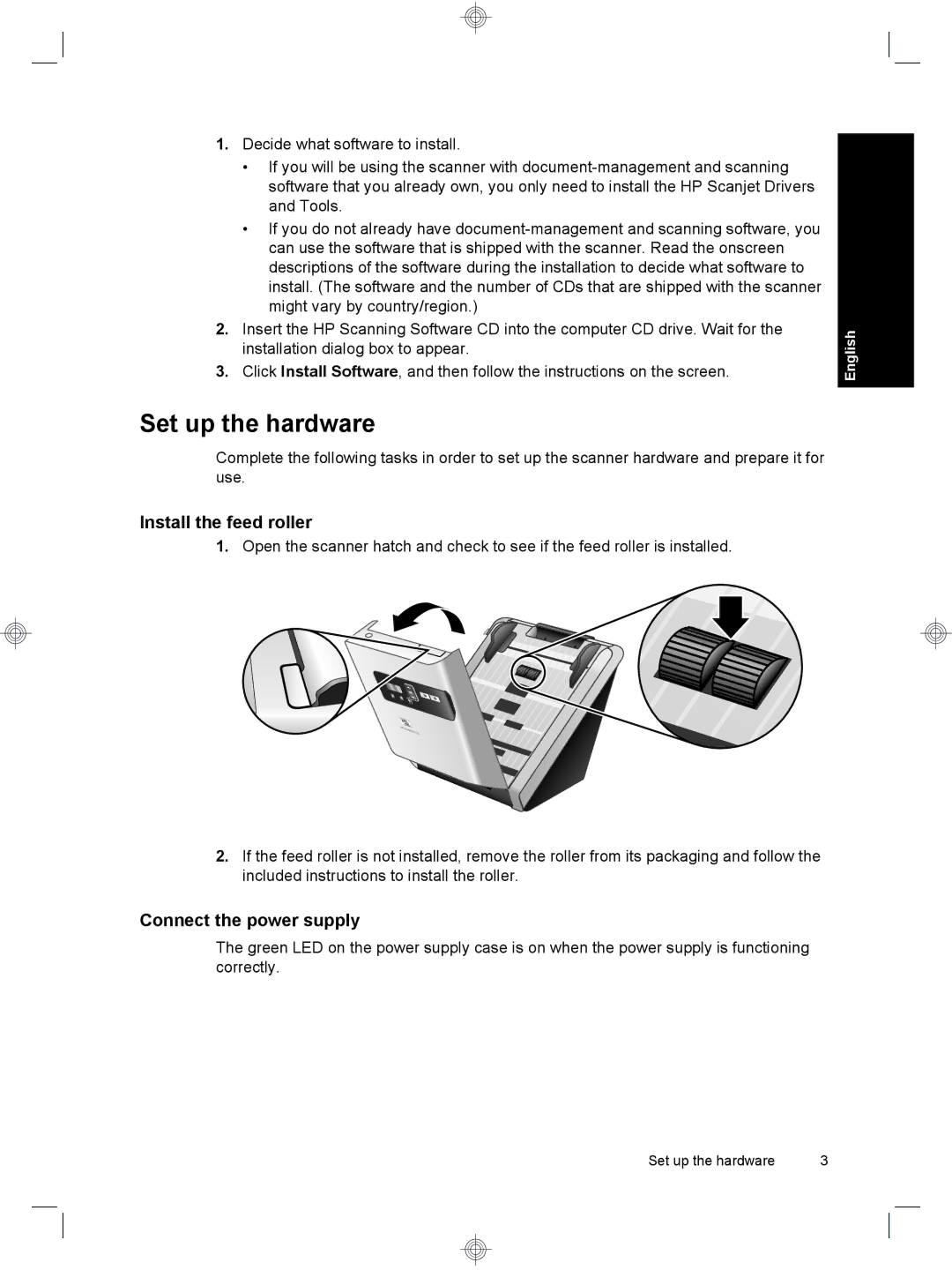1.Decide what software to install.
•If you will be using the scanner with
•If you do not already have
2.Insert the HP Scanning Software CD into the computer CD drive. Wait for the installation dialog box to appear.
3.Click Install Software, and then follow the instructions on the screen.
Set up the hardware
Complete the following tasks in order to set up the scanner hardware and prepare it for use.
Install the feed roller
1.Open the scanner hatch and check to see if the feed roller is installed.
2.If the feed roller is not installed, remove the roller from its packaging and follow the included instructions to install the roller.
Connect the power supply
The green LED on the power supply case is on when the power supply is functioning correctly.
English
Set up the hardware | 3 |