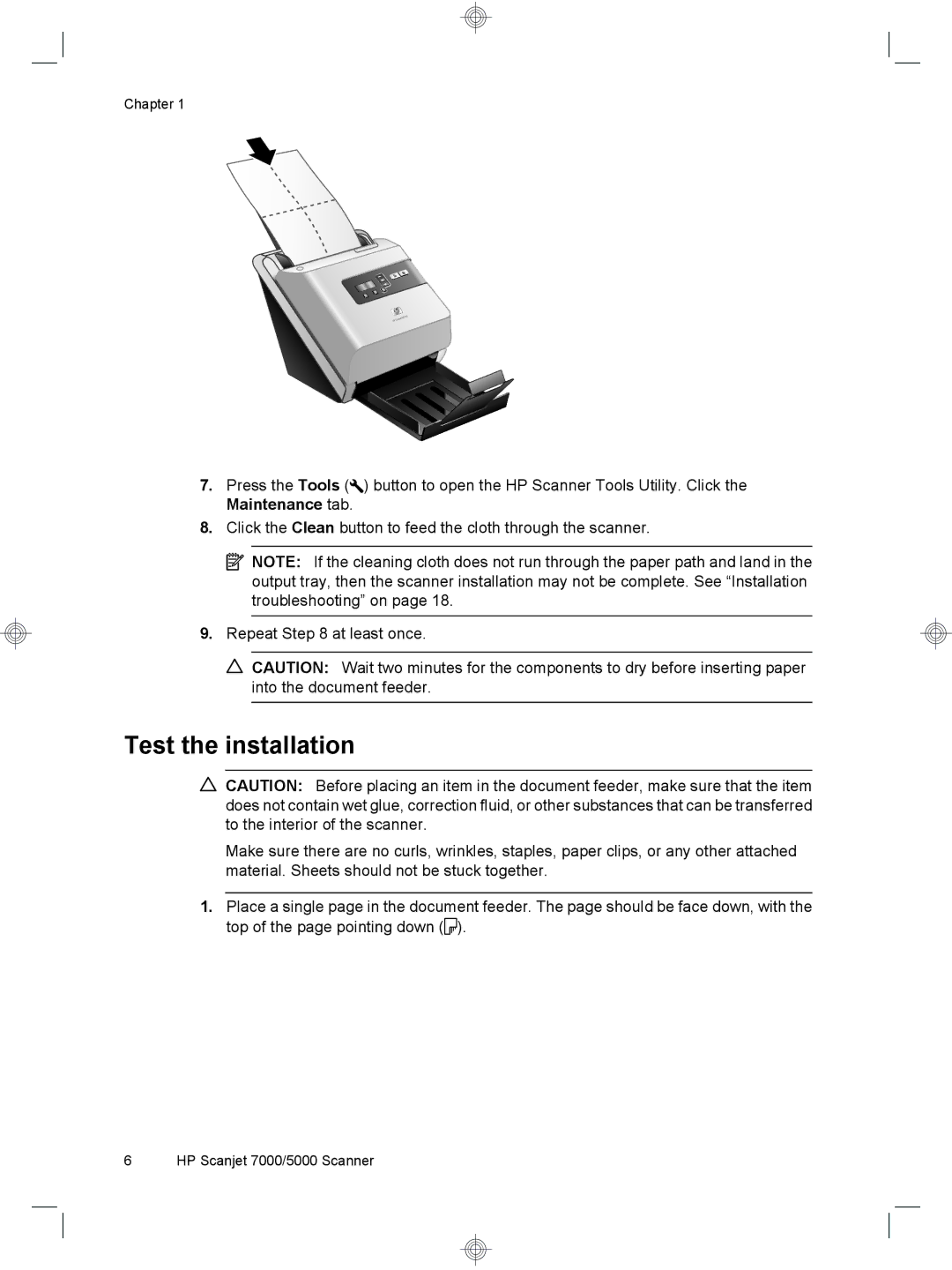Chapter 1
7.Press the Tools (![]() ) button to open the HP Scanner Tools Utility. Click the Maintenance tab.
) button to open the HP Scanner Tools Utility. Click the Maintenance tab.
8.Click the Clean button to feed the cloth through the scanner.
![]() NOTE: If the cleaning cloth does not run through the paper path and land in the output tray, then the scanner installation may not be complete. See “Installation troubleshooting” on page 18.
NOTE: If the cleaning cloth does not run through the paper path and land in the output tray, then the scanner installation may not be complete. See “Installation troubleshooting” on page 18.
9.Repeat Step 8 at least once.
![]() CAUTION: Wait two minutes for the components to dry before inserting paper into the document feeder.
CAUTION: Wait two minutes for the components to dry before inserting paper into the document feeder.
Test the installation
CAUTION: Before placing an item in the document feeder, make sure that the item does not contain wet glue, correction fluid, or other substances that can be transferred to the interior of the scanner.
Make sure there are no curls, wrinkles, staples, paper clips, or any other attached material. Sheets should not be stuck together.
1.Place a single page in the document feeder. The page should be face down, with the top of the page pointing down (![]() ).
).
6 HP Scanjet 7000/5000 Scanner