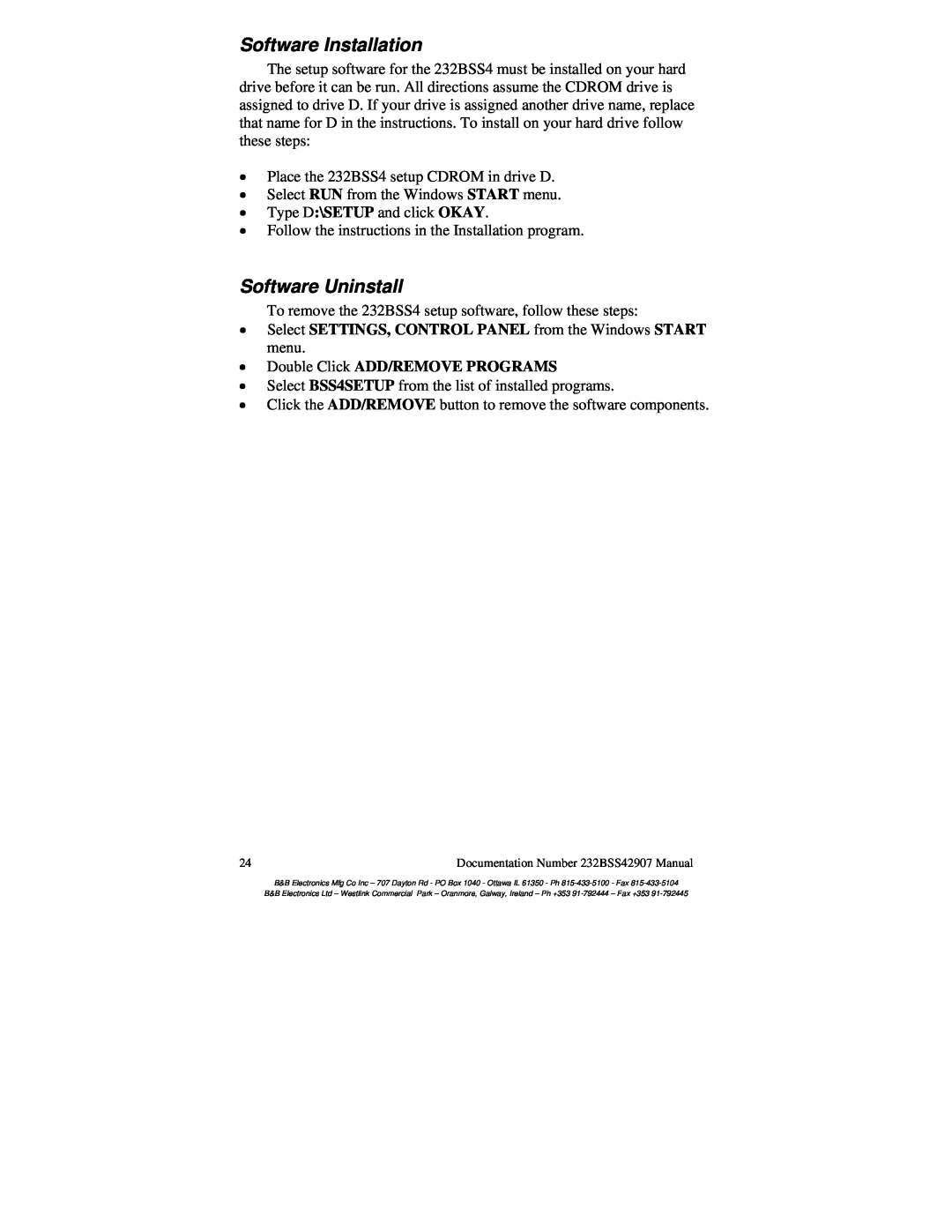Contents
Buffered Smart Switch
Model 232BSS4
This product designed and manufactured in Ottawa, Illinois USA
of domestic and imported parts by
Page
Table of Contents
CHAPTER 4 SETUP SOFTWARE
APPENDIX B CABLE CHARTS
APPENDIX C BLOCK DIAGRAM
Documentation Number 232BSS4-2907m
Chapter 1 - Introduction
Documentation Number 232BSS4-2907m
Specifications
Default Parameters
Checklist
1. RS-232 Buffered Smart Switch model 232BSS4 2. Instruction Manual
The following equipment should be in the shipping carton
3. 2 3.5 floppy disks
Documentation Number 232BSS4-2907m
LED Indicators
Symbols and Conventions
Chapter 2 OPERATION
Port Configurations
Description
Smart Switch Only Mode
Options
Command Summary
Three Character Command Format
Four Character Command Format
Command Explanation
Commands Select Port A to transmit and receive - “A”
VB Example
Table 2.2 Send Only and Clear Buffer Control Characters
Table 2.3 - Timer Values
commands and the Master can initiate the next communications sequence
Auto Select/Smart Switch Mode
Inactivity Time
Using the 232BSS4 as a Buffered Splitter/Combiner
Figure 2.1. Multiple Terminals to a Host Controller
Back to Back Operation mux/demux
Figure 2.2. Back to Back Operation
Cascading Multiple Switches
Figure 2.3. Expanding the Number of Slave Ports
Slave Devices that Automatically Send their Data
Slave Devices that Require Polling
Chapter 3 PORT CONNECTIONS
DTE/DCE Explanation
25 Pin DTE
25 Pin DCE
Master Port Connections
Slave Port Connections
Introduction
Chapter 4 SETUP SOFTWARE
Connection
Software Installation
Software Uninstall
Select SETTINGS, CONTROL PANEL from the Windows START menu
Double Click ADD/REMOVE PROGRAMS
Setup Tutorial
Single Unit Main Screen
26Documentation Number 232BSS42907 Manual
Back to Back Main Screen
28Documentation Number 232BSS42907 Manual
Copying Parameters Between Switches
Default Parameters
Documentation Number 232BSS42907 Manual
DECIMAL to HEX to ASCII CONVERSION TABLE
Appendix A ASCII Character Codes
ASCII
Appendix A
Appendix B Cable Charts
Pins 6, 8, & 20 looped back internally on the 232BSS4
Chart B.1. DTE PC DB25 Connector to Master Port
Chart B.2. DTE PC DB9 Connector to Master Port
Appendix B Cable Charts
Chart B.3. DCE Modem DB25 Connector to Master Port
Pins 6, 8, & 20 looped back internally on the 232BSS4
Chart B.4. DCE Modem DB9 Connector to Master Port
Pins 1, 4, & 6 looped back internally on the 232BSS4
Chart B.5. Ports A - D DTE to DTE PC DB25 Connector
Chart B.6. Ports A - D DTE to DTE PC DB9 Connector
Chart B.7. Ports A - D DTE to DCE Modem DB25 Connector
Pins 1, 4, & 6 looped back internally on the 232BSS4
Chart B.8. Ports A - D DTE to DCE Modem DB9 Connector
Appendix B Cable Charts
Appendix C Block Diagram
MASTER
UART
UART UART
Appendix C
Appendix D Declaration of Conformity
DECLARATION OF CONFORMITY