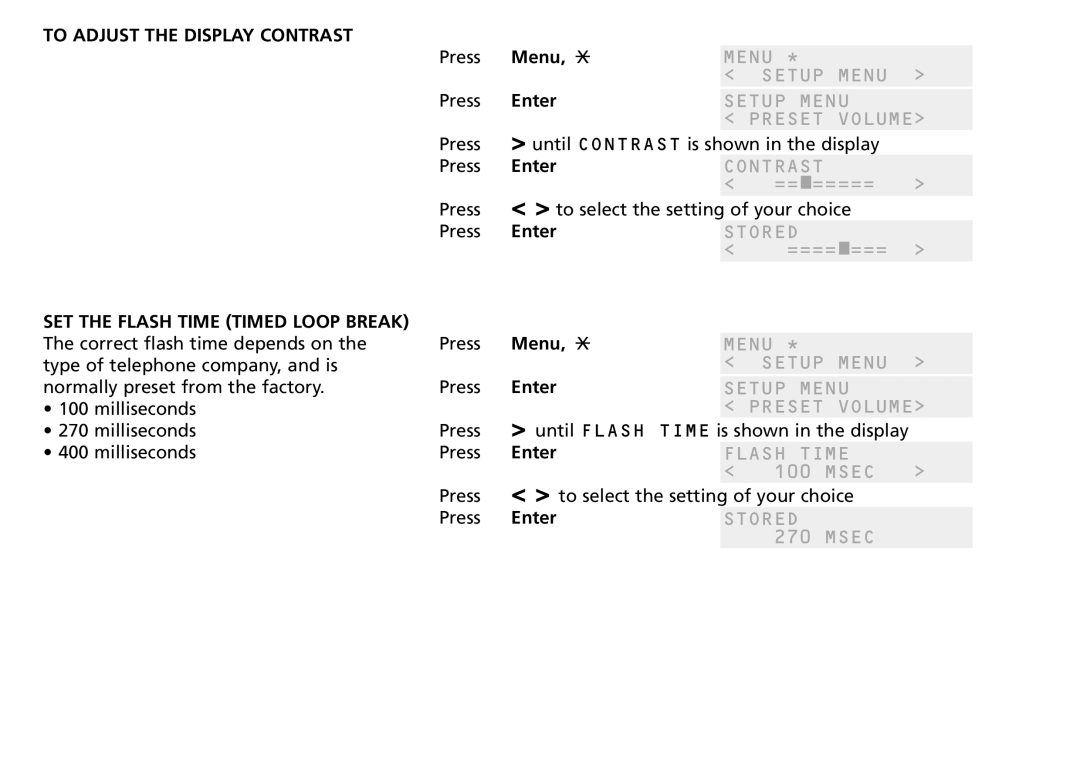2500 specifications
Bang & Olufsen has long been synonymous with luxury audio products, and the Bang & Olufsen 2500 stands as a testament to the brand's commitment to unparalleled sound quality and exquisite design. This high-fidelity speaker systems not only captivates with its aesthetics but also with its advanced technological features that enhance the listening experience.One of the standout characteristics of the Bang & Olufsen 2500 is its unique design, which blends seamlessly into any home environment. The speaker boasts a sleek, minimalist appearance, with premium materials such as aluminum and fabric, ensuring that it complements contemporary interiors while exuding a sense of elegance.
At the heart of the Bang & Olufsen 2500 is its exceptional sound engineering. It employs advanced acoustic technologies that deliver rich, immersive audio, characteristic of Bang & Olufsen products. The speaker features a powerful amplifier that drives its meticulously engineered drivers, producing crisp highs, detailed mids, and deep, resonant lows, creating a well-balanced soundstage that brings music to life.
An integral part of the 2500 experience is its intelligent connectivity. The speaker supports various wireless streaming options, including Bluetooth, Wi-Fi, and AirPlay, enabling users to effortlessly access their favorite music from smartphones, tablets, or computers. This versatility makes it a perfect addition to a modern multi-room audio system.
Moreover, the Bang & Olufsen 2500 incorporates sophisticated digital signal processing (DSP) technology, which optimizes sound playback according to the acoustics of the room. This ensures that regardless of the environment, listeners enjoy a consistent and high-quality audio experience.
The user interface is designed with simplicity in mind, featuring intuitive controls that allow for easy navigation between playlists and settings. Additionally, the speaker is equipped with voice assistant compatibility, making it a smart addition to any tech-savvy household.
In conclusion, the Bang & Olufsen 2500 embodies a harmonious combination of cutting-edge technology and timeless design. With its superior audio performance, sleek aesthetics, and modern connectivity options, it stands as a premier choice for discerning audiophiles who value both form and function in their home audio systems. Bang & Olufsen continues to set the standard for luxury sound, and the 2500 is a testament to their dedication to craftsmanship and innovation.