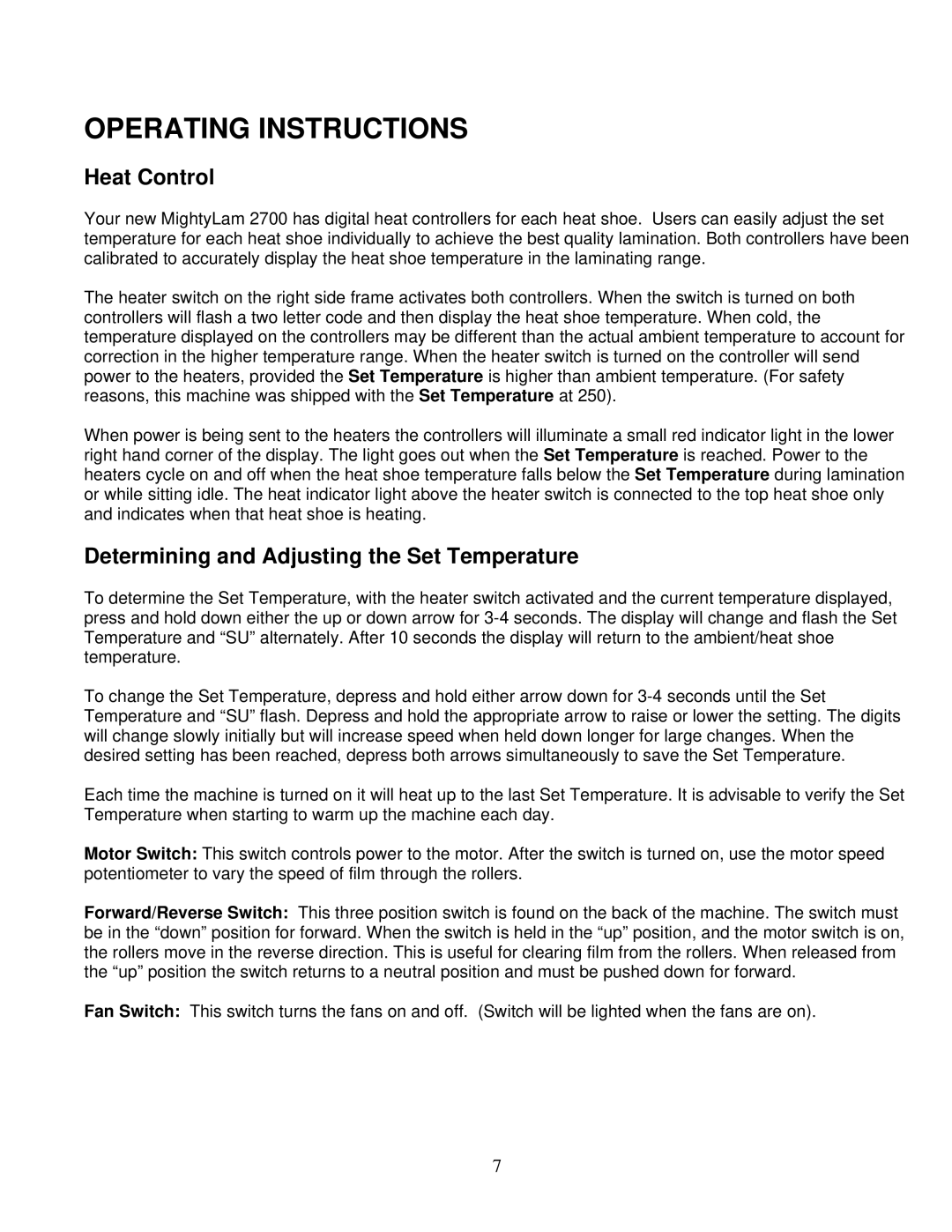OPERATING INSTRUCTIONS
Heat Control
Your new MightyLam 2700 has digital heat controllers for each heat shoe. Users can easily adjust the set temperature for each heat shoe individually to achieve the best quality lamination. Both controllers have been calibrated to accurately display the heat shoe temperature in the laminating range.
The heater switch on the right side frame activates both controllers. When the switch is turned on both controllers will flash a two letter code and then display the heat shoe temperature. When cold, the temperature displayed on the controllers may be different than the actual ambient temperature to account for correction in the higher temperature range. When the heater switch is turned on the controller will send power to the heaters, provided the Set Temperature is higher than ambient temperature. (For safety reasons, this machine was shipped with the Set Temperature at 250).
When power is being sent to the heaters the controllers will illuminate a small red indicator light in the lower right hand corner of the display. The light goes out when the Set Temperature is reached. Power to the heaters cycle on and off when the heat shoe temperature falls below the Set Temperature during lamination or while sitting idle. The heat indicator light above the heater switch is connected to the top heat shoe only and indicates when that heat shoe is heating.
Determining and Adjusting the Set Temperature
To determine the Set Temperature, with the heater switch activated and the current temperature displayed, press and hold down either the up or down arrow for
To change the Set Temperature, depress and hold either arrow down for
Each time the machine is turned on it will heat up to the last Set Temperature. It is advisable to verify the Set Temperature when starting to warm up the machine each day.
Motor Switch: This switch controls power to the motor. After the switch is turned on, use the motor speed potentiometer to vary the speed of film through the rollers.
Forward/Reverse Switch: This three position switch is found on the back of the machine. The switch must be in the “down” position for forward. When the switch is held in the “up” position, and the motor switch is on, the rollers move in the reverse direction. This is useful for clearing film from the rollers. When released from the “up” position the switch returns to a neutral position and must be pushed down for forward.
Fan Switch: This switch turns the fans on and off. (Switch will be lighted when the fans are on).
7