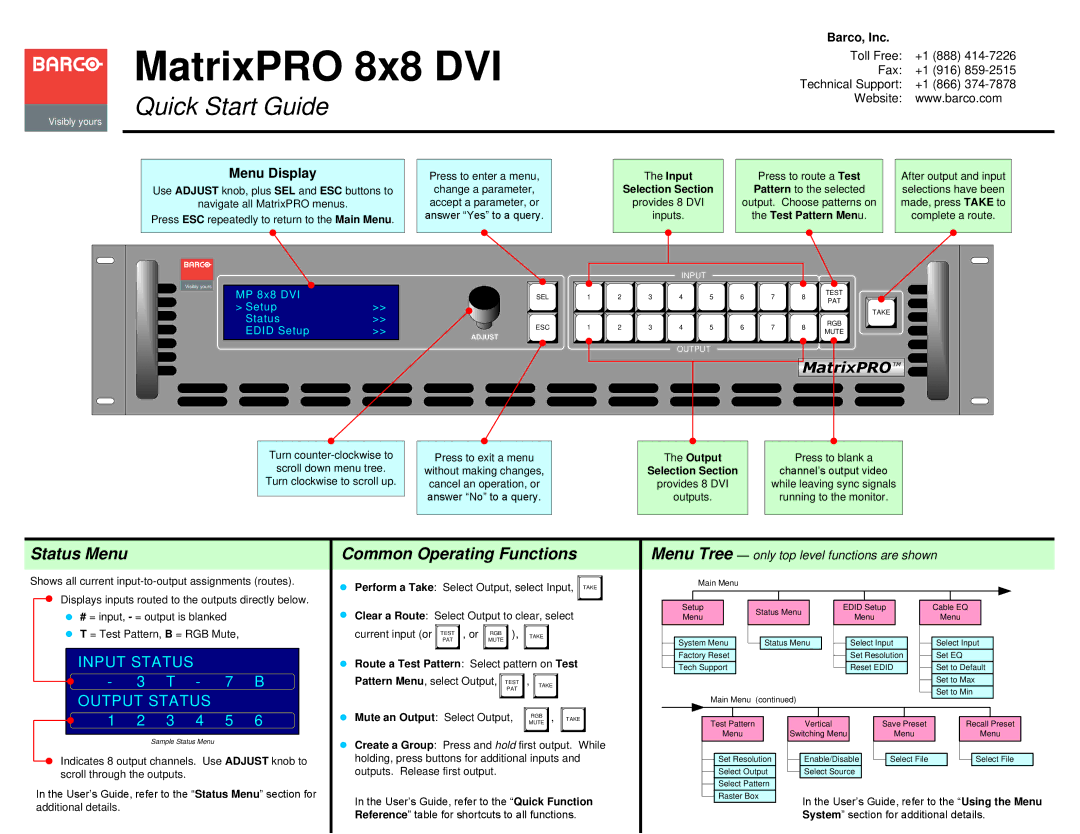matrix pro 8*8 DVI specifications
The Barco Matrix Pro 8x8 DVI is a high-performance video switching solution designed to manage and distribute high-resolution video signals seamlessly. This robust matrix switcher is engineered for a variety of applications, including control rooms, broadcast environments, and large multimedia presentations. With its advanced features and versatile capabilities, the Matrix Pro 8x8 DVI sets a standard in the industry for video management equipment.One of the key features of the Barco Matrix Pro 8x8 DVI is its ability to handle up to eight input sources and deliver those signals to eight different output destinations. This flexibility allows operators to easily switch between multiple video sources, ensuring that the right content is being displayed on the desired screens. The system supports a native resolution of up to 1920x1200, providing crisp and clear images that are crucial in professional settings where visual quality matters.
The Matrix Pro utilizes cutting-edge DVI technology, allowing for digital video transmission that guarantees the integrity of the video signals without degradation. This makes it ideal for environments where high-definition performance is required, such as live events or intricate installations. The device also features a fully digital architecture, which minimizes latency and enhances real-time switching capabilities.
In addition to its switching capabilities, the Barco Matrix Pro 8x8 DVI offers a user-friendly interface that simplifies operation. Operators can easily manage inputs and outputs through intuitive control software, which can be operated via a PC or integrated into existing control systems. Furthermore, the matrix switcher supports various control options, including RS-232 and Ethernet, allowing for flexible integration into a variety of setups.
Durability and reliability are crucial in any professional video distribution system, and the Barco Matrix Pro 8x8 DVI is built to withstand the demands of rigorous use. With robust construction and high-quality components, this matrix switcher is designed for continuous operation, providing peace of mind for users in mission-critical environments.
Overall, the Barco Matrix Pro 8x8 DVI stands out as a comprehensive solution for managing digital video signals. Its combination of scalability, advanced technology, and user-friendly operation makes it an ideal choice for professionals looking to streamline their video distribution needs while ensuring the highest quality performance. Whether used in corporate settings, control rooms, or live events, the Matrix Pro 8x8 DVI continues to be a trusted choice for video management.