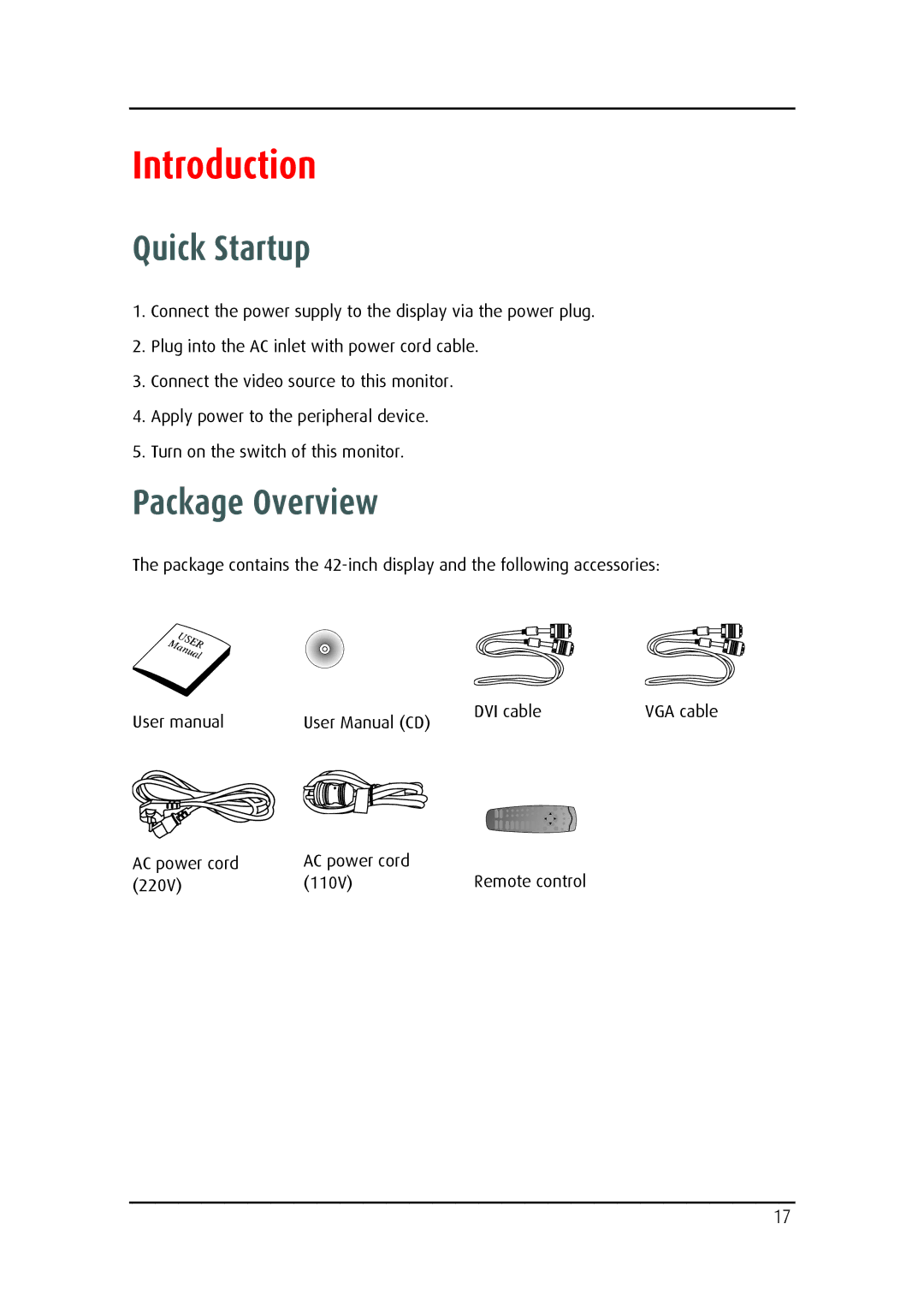Introduction
Quick Startup
1.Connect the power supply to the display via the power plug.
2.Plug into the AC inlet with power cord cable.
3.Connect the video source to this monitor.
4.Apply power to the peripheral device.
5.Turn on the switch of this monitor.
Package Overview
The package contains the
User manual | User Manual (CD) | DVI cable | VGA cable |
|
|
AC power cord | AC power cord | Remote control |
(220V) | (110V) |
17