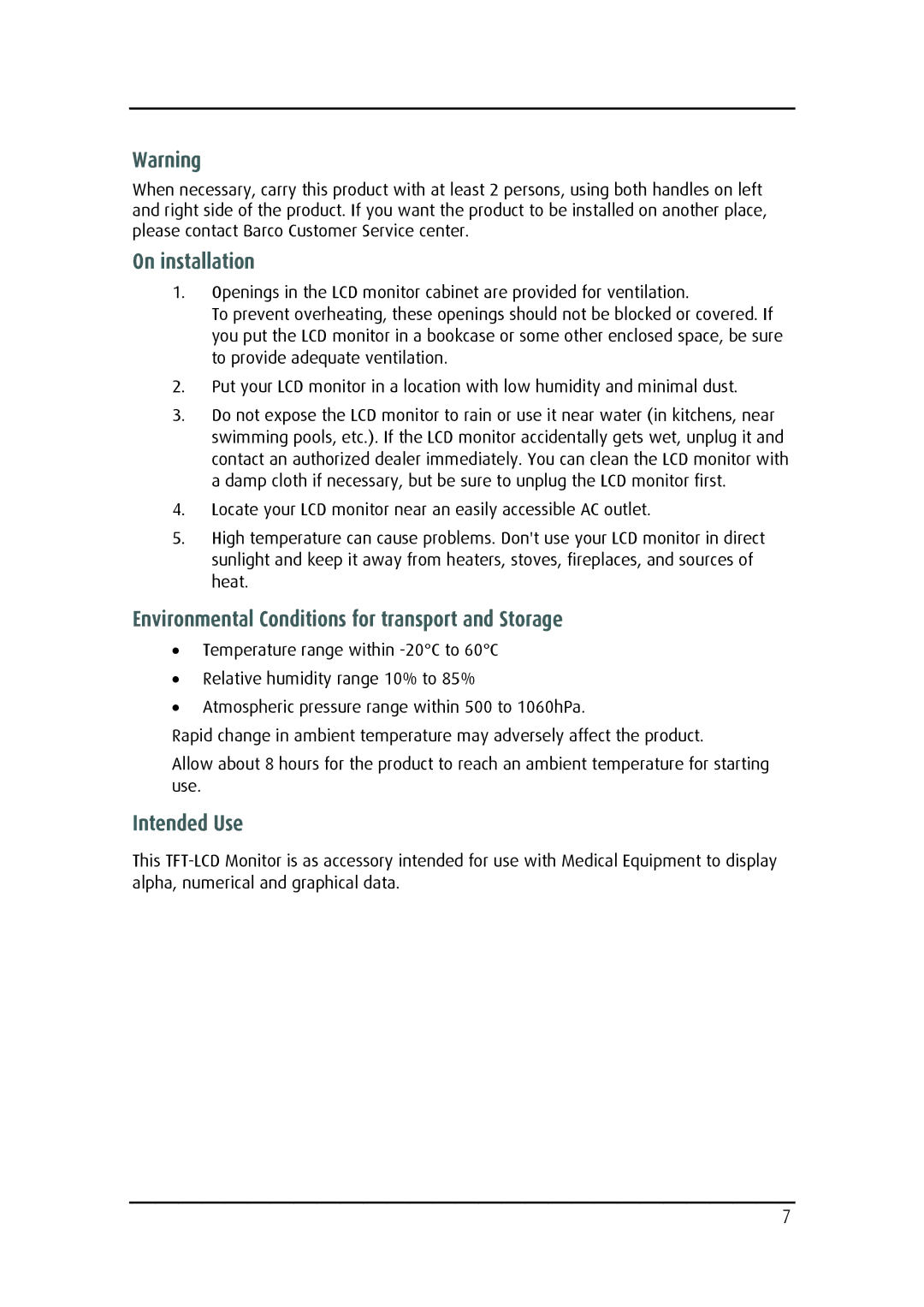Warning
When necessary, carry this product with at least 2 persons, using both handles on left and right side of the product. If you want the product to be installed on another place, please contact Barco Customer Service center.
On installation
1.Openings in the LCD monitor cabinet are provided for ventilation.
To prevent overheating, these openings should not be blocked or covered. If you put the LCD monitor in a bookcase or some other enclosed space, be sure to provide adequate ventilation.
2.Put your LCD monitor in a location with low humidity and minimal dust.
3.Do not expose the LCD monitor to rain or use it near water (in kitchens, near swimming pools, etc.). If the LCD monitor accidentally gets wet, unplug it and contact an authorized dealer immediately. You can clean the LCD monitor with a damp cloth if necessary, but be sure to unplug the LCD monitor first.
4.Locate your LCD monitor near an easily accessible AC outlet.
5.High temperature can cause problems. Don't use your LCD monitor in direct sunlight and keep it away from heaters, stoves, fireplaces, and sources of heat.
Environmental Conditions for transport and Storage
•Temperature range within
•Relative humidity range 10% to 85%
•Atmospheric pressure range within 500 to 1060hPa.
Rapid change in ambient temperature may adversely affect the product.
Allow about 8 hours for the product to reach an ambient temperature for starting use.
Intended Use
This
7