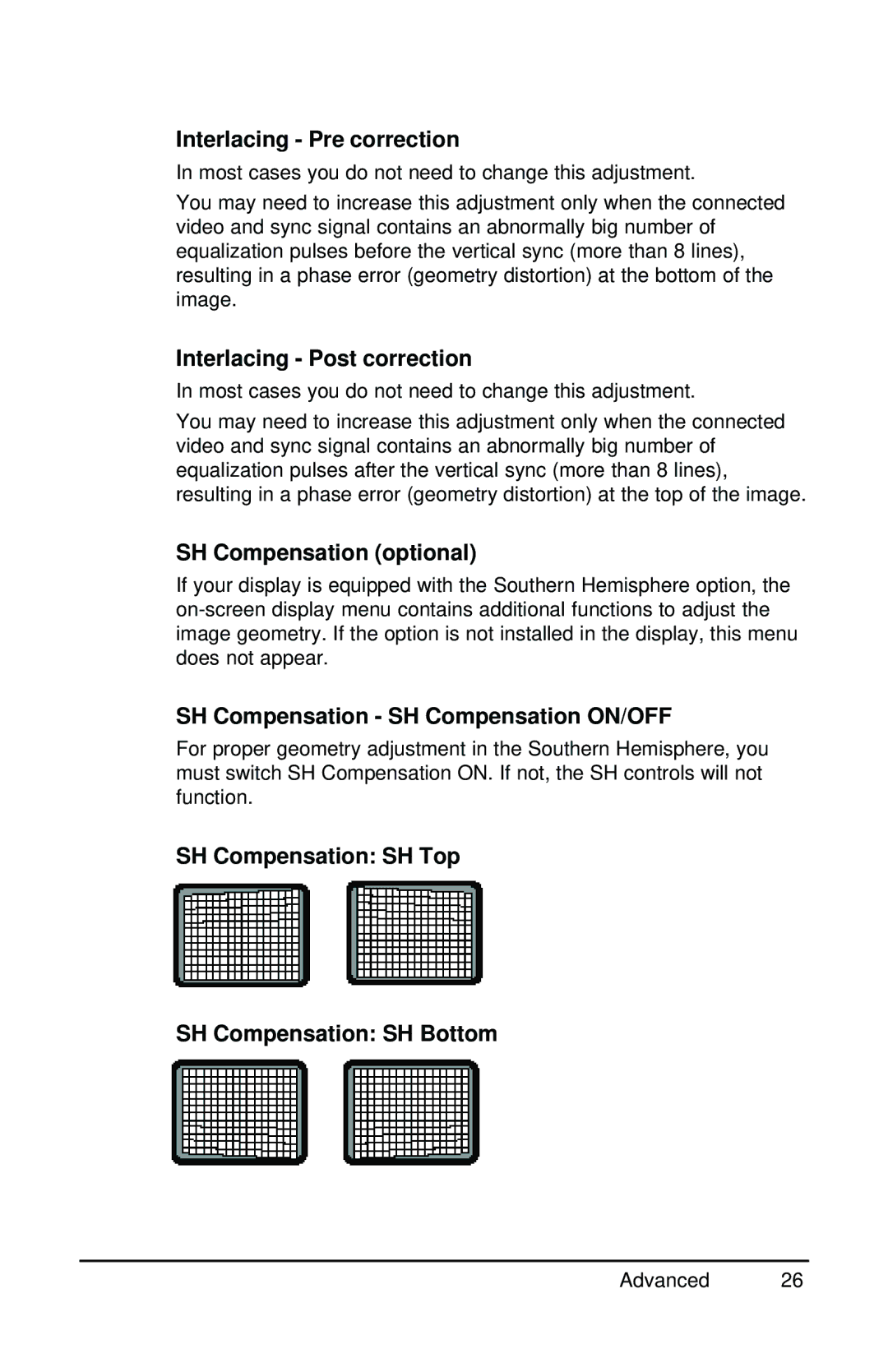Interlacing - Pre correction
In most cases you do not need to change this adjustment.
You may need to increase this adjustment only when the connected video and sync signal contains an abnormally big number of equalization pulses before the vertical sync (more than 8 lines), resulting in a phase error (geometry distortion) at the bottom of the image.
Interlacing - Post correction
In most cases you do not need to change this adjustment.
You may need to increase this adjustment only when the connected video and sync signal contains an abnormally big number of equalization pulses after the vertical sync (more than 8 lines), resulting in a phase error (geometry distortion) at the top of the image.
SH Compensation (optional)
If your display is equipped with the Southern Hemisphere option, the
SH Compensation - SH Compensation ON/OFF
For proper geometry adjustment in the Southern Hemisphere, you must switch SH Compensation ON. If not, the SH controls will not function.