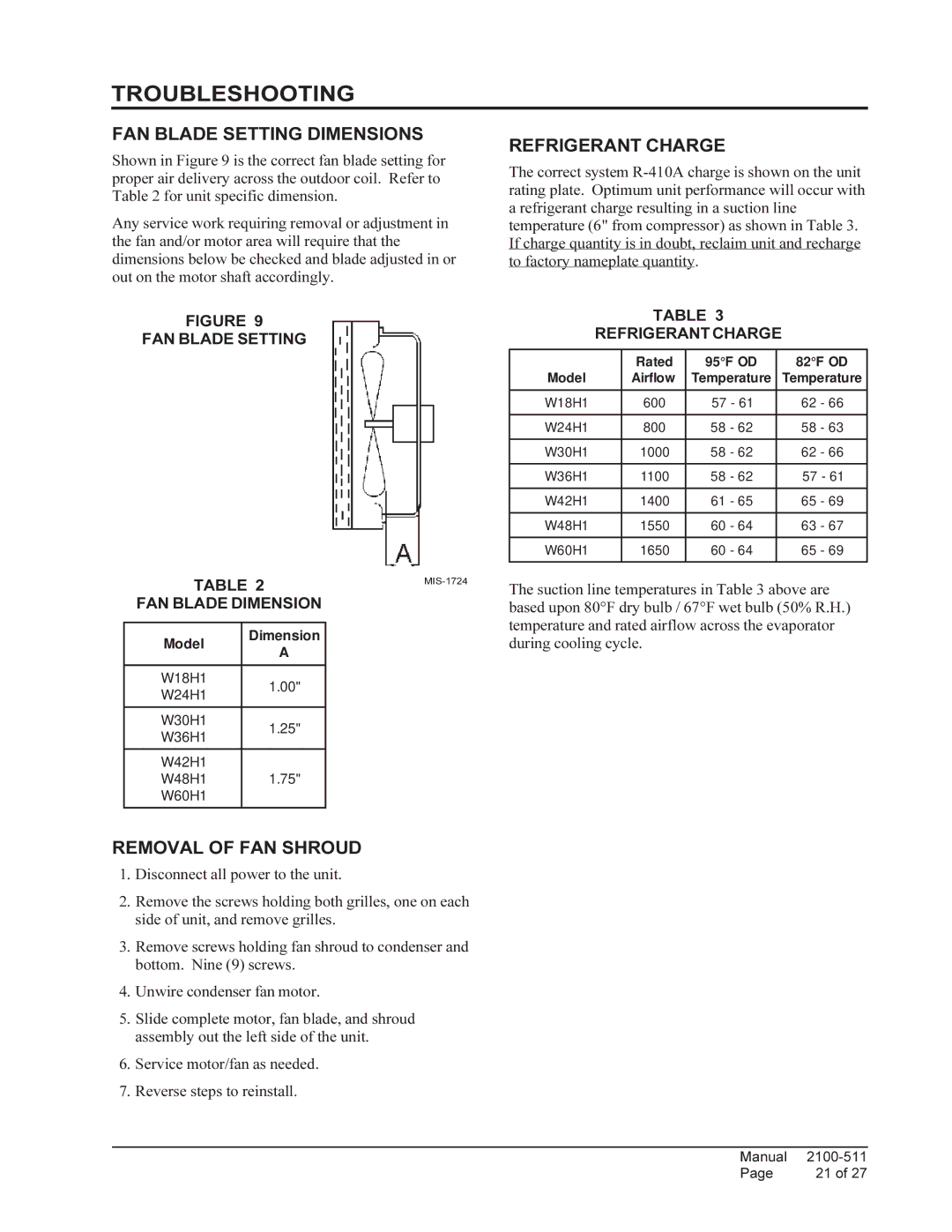W60H1, W18H1, W48H1, W30H1, W42H1 specifications
The Bard W24H1D, W24H1, W30H1D, W36H1, and W48H1D are advanced wall-mounted heating and cooling units that exemplify efficiency, performance, and adaptability. These models are particularly suited for residential and light commercial applications, providing excellent temperature control in a variety of settings.One of the distinguishing features of these Bard units is their robust heat pump technology, which offers both heating and cooling capabilities. This dual-functionality enables users to regulate indoor climates effectively throughout different seasons. Bard's heat pumps are designed for high efficiency, helping to reduce energy consumption and lower utility bills while maintaining comfort.
The W24H1D and W24H1 models are suited for spaces requiring moderate heating and cooling, with their compact design allowing for easy installation in tight spaces. They provide a heating capacity of 24,000 BTU and are capable of delivering exceptional performance even in colder climates. The W30H1D, on the other hand, elevates this performance with a slightly higher output of 30,000 BTU, making it ideal for larger areas or environments with intensified temperature control needs.
For larger applications, the W36H1 and W48H1D models stand out with their impressive heating capacities of 36,000 BTU and 48,000 BTU, respectively. These units are engineered to tackle larger installations with ease, ensuring warmth during harsh winters and refreshing cool air in sweltering summers. The robust construction of these models also contributes to their durability and longevity, making them a cost-effective investment over time.
In addition to their heating and cooling capabilities, these Bard models come equipped with user-friendly interfaces, allowing for easy temperature adjustments. Many units include programmable thermostats that can be customized for different times of the day, enhancing convenience and energy management.
A standout characteristic of the Bard line is their quiet operation. Utilizing sound-dampening technology, these units are designed to minimize noise levels, making them suitable for residential settings where peace and tranquility are essential.
Moreover, Bard’s commitment to efficiency is evident in the design of these units. They adhere to strict energy efficiency guidelines, including the Energy Efficiency Ratio (EER) and Seasonal Energy Efficiency Ratio (SEER) ratings. This attention to energy efficiency not only benefits the environment but also assures users of lower operational costs.
In summary, the Bard W24H1D, W24H1, W30H1D, W36H1, and W48H1D models provide versatile, efficient heating and cooling solutions suitable for various applications. With their advanced technologies and user-friendly features, these units stand out in the HVAC market, offering reliability and comfort year-round.