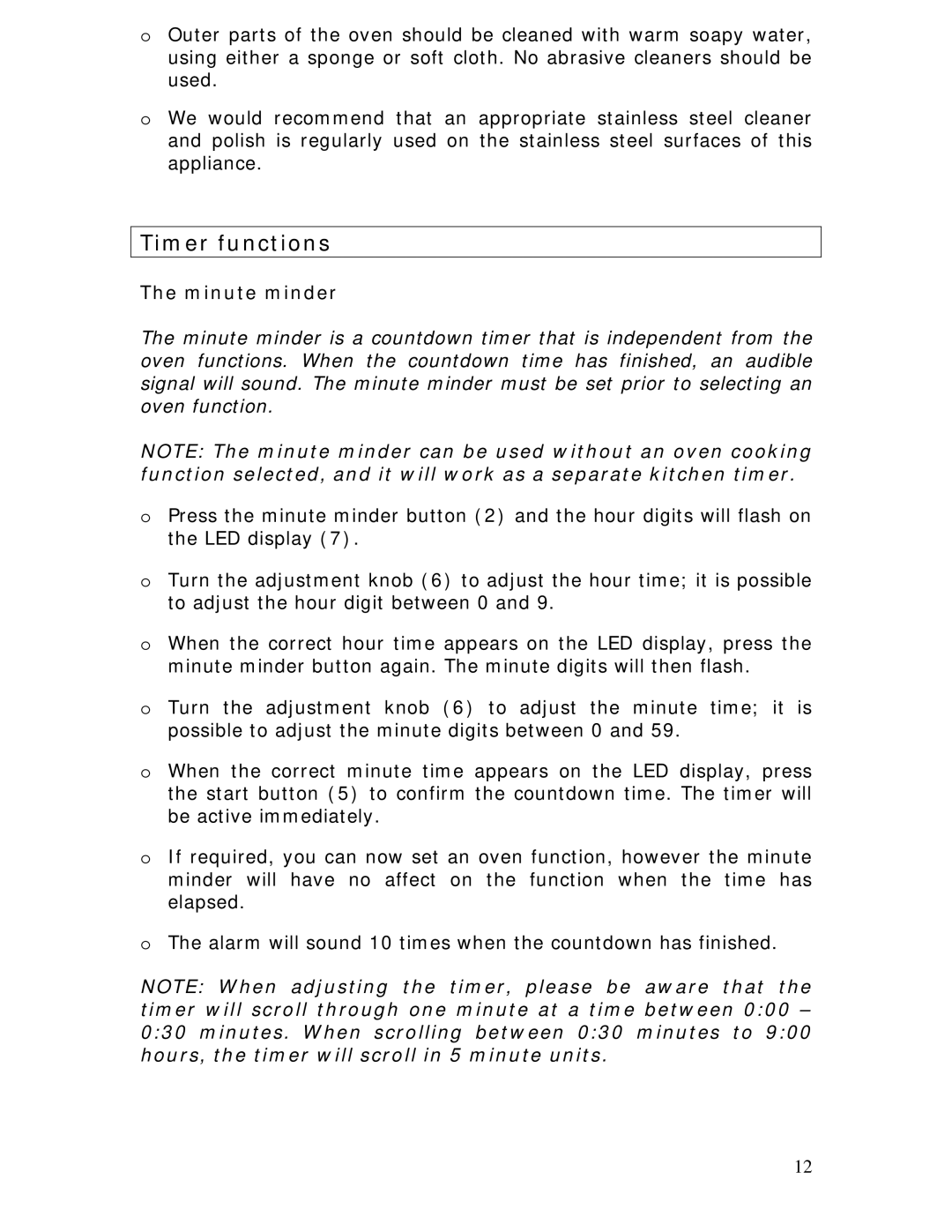oOuter parts of the oven should be cleaned with warm soapy water, using either a sponge or soft cloth. No abrasive cleaners should be used.
oWe would recommend that an appropriate stainless steel cleaner and polish is regularly used on the stainless steel surfaces of this appliance.
Timer functions
The minute minder
The minute minder is a countdown timer that is independent from the oven functions. When the countdown time has finished, an audible signal will sound. The minute minder must be set prior to selecting an oven function.
NOTE: The minute minder can be used without an oven cooking function selected, and it will work as a separate kitchen timer.
oPress the minute minder button (2) and the hour digits will flash on the LED display (7).
oTurn the adjustment knob (6) to adjust the hour time; it is possible to adjust the hour digit between 0 and 9.
oWhen the correct hour time appears on the LED display, press the minute minder button again. The minute digits will then flash.
oTurn the adjustment knob (6) to adjust the minute time; it is possible to adjust the minute digits between 0 and 59.
oWhen the correct minute time appears on the LED display, press the start button (5) to confirm the countdown time. The timer will be active immediately.
oIf required, you can now set an oven function, however the minute minder will have no affect on the function when the time has elapsed.
oThe alarm will sound 10 times when the countdown has finished.
NOTE: When adjusting the timer, please be aware that the timer will scroll through one minute at a time between 0:00 – 0:30 minutes. When scrolling between 0:30 minutes to 9:00 hours, the timer will scroll in 5 minute units.
12