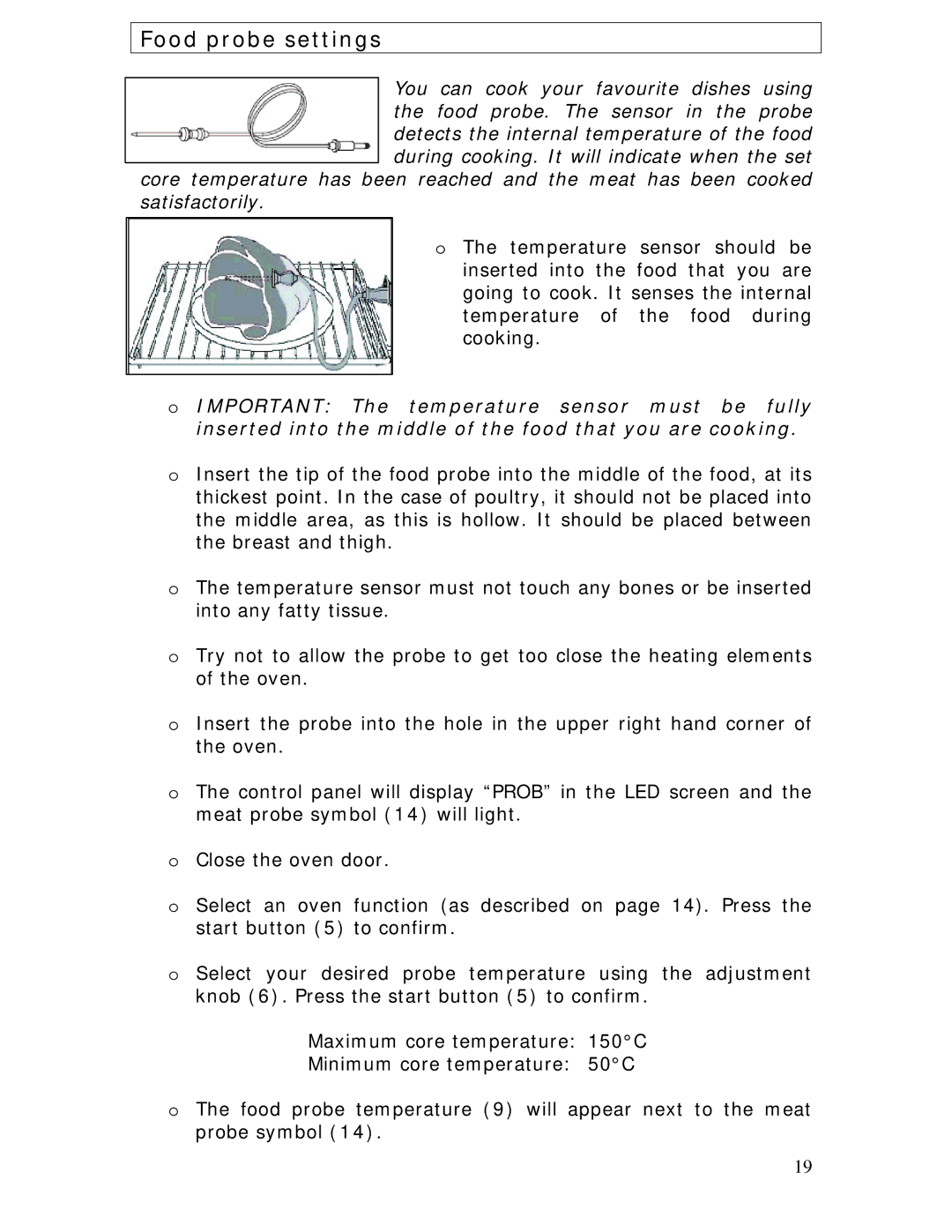Food probe settings
You can cook your favourite dishes using the food probe. The sensor in the probe detects the internal temperature of the food during cooking. It will indicate when the set
core temperature has been reached and the meat has been cooked satisfactorily.
oThe temperature sensor should be inserted into the food that you are going to cook. It senses the internal temperature of the food during cooking.
o IMPORTANT: The temperature sensor must be fully inserted into the middle of the food that you are cooking.
oInsert the tip of the food probe into the middle of the food, at its thickest point. In the case of poultry, it should not be placed into the middle area, as this is hollow. It should be placed between the breast and thigh.
oThe temperature sensor must not touch any bones or be inserted into any fatty tissue.
oTry not to allow the probe to get too close the heating elements of the oven.
oInsert the probe into the hole in the upper right hand corner of the oven.
oThe control panel will display “PROB” in the LED screen and the meat probe symbol (14) will light.
oClose the oven door.
oSelect an oven function (as described on page 14). Press the start button (5) to confirm.
oSelect your desired probe temperature using the adjustment knob (6). Press the start button (5) to confirm.
Maximum core temperature: 150°C
Minimum core temperature: 50°C
oThe food probe temperature (9) will appear next to the meat probe symbol (14).
19