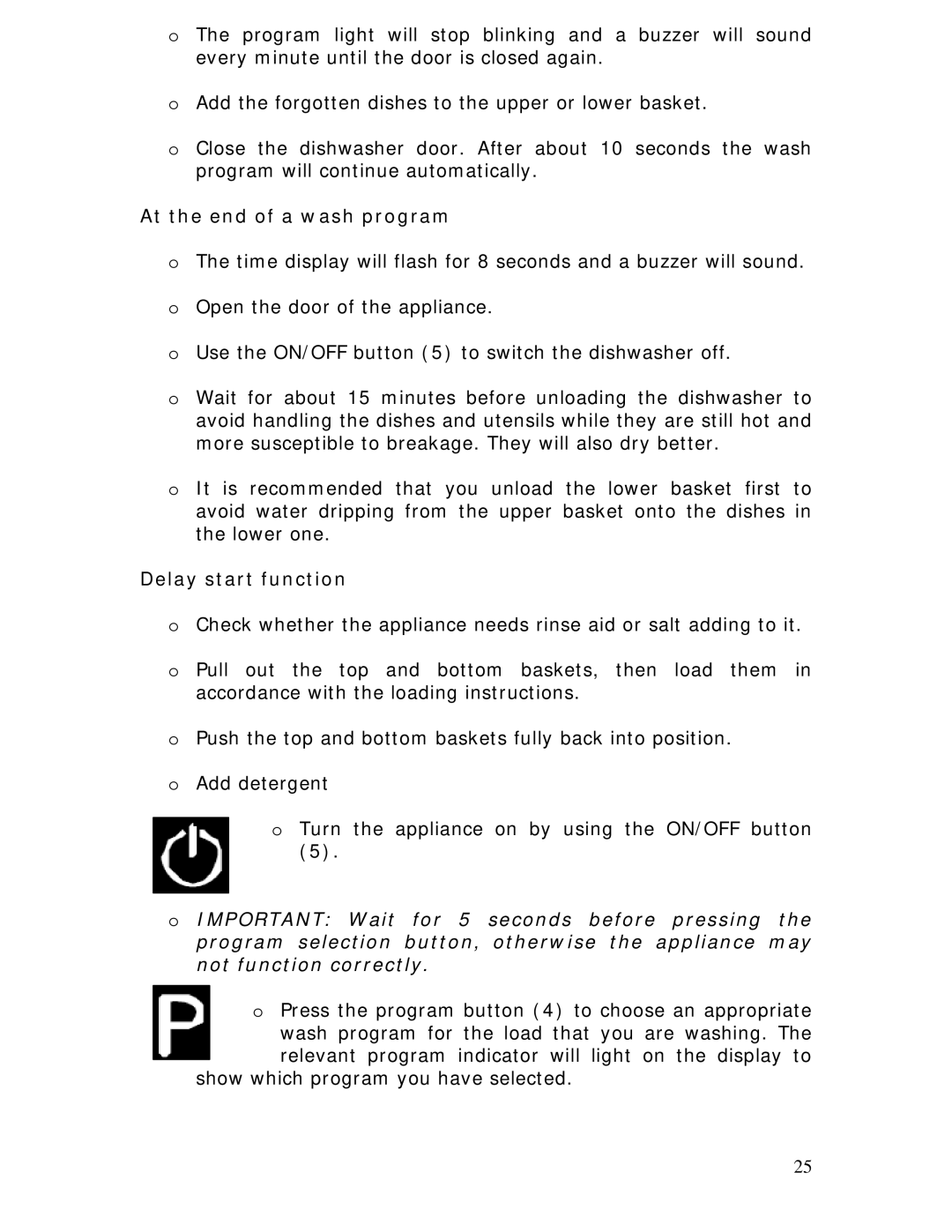oThe program light will stop blinking and a buzzer will sound every minute until the door is closed again.
oAdd the forgotten dishes to the upper or lower basket.
oClose the dishwasher door. After about 10 seconds the wash program will continue automatically.
At the end of a wash program
oThe time display will flash for 8 seconds and a buzzer will sound.
oOpen the door of the appliance.
oUse the ON/OFF button (5) to switch the dishwasher off.
oWait for about 15 minutes before unloading the dishwasher to avoid handling the dishes and utensils while they are still hot and more susceptible to breakage. They will also dry better.
oIt is recommended that you unload the lower basket first to avoid water dripping from the upper basket onto the dishes in the lower one.
Delay start function
oCheck whether the appliance needs rinse aid or salt adding to it.
o Pull out the top and bottom baskets, then load them in accordance with the loading instructions.
oPush the top and bottom baskets fully back into position.
oAdd detergent
oTurn the appliance on by using the ON/OFF button
(5).
o IMPORTANT: Wait for 5 seconds before pressing the program selection button, otherwise the appliance may not function correctly.
oPress the program button (4) to choose an appropriate wash program for the load that you are washing. The
relevant program indicator will light on the display to show which program you have selected.
25