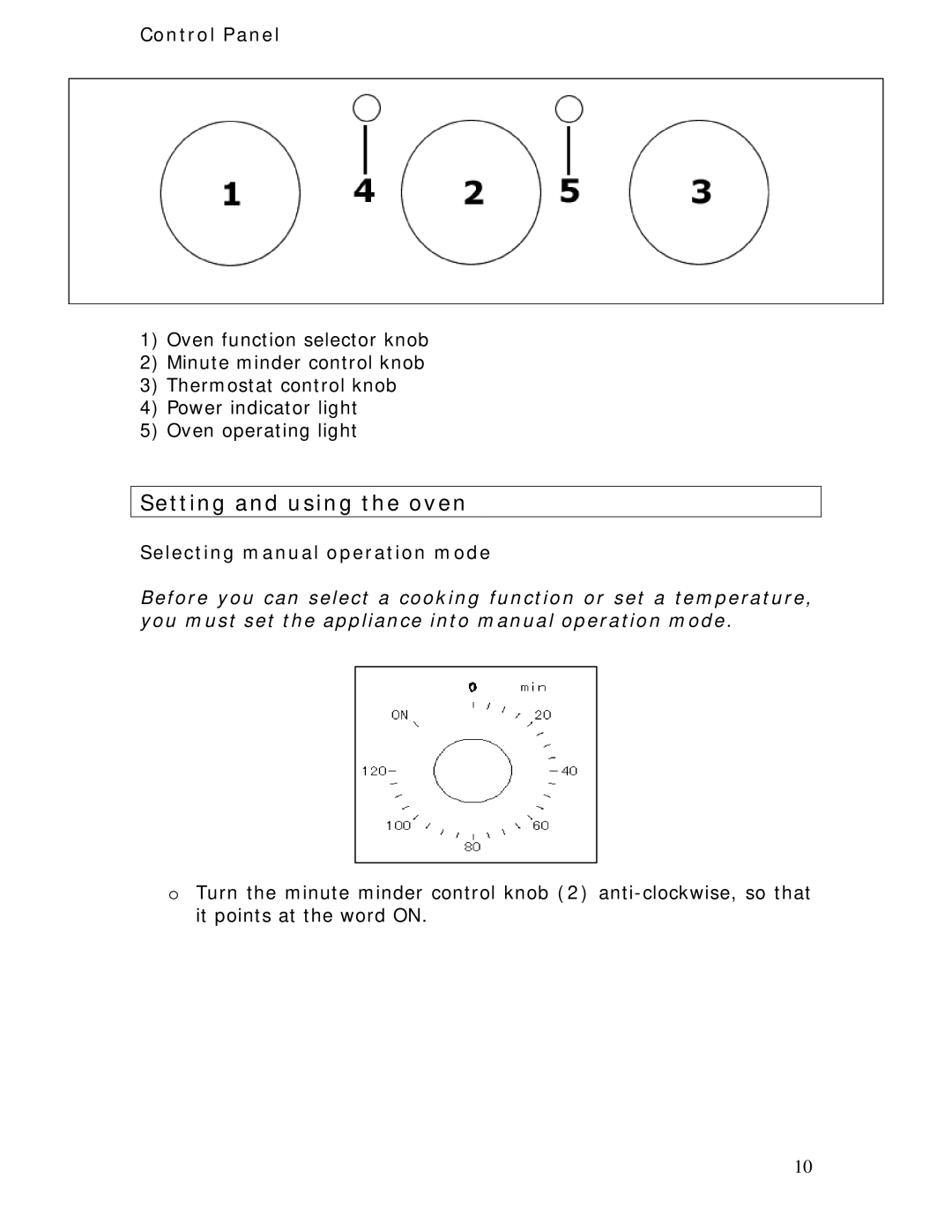Control Panel
1)Oven function selector knob
2)Minute minder control knob
3)Thermostat control knob
4)Power indicator light
5)Oven operating light
Setting and using the oven
Selecting manual operation mode
Before you can select a cooking function or set a temperature, you must set the appliance into manual operation mode.
oTurn the minute minder control knob (2)
10