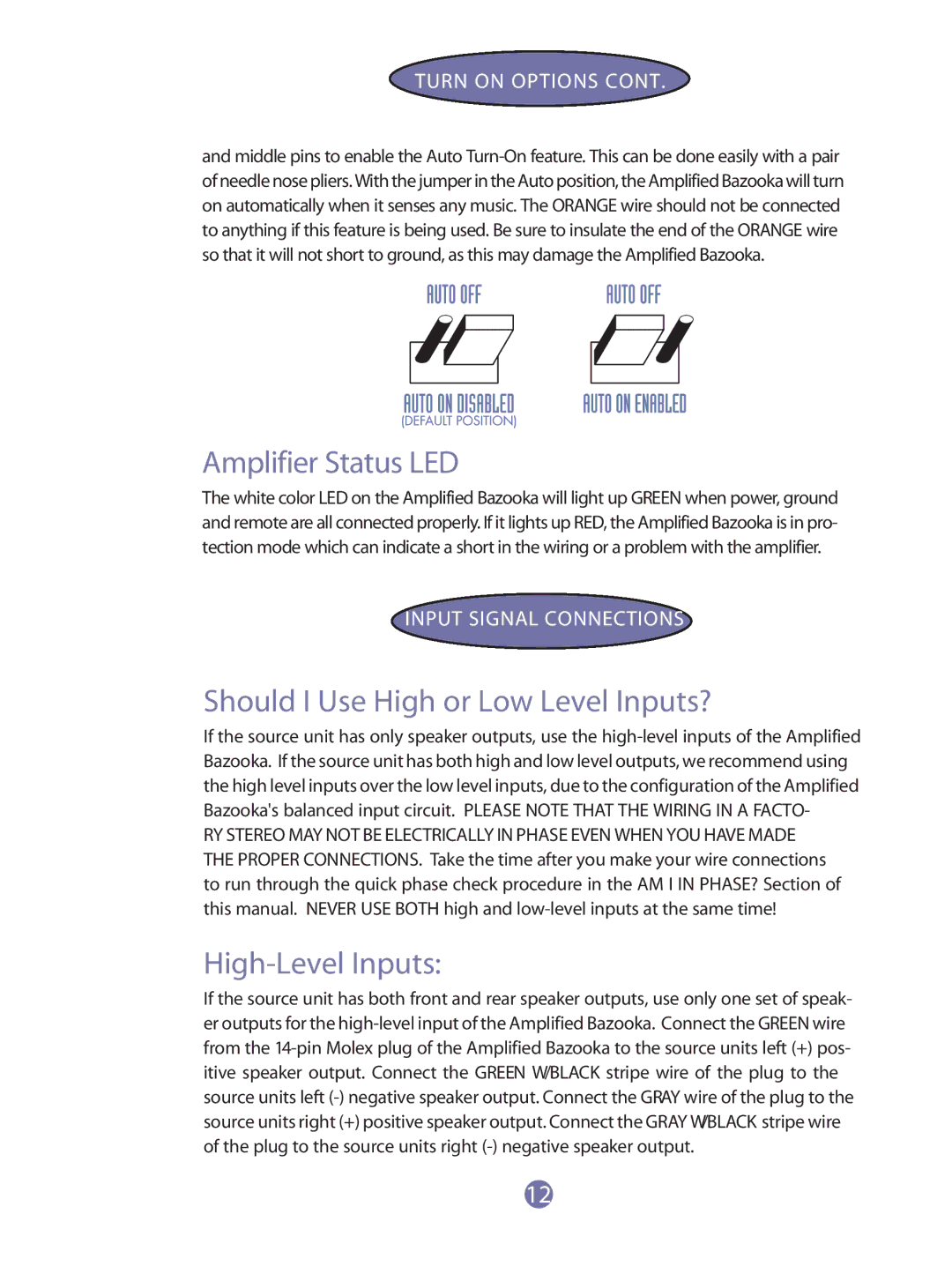RS8A-hp, RS6A-hp, RS10A-hp specifications
Bazooka has made significant strides in the automotive market, showcasing impressive subwoofer models such as the RS6A-hp, RS8A-hp, and RS10A-hp. These subwoofers are noted for their compact designs, robust construction, and advanced technologies, making them suitable for both seasoned audiophiles and casual listeners alike. The RS series aims to deliver premium sound quality while maintaining an easy installation process, proving that power and convenience can coexist.The RS6A-hp features a 6.5-inch high-performance subwoofer driver, engineered to produce clean and powerful bass. This model incorporates a high-temperature voice coil, allowing it to handle increased power without distortion. Additionally, the innovative spider design enhances excursion and improves sound clarity by reducing unwanted vibrations. With a frequency response range that extends well into the lower register, the RS6A-hp ensures that every note is heard, from the deep rumble of a kick drum to the punch of bass lines.
Moving up, the RS8A-hp boasts an 8-inch driver, providing an even richer sound experience. One of its standout features is the dual voice coil configuration, which offers flexibility in wiring options and allows for a customized setup to fit various amplifier configurations. The enclosure is designed with optimal airspace calculations, ensuring that sound output is maximized while minimizing unwanted resonance. Durable materials in both the cone and surround contribute to the overall longevity of this model.
For those who desire the ultimate in performance, the RS10A-hp delivers with its 10-inch woofer. This powerhouse subwoofer is designed for serious bass enthusiasts who crave deep, thunderous lows. The RS10A-hp is equipped with advanced cooling technology, which prevents overheating during extended use, making it ideal for loud volume applications. Moreover, its high-efficiency design means that it can produce concert-level sound without taxing the amplifier, creating a seamless listening experience.
All models in the Bazooka RS series prioritize user-friendliness, featuring plug-and-play connectors and adjustable settings for gain and crossover frequency. These features make it easy to integrate the subwoofers into existing audio systems, providing users with flexibility and control over their sound profile. Compact yet powerful, the Bazooka RS6A-hp, RS8A-hp, and RS10A-hp stand out as exemplary options for anyone looking to enhance their vehicle’s audio system or home theater setup. With their innovative technologies and carefully crafted designs, these subwoofers promise to elevate sound experiences to new heights.