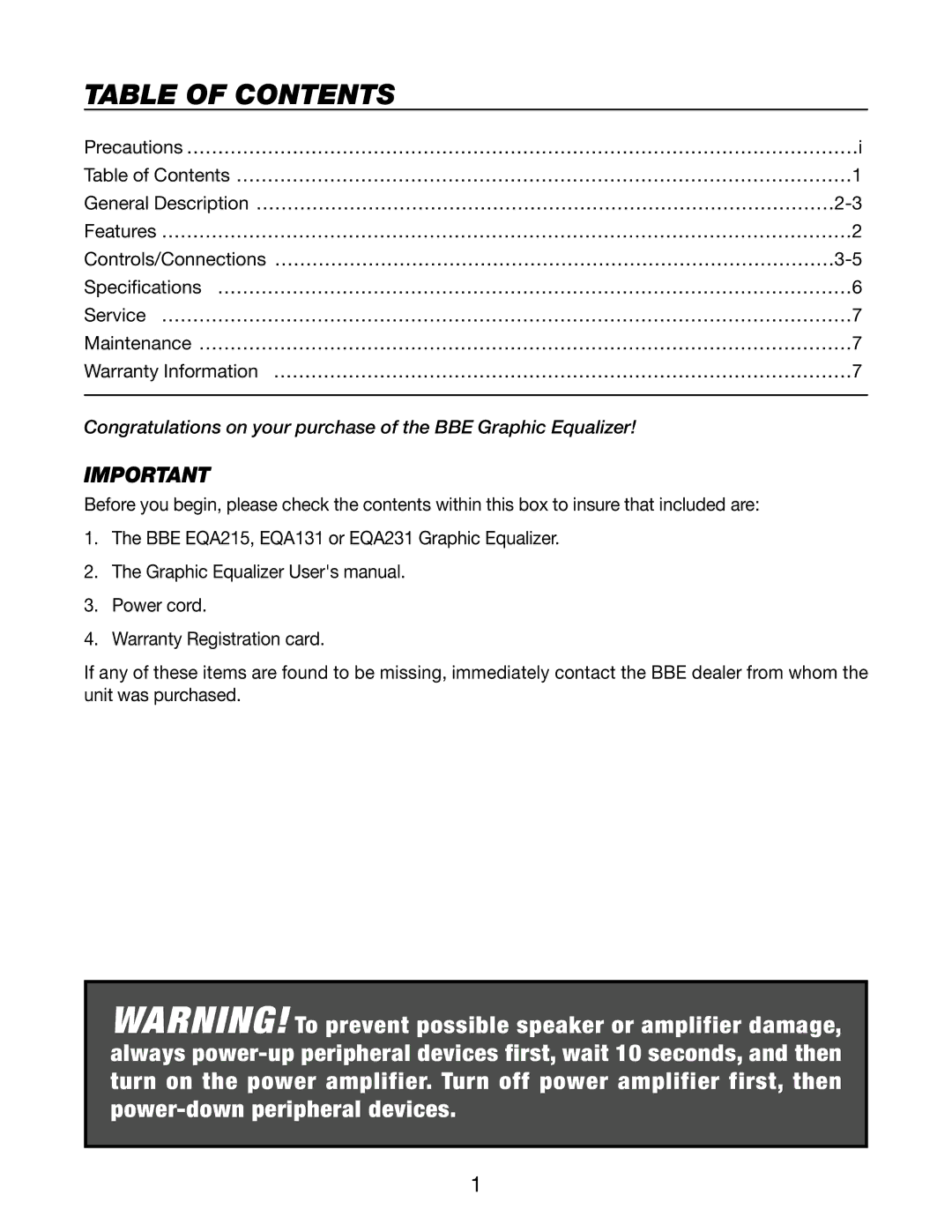EQA215, EQA131, EQA-231 specifications
The BBE EQA-231, EQA-131, and EQA-215 are advanced audio processing units designed for both professional and home studio applications. Renowned for their exceptional sound quality, these equalizers cater to a variety of needs, ensuring that audio engineers and musicians have the tools necessary for optimal sound shaping.The BBE EQA-231 is a 31-band graphic equalizer, offering a comprehensive range of frequency adjustments. It features a frequency response of 20 Hz to 20 kHz, allowing for precise manipulation of sound across the entire audible spectrum. The EQA-231 utilizes BBE's proprietary Sonic Maximizer technology, which enhances the clarity and definition of audio. This technology acts as a harmonic enhancer, improving the listening experience by providing more punch and depth to mixes. Its dual-channel design ensures versatility, making it suitable for both stereo and mono applications.
The EQA-131 is a 15-band graphic equalizer, targeted at those who require a simpler yet effective solution for sound equalization. With a frequency range similar to that of the EQA-231, the EQA-131 allows users to control the sound effectively without overwhelming complexity. The unit boasts low-noise operational capabilities and effective control over feedback, making it ideal for live sound reinforcement as well as studio use.
The EQA-215, an advanced model, combines features from both the EQA-231 and EQA-131, providing a wide spectrum of controls with 15 bands per channel. Like its counterparts, the EQA-215 uses BBE’s Sonic Maximizer technology, enriching the audio signal and ensuring it retains clarity even at higher output levels. Additionally, its rugged design is tailored for road use, ensuring durability and reliability during live performances.
In summary, BBE's EQA series stands out for its advanced audio engineering, high-quality components, and user-friendly interfaces. Each model caters to different user preferences and requirements while maintaining the high standards of audio fidelity that BBE is known for. Whether for studio mixing, live sound applications, or personal use, the EQA-231, EQA-131, and EQA-215 provide powerful solutions for artists and audio professionals alike. These equalizers are essential tools for achieving balanced, clear, and dynamic sound in any setting.