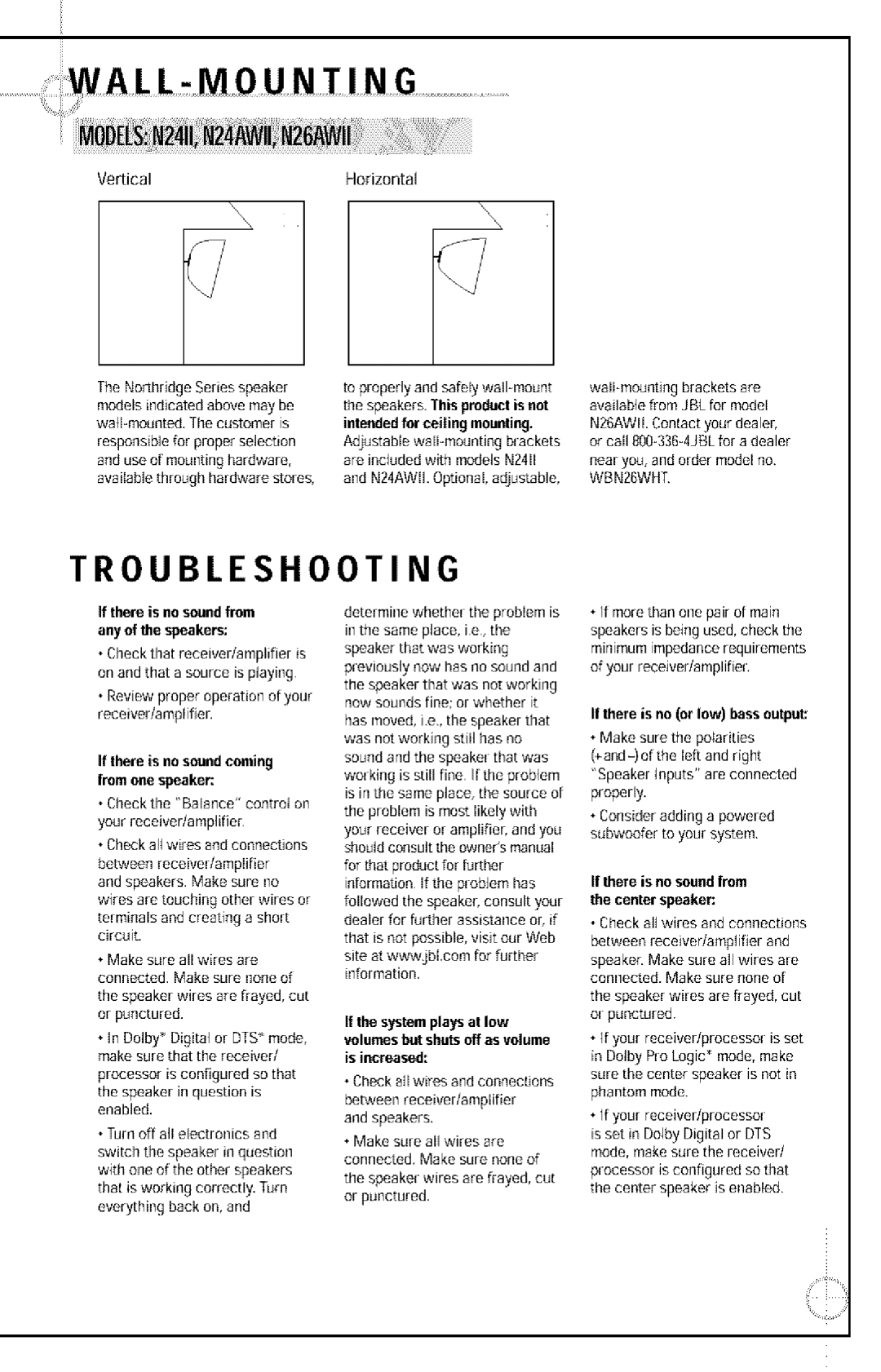N26AWII, N24AWII, N24II specifications
JBL is renowned for its commitment to delivering high-quality audio products, and the JBL N26AWII, N24AWII, and N24II models are no exception. Designed primarily for versatile outdoor and indoor use, these speakers exhibit exceptional sound quality, durability, and a range of features that cater to both casual listeners and audiophiles alike.The JBL N26AWII is an all-weather loudspeaker that combines high performance with a sleek design. Its 6.5-inch woofer and dual 0.5-inch Titanium-laminate tweeters deliver a rich, dynamic sound stage, ensuring that every note is heard clearly, regardless of the environment. The speaker’s Power Handling capacity of up to 150 Watts ensures that it can handle a wide range of audio inputs, making it suitable for both music and vocal applications in various settings. The enclosure is constructed from high-quality materials that are UV resistant and capable of enduring harsh weather conditions, making the N26AWII perfect for outdoor patios or gardens.
On the other hand, the JBL N24AWII speaker offers a compact and powerful solution that maintains the same level of sound excellence as its larger counterpart. Featuring a 4-inch woofer and dual 0.5-inch tweeters, the N24AWII provides robust audio performance while being easy to mount and integrate into smaller spaces. The speaker is designed with a weather-resistant enclosure that protects it from moisture, dirt, and UV rays, thus enhancing its longevity.
Lastly, the JBL N24II, while somewhat smaller, does not fall short in performance. With its 4-inch PolyPlas woofer and 0.75-inch aluminum tweeter, it produces a clear and balanced sound that suits any room or outdoor setup. The N24II is also engineered for durability, featuring all-weather construction that enhances its performance in various environments.
All three models are equipped with JBL’s proprietary technologies that optimize sound quality and ensure consistent performance across different audio sources. The performance-oriented designs coupled with multiple mounting options make these speakers suitable for both residential and commercial applications. Whether one’s preference leans toward enjoying music at home or amplifying sound in outdoor venues, the JBL N26AWII, N24AWII, and N24II deliver reliable, high-fidelity sound experiences that stand the test of time.