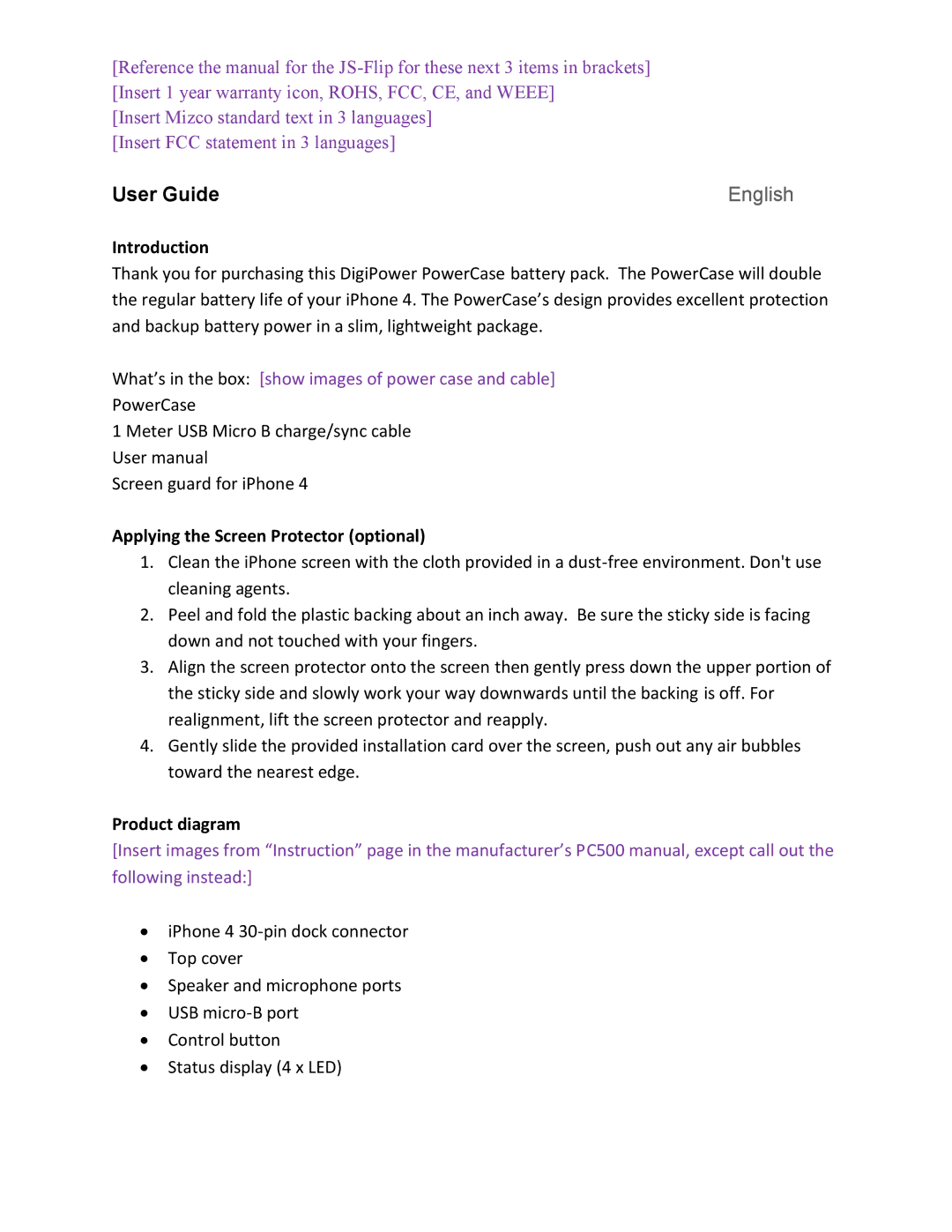[Reference the manual for the
[Insert Mizco standard text in 3 languages] [Insert FCC statement in 3 languages]
User Guide | English |
Introduction
Thank you for purchasing this DigiPower PowerCase battery pack. The PowerCase will double the regular battery life of your iPhone 4. The PowerCase’s design provides excellent protection and backup battery power in a slim, lightweight package.
What’s in the box: [show images of power case and cable] PowerCase
1 Meter USB Micro B charge/sync cable User manual
Screen guard for iPhone 4
Applying the Screen Protector (optional)
1.Clean the iPhone screen with the cloth provided in a
2.Peel and fold the plastic backing about an inch away. Be sure the sticky side is facing down and not touched with your fingers.
3.Align the screen protector onto the screen then gently press down the upper portion of the sticky side and slowly work your way downwards until the backing is off. For realignment, lift the screen protector and reapply.
4.Gently slide the provided installation card over the screen, push out any air bubbles toward the nearest edge.
Product diagram
[Insert images from “Instruction” page in the manufacturer’s PC500 manual, except call out the following instead:]
∙iPhone 4
∙Top cover
∙Speaker and microphone ports
∙USB
∙Control button
∙Status display (4 x LED)