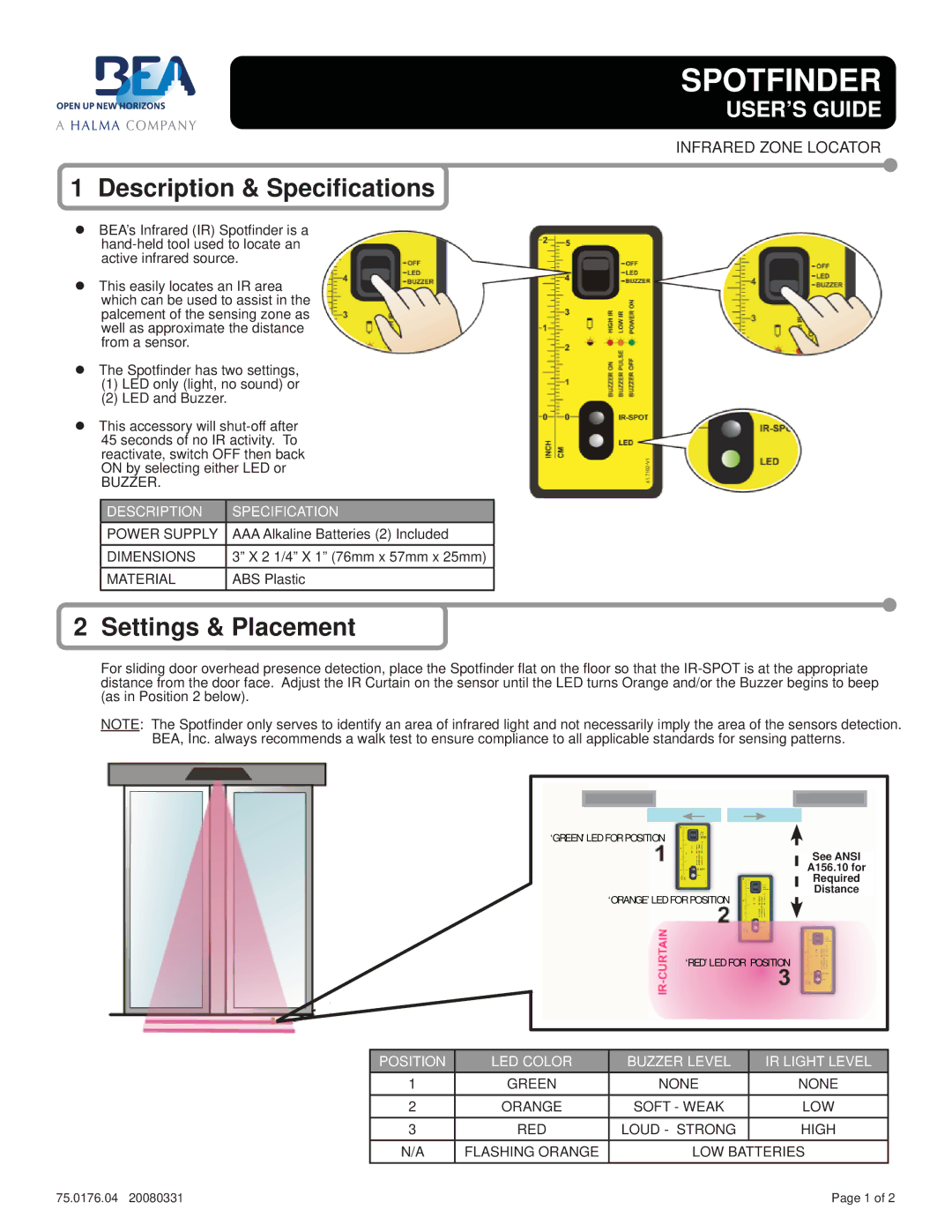Infrared Zone Locator specifications
The BEA Infrared Zone Locator is an innovative device designed to enhance safety and efficiency in various applications, particularly in automatic door systems. This advanced technology utilizes infrared sensing to provide real-time monitoring of movement within designated zones, making it an essential tool for businesses and facilities that prioritize security and accessibility.One of the main features of the BEA Infrared Zone Locator is its ability to detect presence and motion in a defined area. This is achieved through the use of cutting-edge infrared sensors that can accurately recognize when an individual is approaching or exiting a space. The system is equipped with adjustable detection zones, allowing users to customize the sensitivity and coverage according to specific needs. This flexibility is particularly beneficial in settings where foot traffic can vary significantly.
In terms of technology, the BEA Infrared Zone Locator employs dual-beam infrared technology, which enhances its capacity to differentiate between actual motion and environmental interferences, such as moving objects or light changes. This advanced sensing capability dramatically reduces the likelihood of false alarms, ensuring that alerts are triggered only when necessary. Additionally, the device is designed with a fast response time, providing immediate feedback that can integrate with automatic door systems to enhance user experience and efficiency.
Another significant characteristic of the BEA Infrared Zone Locator is its ease of installation and integration. The device comes with user-friendly setup features, making it suitable for both new and existing systems. Its compact design allows it to be discreetly installed in various locations without compromising aesthetics. Moreover, the device is compatible with various door operators and can be utilized in both commercial and residential environments, such as shopping centers, office buildings, and private properties.
In terms of durability, the BEA Infrared Zone Locator is constructed to withstand challenging conditions, ensuring reliable performance over time. Its robust design is resistant to dust and moisture, making it suitable for indoor and outdoor applications. Furthermore, the device is energy-efficient, minimizing power consumption while maintaining high performance, which is an essential consideration for any modern technological solution.
In conclusion, the BEA Infrared Zone Locator stands out with its sophisticated infrared sensing technology, flexibility in zone detection, and seamless integration capabilities. It not only enhances safety and convenience but also improves the overall functionality of automatic door systems, making it a vital addition to any facility focused on optimizing access control and user experience while prioritizing security.