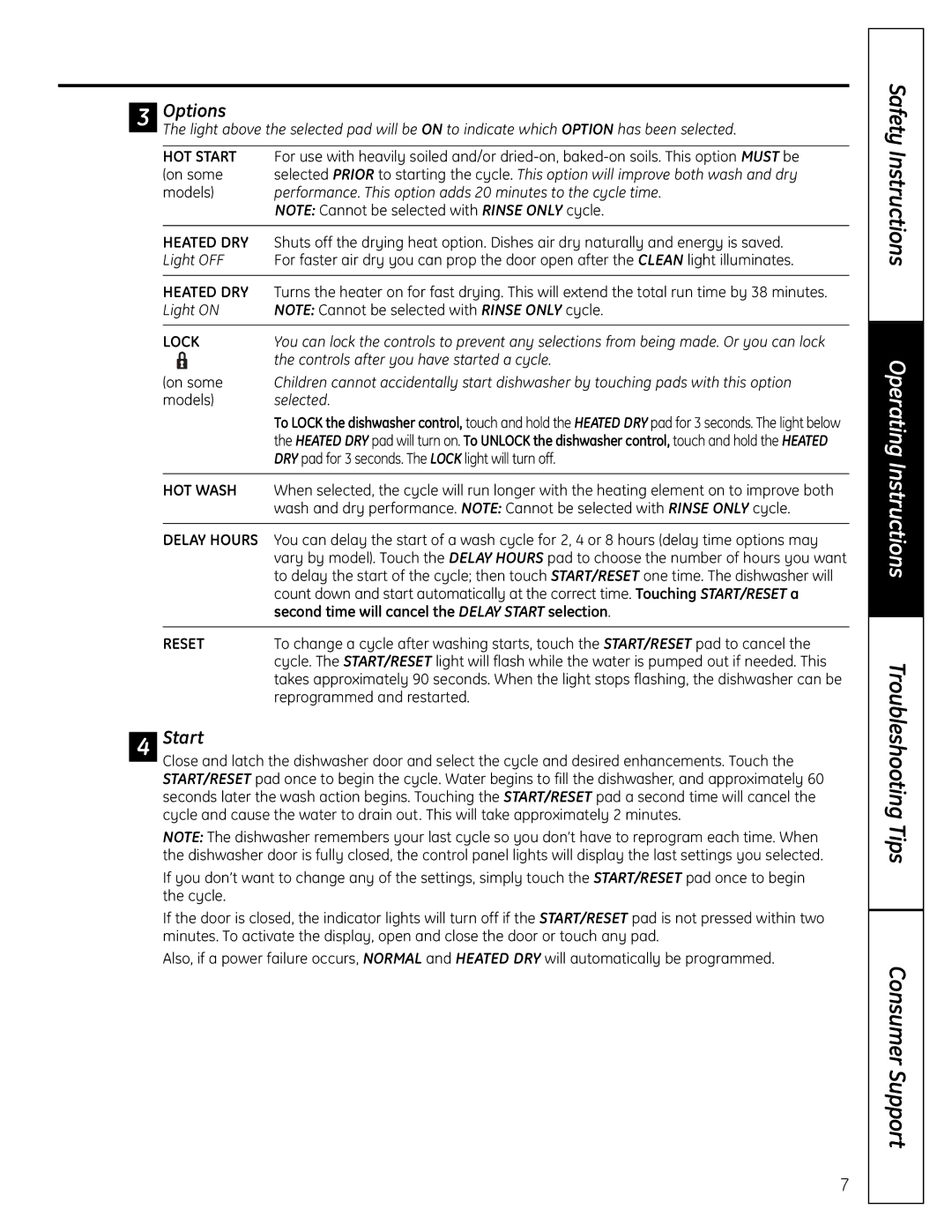16SD4700P348 specifications
The Beaumark 16SD4700P348 is an impressive model that stands out for its innovative features and advanced technologies. This product, designed with the needs of modern consumers in mind, delivers exceptional performance and reliability across a variety of applications.One of the key features of the Beaumark 16SD4700P348 is its robust build quality. Constructed from high-grade materials, this device ensures longevity and reliability, making it an excellent choice for both residential and commercial environments. Its design promotes ease of use, with intuitive controls and a user-friendly interface that simplifies operation.
The Beaumark 16SD4700P348 is equipped with a powerful performance engine, allowing it to handle demanding tasks with efficiency and precision. With a high processing speed, users can expect seamless functionality whether they are using it for typical household activities or more intensive professional applications. This makes the device versatile and suited for various user needs.
In terms of technology, the Beaumark 16SD4700P348 integrates the latest advancements to enhance user experience. It features smart connectivity options that allow for seamless integration with other smart devices, enabling users to control functionalities remotely. This feature not only adds convenience but also promotes energy efficiency, as users can monitor and manage energy consumption effectively.
The product also emphasizes safety, incorporating multiple protective features that safeguard both the device and the user. Overload protection and automatic shut-off are included, ensuring that the device operates safely even during extensive use.
Another remarkable characteristic of the Beaumark 16SD4700P348 is its aesthetic appeal. With a modern design and attractive finish, it complements any environment, adding to the overall décor while providing functionality.
Additionally, the device comes with comprehensive support and warranty options, reinforcing the manufacturer’s commitment to customer satisfaction. Overall, the Beaumark 16SD4700P348 is a sophisticated solution that merges cutting-edge technology, durability, and user-centric design, making it ideal for anyone seeking a reliable and efficient solution for their day-to-day tasks. Whether for personal or professional use, this model represents an excellent investment that meets contemporary demands.