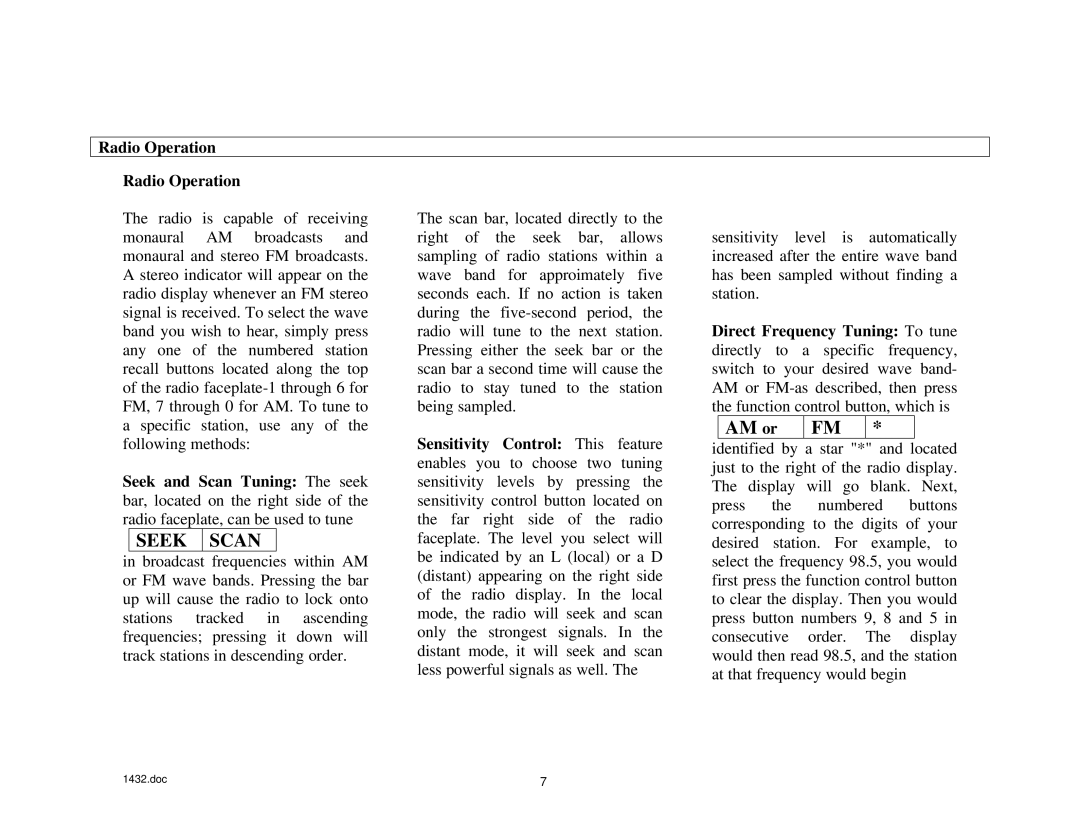1432 specifications
The Becker Designed 1432 is a cutting-edge piece of engineering that embodies the principles of advanced design, performance, and durability. This compact yet powerful tool is specifically tailored for professionals who demand precision and reliability in their work. One of the standout features of the Becker Designed 1432 is its robust construction, which utilizes high-grade materials to ensure longevity in even the most challenging environments.This model is engineered with a sleek, ergonomic design that enhances user comfort and minimizes fatigue during extended use. The handle is crafted for an optimal grip, promoting better control and stability while ensuring that users can maintain their focus on the task at hand.
Technology plays a central role in the functionality of the Becker Designed 1432. It incorporates advanced mechanisms that facilitate ease of use while enhancing performance. The smooth operation of its components allows for faster worktimes without compromising accuracy. This tool is also equipped with a state-of-the-art guided system that aids in the alignment processes during applications, ensuring that users can achieve flawless results consistently.
Another notable characteristic of the Becker Designed 1432 is its versatility. It is adaptable for various applications, making it ideal for professionals across multiple industries, including construction, woodworking, and metalworking. This tool supports a range of attachments and accessories, allowing users to customize their experience based on specific project needs.
In addition to its performance features, the Becker Designed 1432 is designed with safety in mind. It includes several safety mechanisms to protect the user, such as automatic shut-off systems and enhanced shielding to prevent any accidental injuries.
Overall, the Becker Designed 1432 represents a significant advancement in tool technology, providing exceptional features that cater to the demands of modern professionals. Its combination of innovative design, superior technology, and user-centric characteristics makes it a must-have for anyone seeking efficiency and reliability in their work. Whether tackling large-scale projects or detailed tasks, this tool promises to deliver optimal performance every time, making it an indispensable asset in any toolkit.