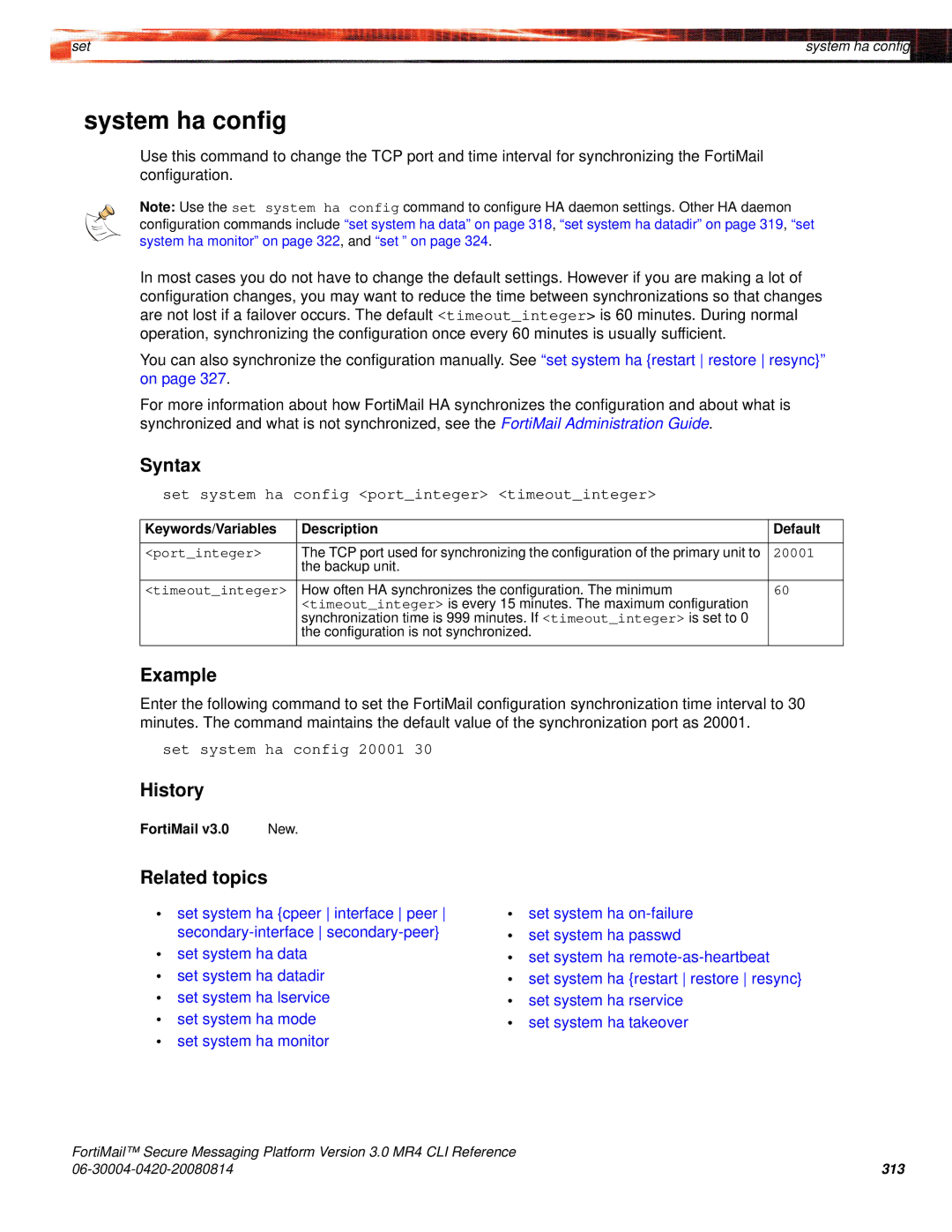|
|
set | system ha config |
system ha config
Use this command to change the TCP port and time interval for synchronizing the FortiMail configuration.
Note: Use the set system ha config command to configure HA daemon settings. Other HA daemon configuration commands include “set system ha data” on page 318, “set system ha datadir” on page 319, “set system ha monitor” on page 322, and “set ” on page 324.
In most cases you do not have to change the default settings. However if you are making a lot of configuration changes, you may want to reduce the time between synchronizations so that changes are not lost if a failover occurs. The default <timeout_integer> is 60 minutes. During normal operation, synchronizing the configuration once every 60 minutes is usually sufficient.
You can also synchronize the configuration manually. See “set system ha {restart restore resync}” on page 327.
For more information about how FortiMail HA synchronizes the configuration and about what is synchronized and what is not synchronized, see the FortiMail Administration Guide.
Syntax
set system ha config <port_integer> <timeout_integer>
Keywords/Variables | Description | Default |
|
|
|
<port_integer> | The TCP port used for synchronizing the configuration of the primary unit to | 20001 |
| the backup unit. |
|
<timeout_integer> | How often HA synchronizes the configuration. The minimum | 60 |
| <timeout_integer> is every 15 minutes. The maximum configuration |
|
| synchronization time is 999 minutes. If <timeout_integer> is set to 0 |
|
| the configuration is not synchronized. |
|
Example
Enter the following command to set the FortiMail configuration synchronization time interval to 30 minutes. The command maintains the default value of the synchronization port as 20001.
set system ha config 20001 30
History
FortiMail v3.0 | New. |
Related topics
•set system ha {cpeer interface peer
•set system ha data
•set system ha datadir
•set system ha lservice
•set system ha mode
•set system ha monitor
•set system ha
•set system ha passwd
•set system ha
•set system ha {restart restore resync}
•set system ha rservice
•set system ha takeover
FortiMail™ Secure Messaging Platform Version 3.0 MR4 CLI Reference |
|
313 |