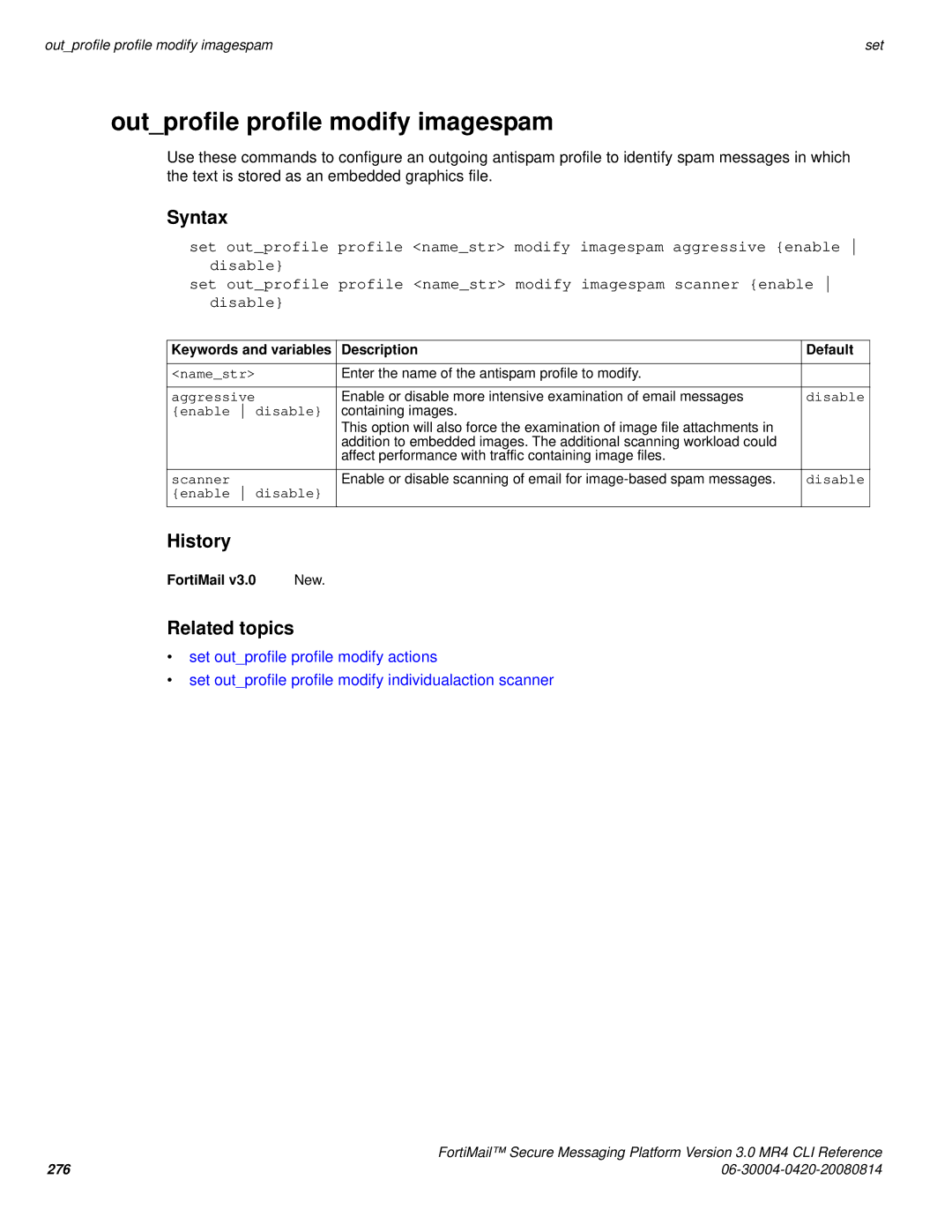out_profile profile modify imagespam | set |
out_profile profile modify imagespam
Use these commands to configure an outgoing antispam profile to identify spam messages in which the text is stored as an embedded graphics file.
Syntax
set out_profile profile <name_str> modify imagespam aggressive {enable disable}
set out_profile profile <name_str> modify imagespam scanner {enable disable}
Keywords and variables | Description | Default |
|
|
|
<name_str> | Enter the name of the antispam profile to modify. |
|
aggressive | Enable or disable more intensive examination of email messages | disable |
{enable disable} | containing images. |
|
| This option will also force the examination of image file attachments in |
|
| addition to embedded images. The additional scanning workload could |
|
| affect performance with traffic containing image files. |
|
|
|
|
scanner | Enable or disable scanning of email for | disable |
{enable disable} |
|
|
History
FortiMail v3.0 | New. |
Related topics
•set out_profile profile modify actions
•set out_profile profile modify individualaction scanner
| FortiMail™ Secure Messaging Platform Version 3.0 MR4 CLI Reference |
276 |