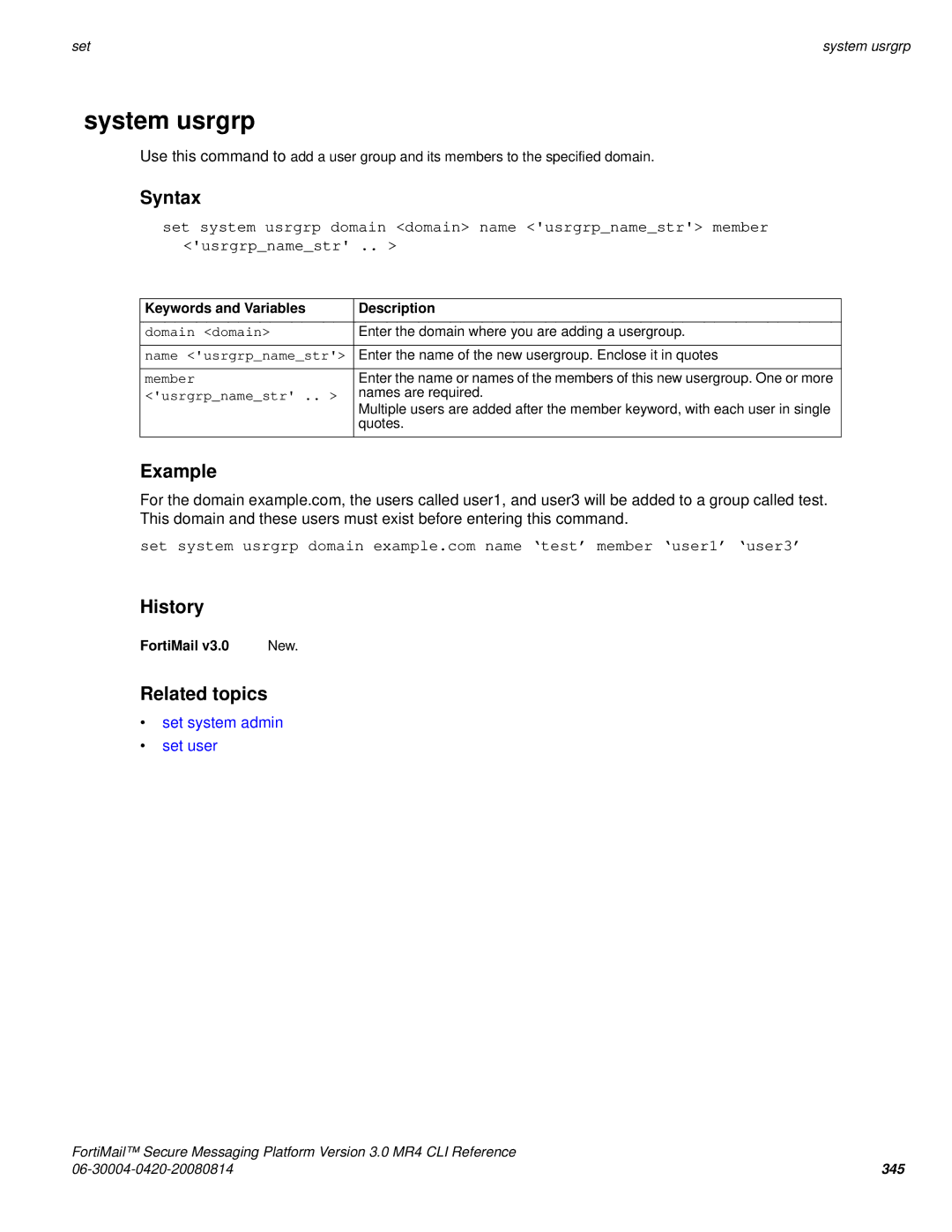|
|
|
set | system usrgrp |
system usrgrp
Use this command to add a user group and its members to the specified domain.
Syntax
set system usrgrp domain <domain> name <'usrgrp_name_str'> member <'usrgrp_name_str' .. >
Keywords and Variables | Description |
|
|
domain <domain> | Enter the domain where you are adding a usergroup. |
name <'usrgrp_name_str'> | Enter the name of the new usergroup. Enclose it in quotes |
member | Enter the name or names of the members of this new usergroup. One or more |
<'usrgrp_name_str' .. > | names are required. |
| Multiple users are added after the member keyword, with each user in single |
| quotes. |
|
|
Example
For the domain example.com, the users called user1, and user3 will be added to a group called test. This domain and these users must exist before entering this command.
set system usrgrp domain example.com name ‘test’ member ‘user1’ ‘user3’
History
FortiMail v3.0 | New. |
Related topics
•set system admin
•set user
FortiMail™ Secure Messaging Platform Version 3.0 MR4 CLI Reference |
|
345 |