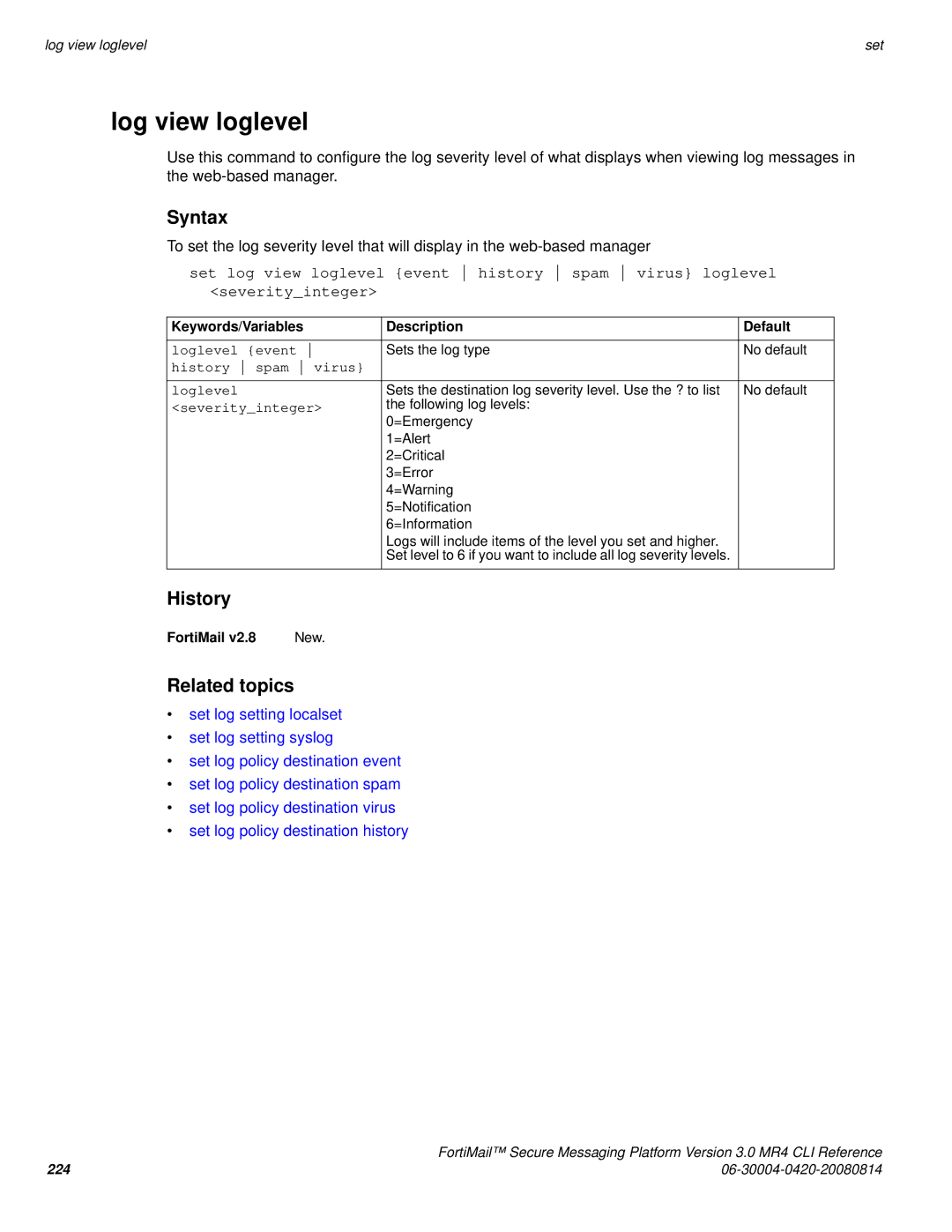log view loglevel | set |
log view loglevel
Use this command to configure the log severity level of what displays when viewing log messages in the
Syntax
To set the log severity level that will display in the
set log view loglevel {event history spam virus} loglevel <severity_integer>
Keywords/Variables | Description | Default |
|
|
|
loglevel {event | Sets the log type | No default |
history spam virus} |
|
|
loglevel | Sets the destination log severity level. Use the ? to list | No default |
<severity_integer> | the following log levels: |
|
| 0=Emergency |
|
| 1=Alert |
|
| 2=Critical |
|
| 3=Error |
|
| 4=Warning |
|
| 5=Notification |
|
| 6=Information |
|
| Logs will include items of the level you set and higher. |
|
| Set level to 6 if you want to include all log severity levels. |
|
History
FortiMail v2.8 | New. |
Related topics
•set log setting localset
•set log setting syslog
•set log policy destination event
•set log policy destination spam
•set log policy destination virus
•set log policy destination history
| FortiMail™ Secure Messaging Platform Version 3.0 MR4 CLI Reference |
224 |