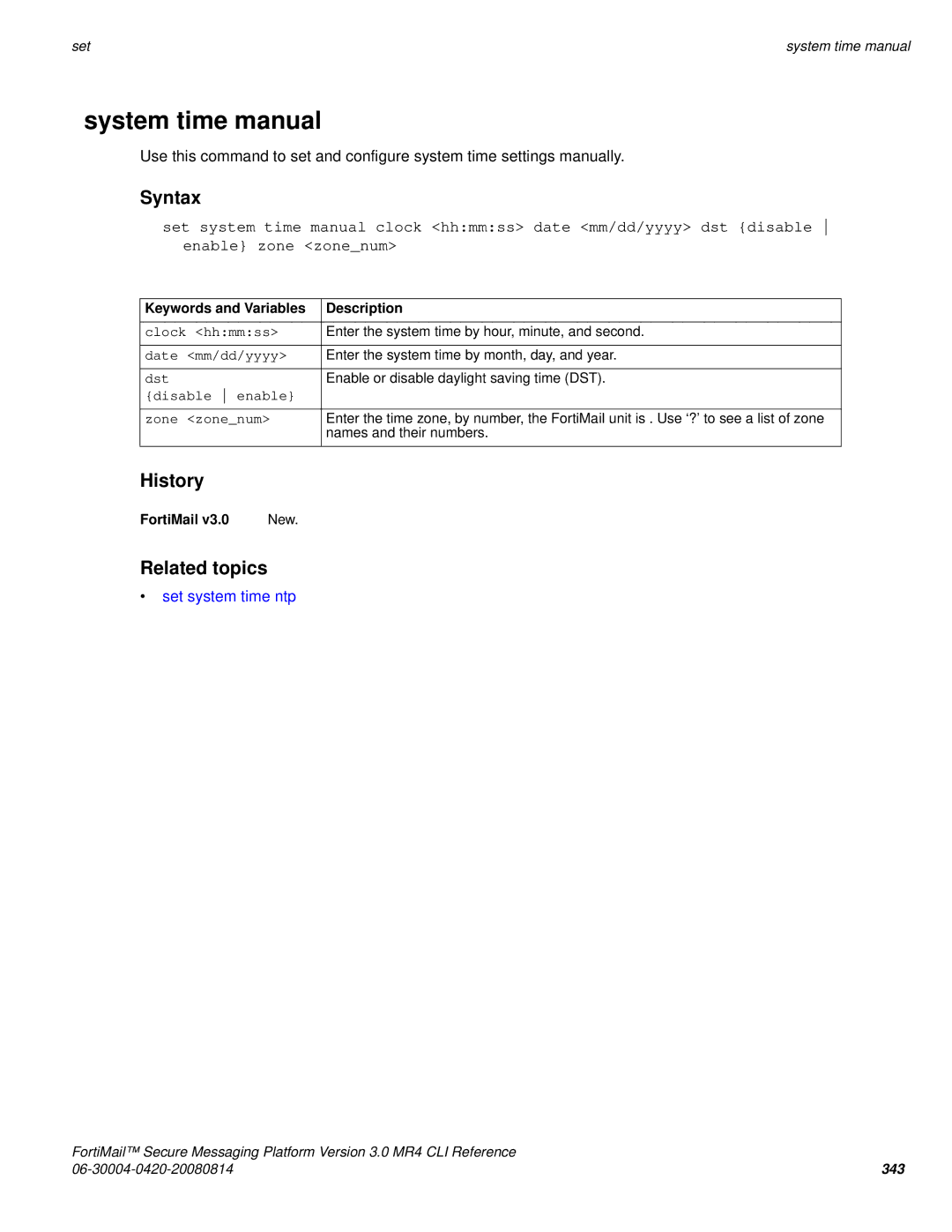|
|
set | system time manual |
system time manual
Use this command to set and configure system time settings manually.
Syntax
set system time manual clock <hh:mm:ss> date <mm/dd/yyyy> dst {disable enable} zone <zone_num>
Keywords and Variables | Description |
|
|
clock <hh:mm:ss> | Enter the system time by hour, minute, and second. |
date <mm/dd/yyyy> | Enter the system time by month, day, and year. |
dst | Enable or disable daylight saving time (DST). |
{disable enable} |
|
zone <zone_num> | Enter the time zone, by number, the FortiMail unit is . Use ‘?’ to see a list of zone |
| names and their numbers. |
History
FortiMail v3.0 | New. |
Related topics
•set system time ntp
FortiMail™ Secure Messaging Platform Version 3.0 MR4 CLI Reference |
|
343 |