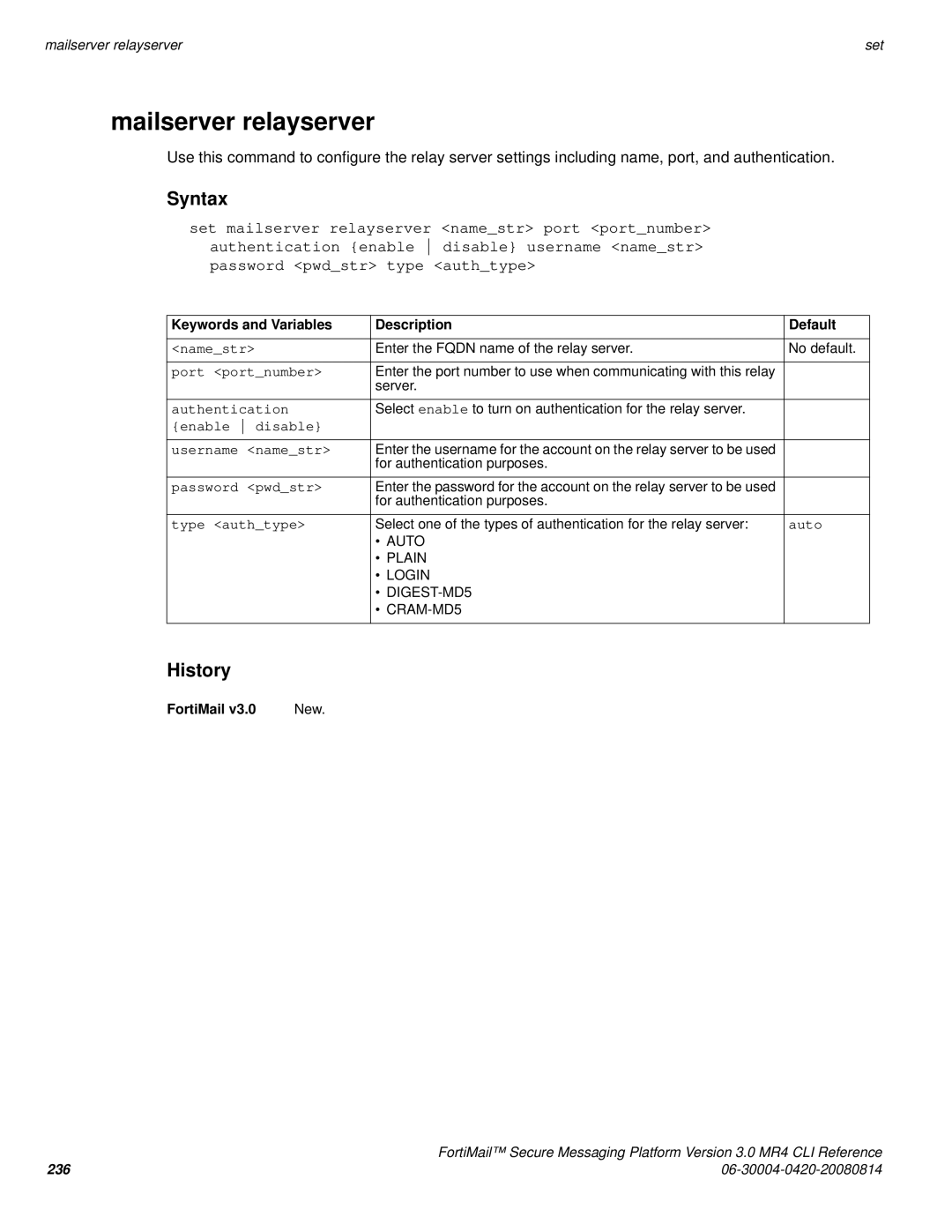mailserver relayserver | set |
mailserver relayserver
Use this command to configure the relay server settings including name, port, and authentication.
Syntax
set mailserver relayserver <name_str> port <port_number> authentication {enable disable} username <name_str> password <pwd_str> type <auth_type>
Keywords and Variables | Description | Default |
|
|
|
<name_str> | Enter the FQDN name of the relay server. | No default. |
port <port_number> | Enter the port number to use when communicating with this relay |
|
| server. |
|
authentication | Select enable to turn on authentication for the relay server. |
|
{enable disable} |
|
|
username <name_str> | Enter the username for the account on the relay server to be used |
|
| for authentication purposes. |
|
password <pwd_str> | Enter the password for the account on the relay server to be used |
|
| for authentication purposes. |
|
type <auth_type> | Select one of the types of authentication for the relay server: | auto |
| • AUTO |
|
| • PLAIN |
|
| • LOGIN |
|
| • |
|
| • |
|
|
|
|
History
FortiMail v3.0 | New. |
| FortiMail™ Secure Messaging Platform Version 3.0 MR4 CLI Reference |
236 |