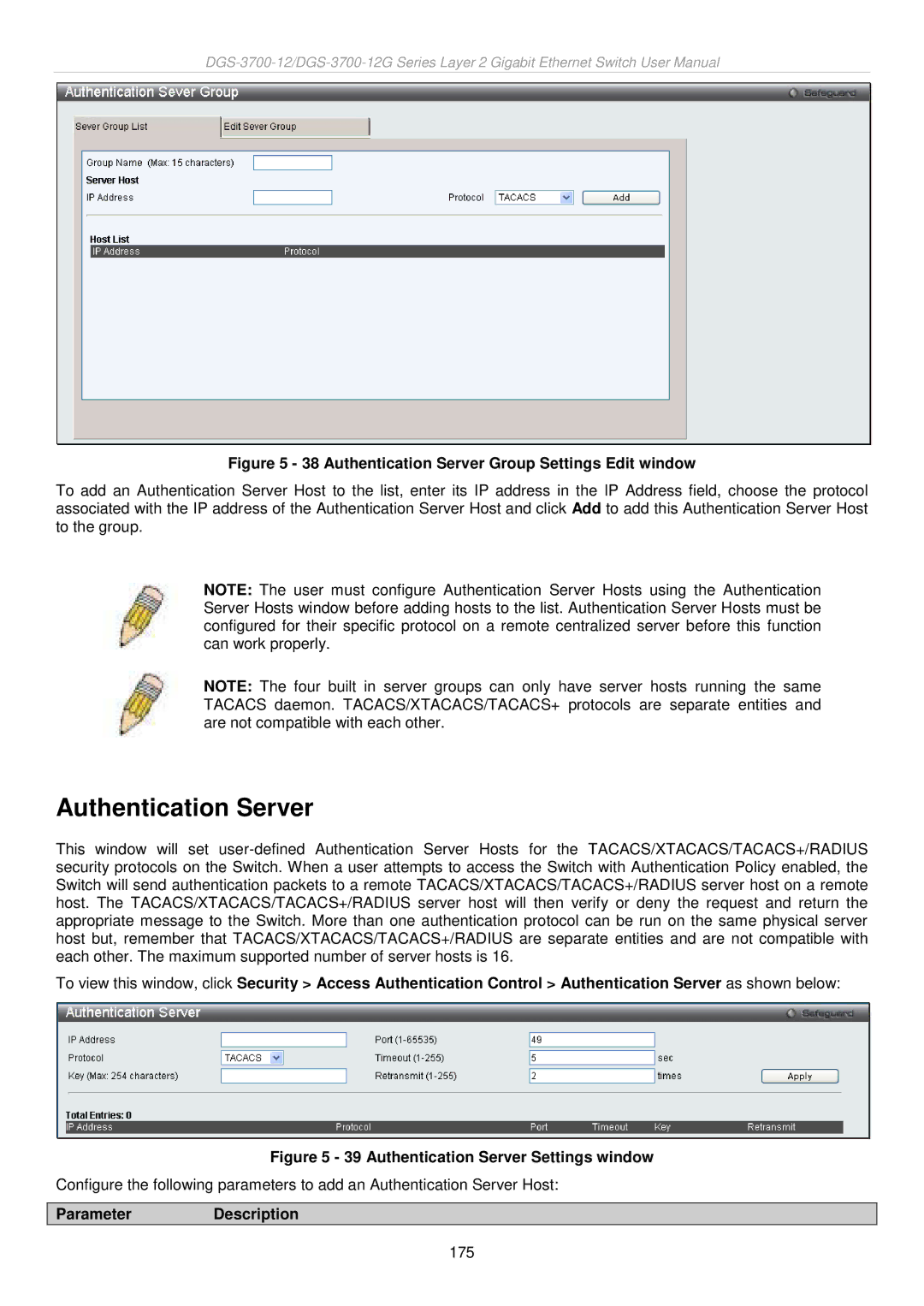Figure 5 - 38 Authentication Server Group Settings Edit window
To add an Authentication Server Host to the list, enter its IP address in the IP Address field, choose the protocol associated with the IP address of the Authentication Server Host and click Add to add this Authentication Server Host to the group.
NOTE: The user must configure Authentication Server Hosts using the Authentication Server Hosts window before adding hosts to the list. Authentication Server Hosts must be configured for their specific protocol on a remote centralized server before this function can work properly.
NOTE: The four built in server groups can only have server hosts running the same TACACS daemon. TACACS/XTACACS/TACACS+ protocols are separate entities and are not compatible with each other.
Authentication Server
This window will set
To view this window, click Security > Access Authentication Control > Authentication Server as shown below:
Figure 5 - 39 Authentication Server Settings window
Configure the following parameters to add an Authentication Server Host:
Parameter Description
175