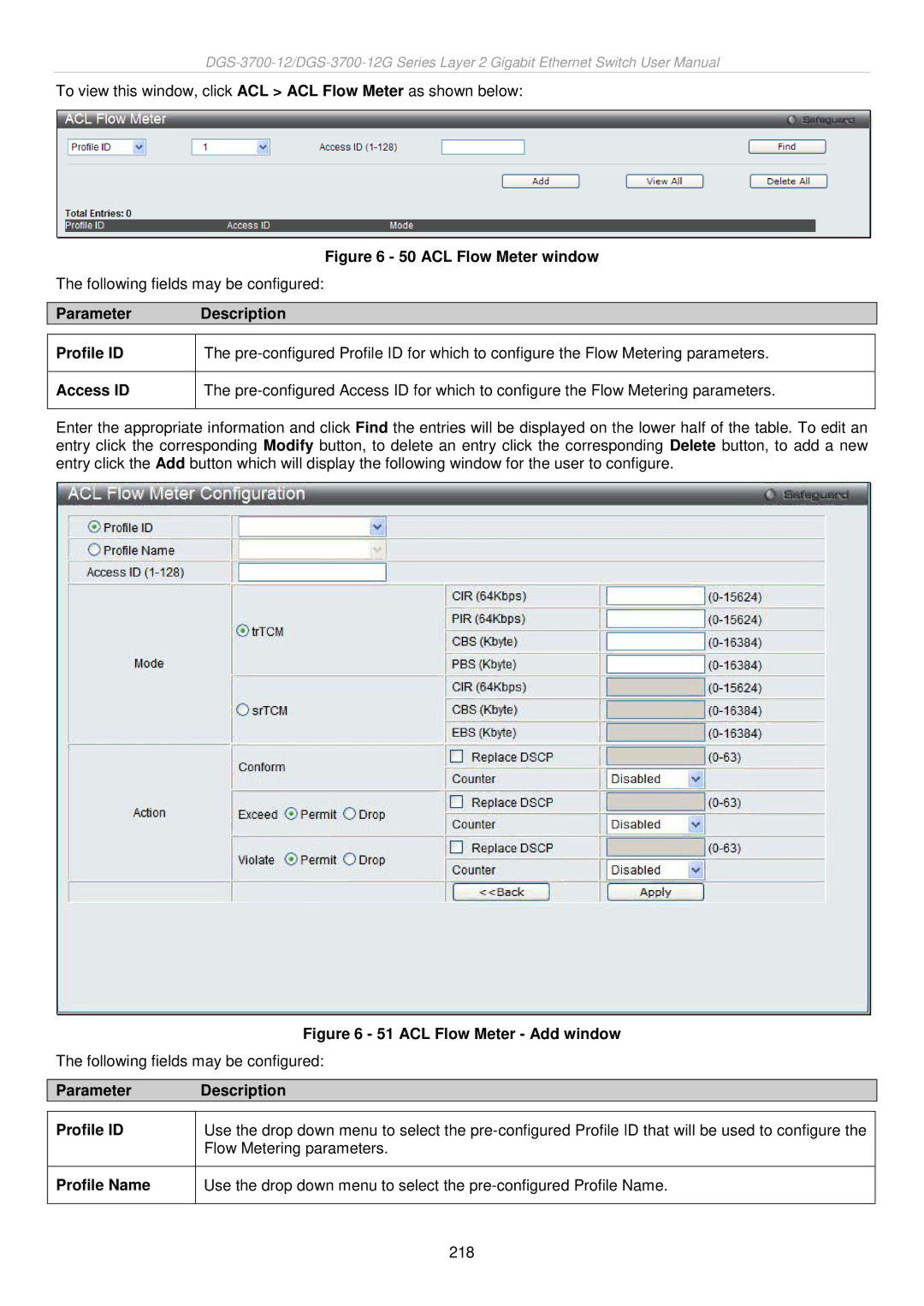To view this window, click ACL > ACL Flow Meter as shown below:
Figure 6 - 50 ACL Flow Meter window
The following fields may be configured:
Parameter Description
Profile ID | The |
|
|
Access ID | The |
|
|
Enter the appropriate information and click Find the entries will be displayed on the lower half of the table. To edit an entry click the corresponding Modify button, to delete an entry click the corresponding Delete button, to add a new entry click the Add button which will display the following window for the user to configure.
| Figure 6 - 51 ACL Flow Meter - Add window |
The following fields may be configured: | |
|
|
Parameter | Description |
|
|
Profile ID | Use the drop down menu to select the |
| Flow Metering parameters. |
|
|
Profile Name | Use the drop down menu to select the |
|
|
218