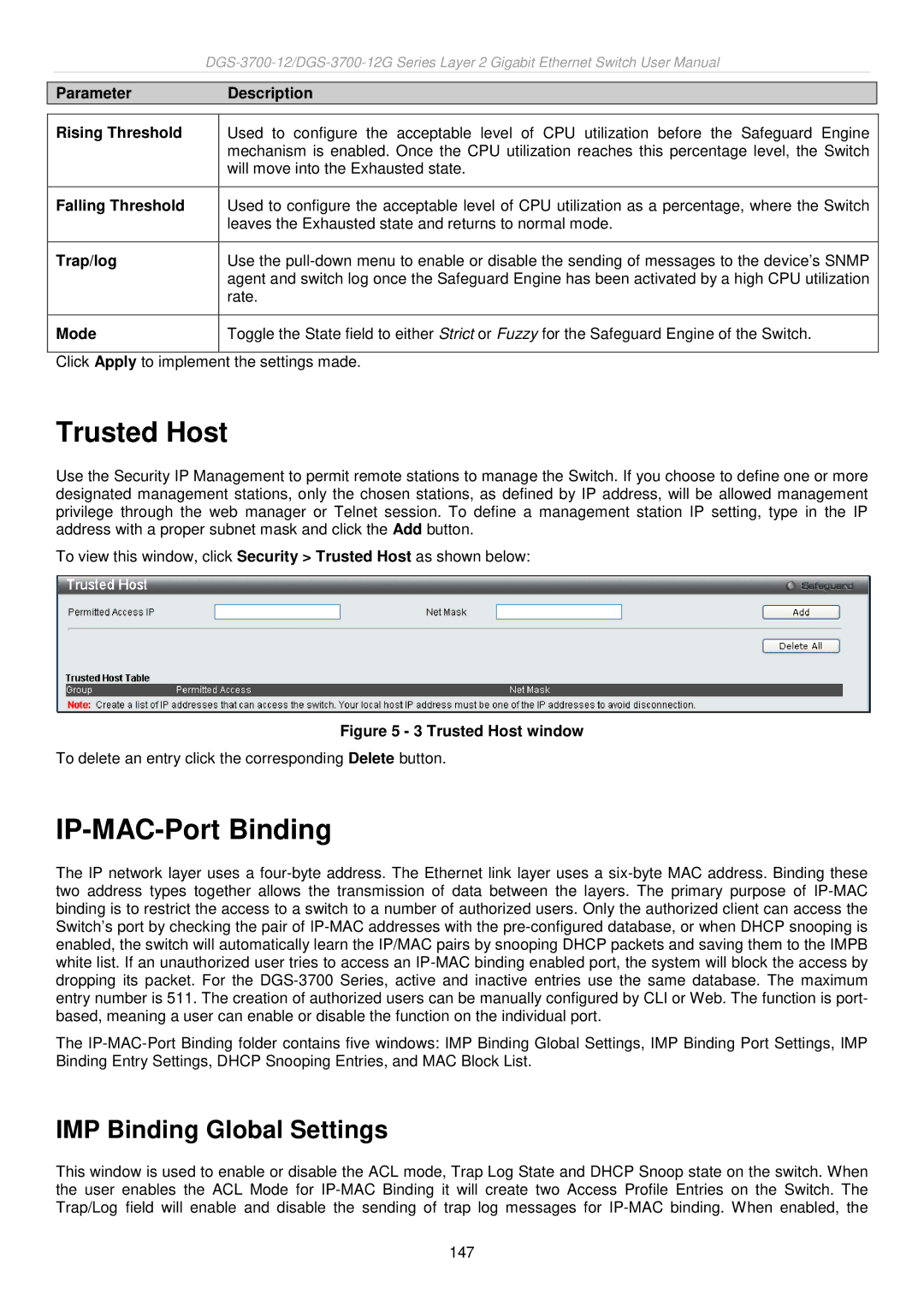|
|
| |
|
|
|
|
| Parameter | Description |
|
|
|
|
|
| Rising Threshold | Used to configure the acceptable level of CPU utilization before the Safeguard Engine |
|
|
| mechanism is enabled. Once the CPU utilization reaches this percentage level, the Switch |
|
|
| will move into the Exhausted state. |
|
|
|
|
|
| Falling Threshold | Used to configure the acceptable level of CPU utilization as a percentage, where the Switch |
|
|
| leaves the Exhausted state and returns to normal mode. |
|
|
|
|
|
| Trap/log | Use the |
|
|
| agent and switch log once the Safeguard Engine has been activated by a high CPU utilization |
|
|
| rate. |
|
|
|
|
|
| Mode | Toggle the State field to either Strict or Fuzzy for the Safeguard Engine of the Switch. |
|
Click Apply to implement the settings made.
Trusted Host
Use the Security IP Management to permit remote stations to manage the Switch. If you choose to define one or more designated management stations, only the chosen stations, as defined by IP address, will be allowed management privilege through the web manager or Telnet session. To define a management station IP setting, type in the IP address with a proper subnet mask and click the Add button.
To view this window, click Security > Trusted Host as shown below:
Figure 5 - 3 Trusted Host window
To delete an entry click the corresponding Delete button.
IP-MAC-Port Binding
The IP network layer uses a
The
IMP Binding Global Settings
This window is used to enable or disable the ACL mode, Trap Log State and DHCP Snoop state on the switch. When the user enables the ACL Mode for
147