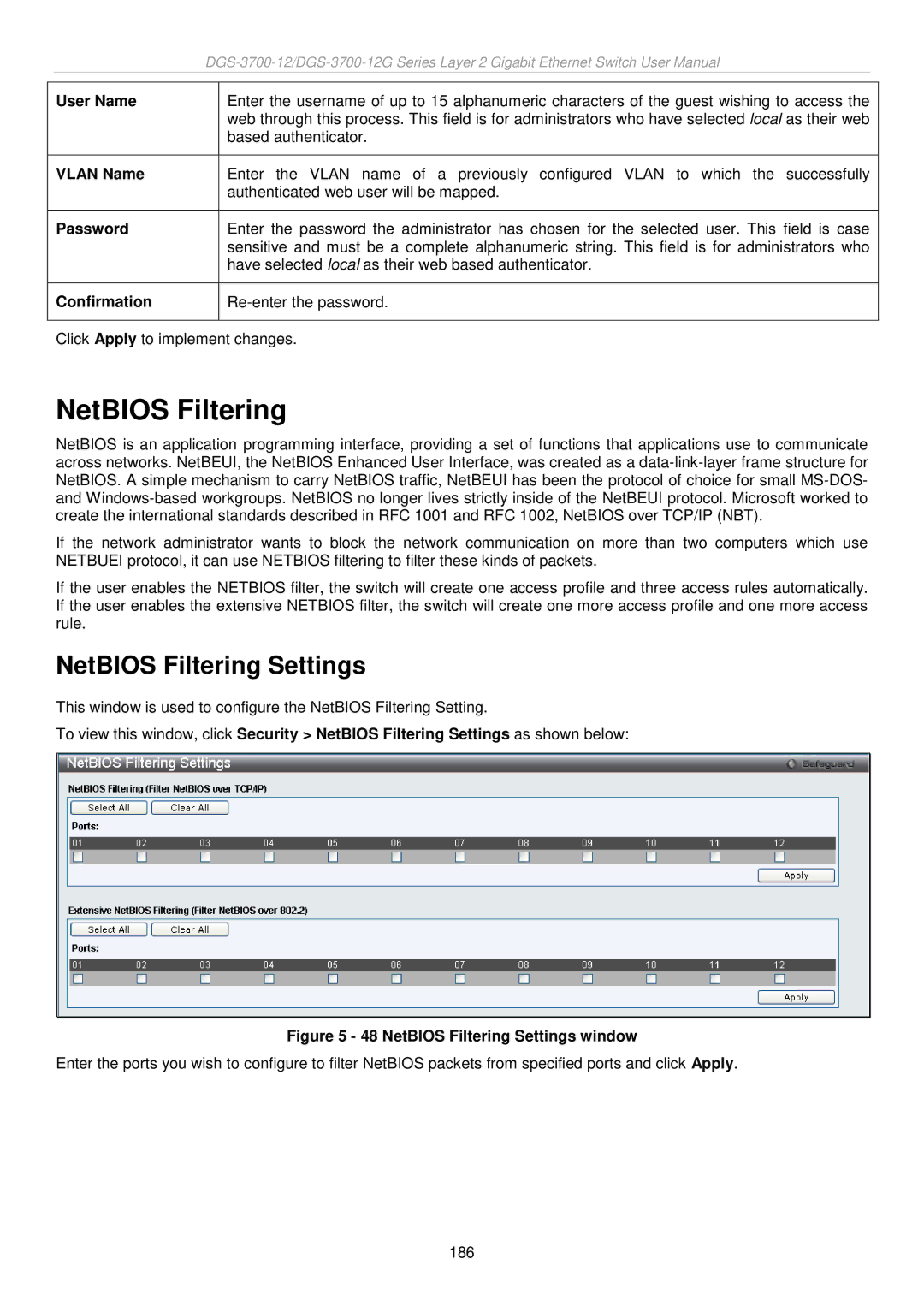|
|
| ||
|
|
|
|
|
| User Name |
| Enter the username of up to 15 alphanumeric characters of the guest wishing to access the |
|
|
|
| web through this process. This field is for administrators who have selected local as their web |
|
|
|
| based authenticator. |
|
|
|
|
|
|
| VLAN Name |
| Enter the VLAN name of a previously configured VLAN to which the successfully |
|
|
|
| authenticated web user will be mapped. |
|
|
|
|
|
|
| Password |
| Enter the password the administrator has chosen for the selected user. This field is case |
|
|
|
| sensitive and must be a complete alphanumeric string. This field is for administrators who |
|
|
|
| have selected local as their web based authenticator. |
|
|
|
|
|
|
| Confirmation |
|
| |
|
|
|
|
|
Click Apply to implement changes.
NetBIOS Filtering
NetBIOS is an application programming interface, providing a set of functions that applications use to communicate across networks. NetBEUI, the NetBIOS Enhanced User Interface, was created as a
If the network administrator wants to block the network communication on more than two computers which use NETBUEI protocol, it can use NETBIOS filtering to filter these kinds of packets.
If the user enables the NETBIOS filter, the switch will create one access profile and three access rules automatically. If the user enables the extensive NETBIOS filter, the switch will create one more access profile and one more access rule.
NetBIOS Filtering Settings
This window is used to configure the NetBIOS Filtering Setting.
To view this window, click Security > NetBIOS Filtering Settings as shown below:
Figure 5 - 48 NetBIOS Filtering Settings window
Enter the ports you wish to configure to filter NetBIOS packets from specified ports and click Apply.
186