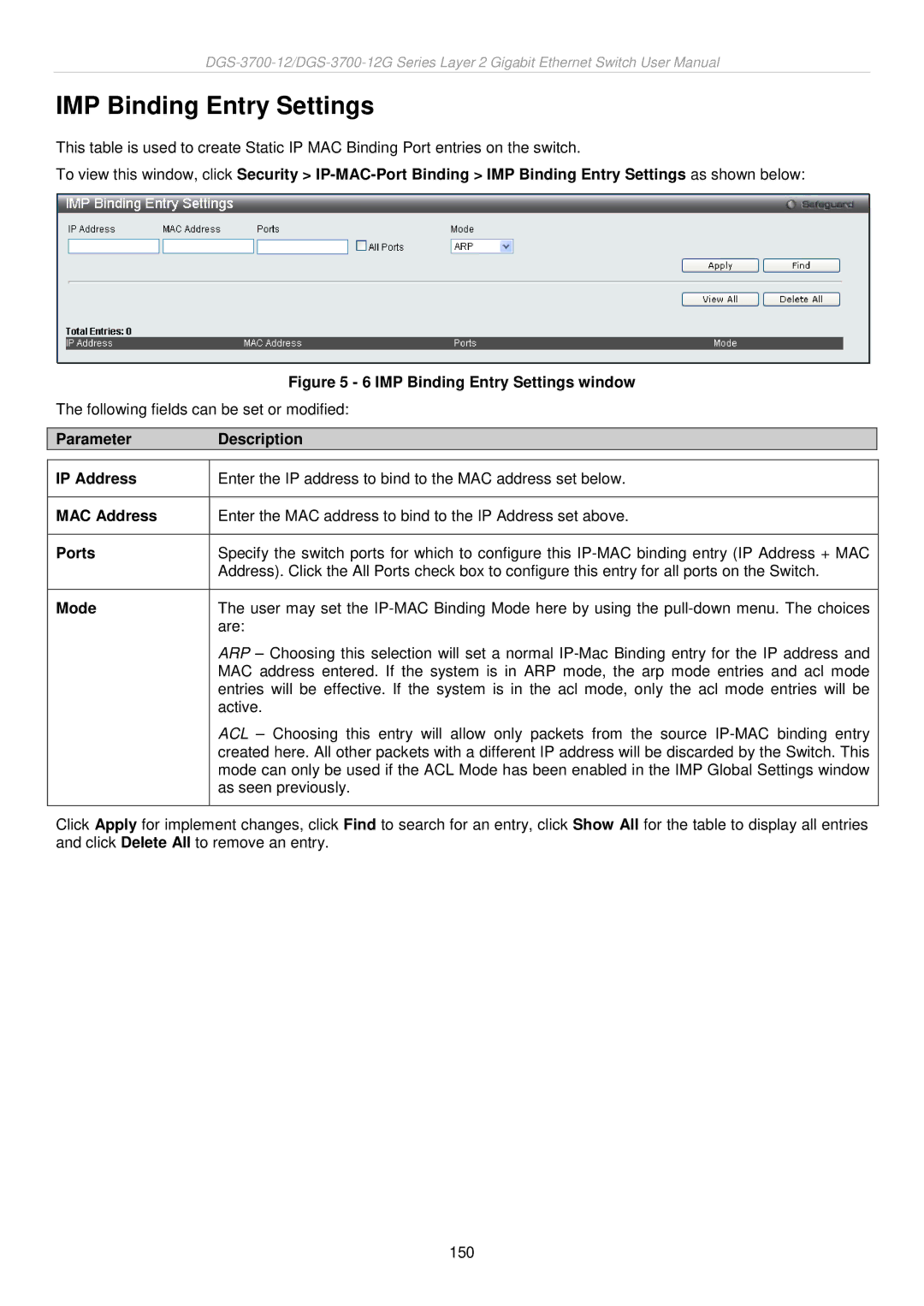IMP Binding Entry Settings
This table is used to create Static IP MAC Binding Port entries on the switch.
To view this window, click Security >
| Figure 5 - 6 IMP Binding Entry Settings window |
The following fields can be set or modified: | |
|
|
Parameter | Description |
|
|
IP Address | Enter the IP address to bind to the MAC address set below. |
|
|
MAC Address | Enter the MAC address to bind to the IP Address set above. |
|
|
Ports | Specify the switch ports for which to configure this |
| Address). Click the All Ports check box to configure this entry for all ports on the Switch. |
|
|
Mode | The user may set the |
| are: |
| ARP – Choosing this selection will set a normal |
| MAC address entered. If the system is in ARP mode, the arp mode entries and acl mode |
| entries will be effective. If the system is in the acl mode, only the acl mode entries will be |
| active. |
| ACL – Choosing this entry will allow only packets from the source |
| created here. All other packets with a different IP address will be discarded by the Switch. This |
| mode can only be used if the ACL Mode has been enabled in the IMP Global Settings window |
| as seen previously. |
|
|
Click Apply for implement changes, click Find to search for an entry, click Show All for the table to display all entries and click Delete All to remove an entry.
150