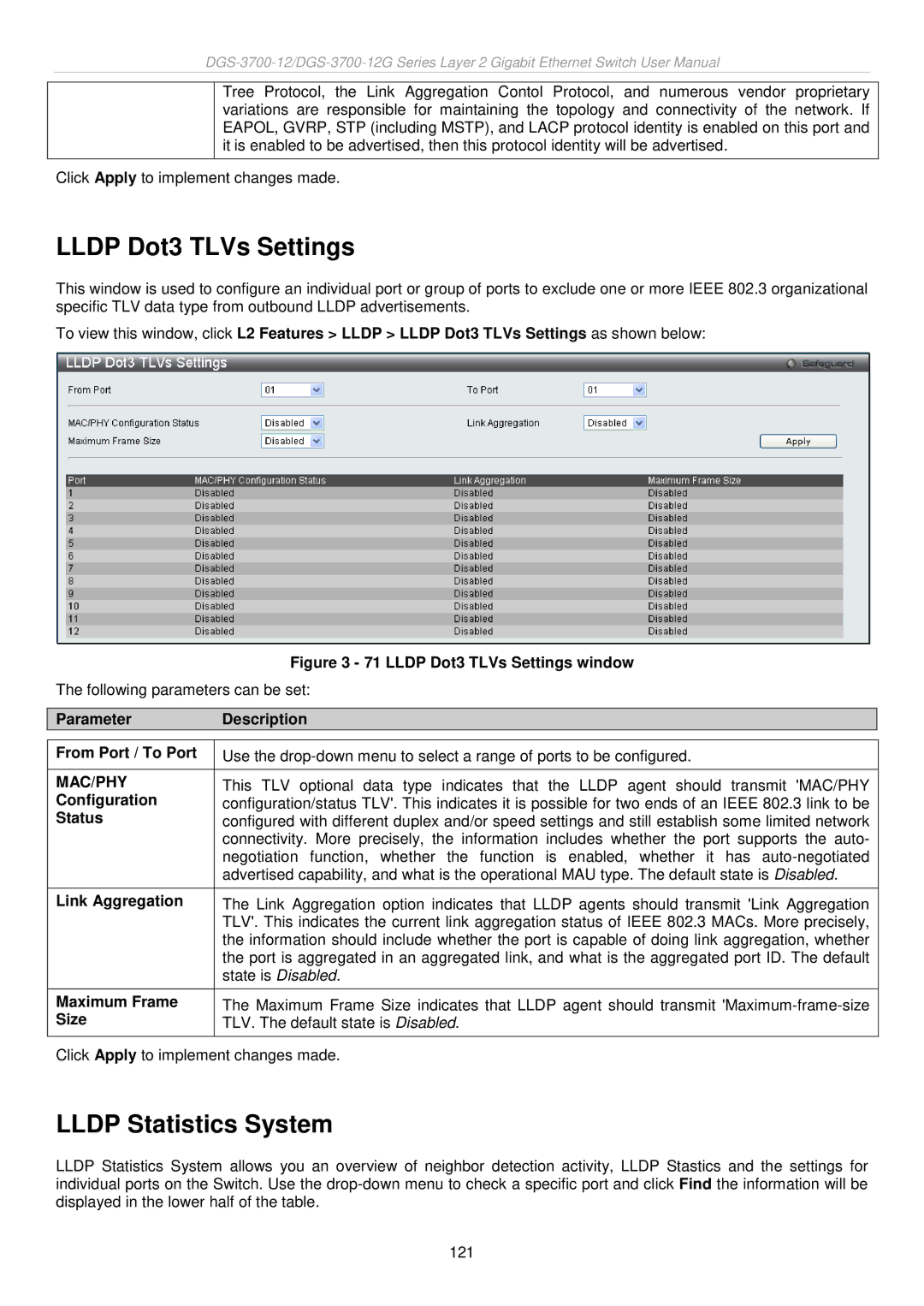Tree Protocol, the Link Aggregation Contol Protocol, and numerous vendor proprietary variations are responsible for maintaining the topology and connectivity of the network. If EAPOL, GVRP, STP (including MSTP), and LACP protocol identity is enabled on this port and it is enabled to be advertised, then this protocol identity will be advertised.
Click Apply to implement changes made.
LLDP Dot3 TLVs Settings
This window is used to configure an individual port or group of ports to exclude one or more IEEE 802.3 organizational specific TLV data type from outbound LLDP advertisements.
To view this window, click L2 Features > LLDP > LLDP Dot3 TLVs Settings as shown below:
| Figure 3 - 71 LLDP Dot3 TLVs Settings window |
The following parameters can be set: | |
|
|
Parameter | Description |
|
|
From Port / To Port | Use the |
|
|
MAC/PHY | This TLV optional data type indicates that the LLDP agent should transmit 'MAC/PHY |
Configuration | configuration/status TLV'. This indicates it is possible for two ends of an IEEE 802.3 link to be |
Status | configured with different duplex and/or speed settings and still establish some limited network |
| connectivity. More precisely, the information includes whether the port supports the auto- |
| negotiation function, whether the function is enabled, whether it has |
| advertised capability, and what is the operational MAU type. The default state is Disabled. |
|
|
Link Aggregation | The Link Aggregation option indicates that LLDP agents should transmit 'Link Aggregation |
| TLV'. This indicates the current link aggregation status of IEEE 802.3 MACs. More precisely, |
| the information should include whether the port is capable of doing link aggregation, whether |
| the port is aggregated in an aggregated link, and what is the aggregated port ID. The default |
| state is Disabled. |
Maximum Frame | The Maximum Frame Size indicates that LLDP agent should transmit |
Size | TLV. The default state is Disabled. |
|
|
Click Apply to implement changes made.
LLDP Statistics System
LLDP Statistics System allows you an overview of neighbor detection activity, LLDP Stastics and the settings for individual ports on the Switch. Use the
121