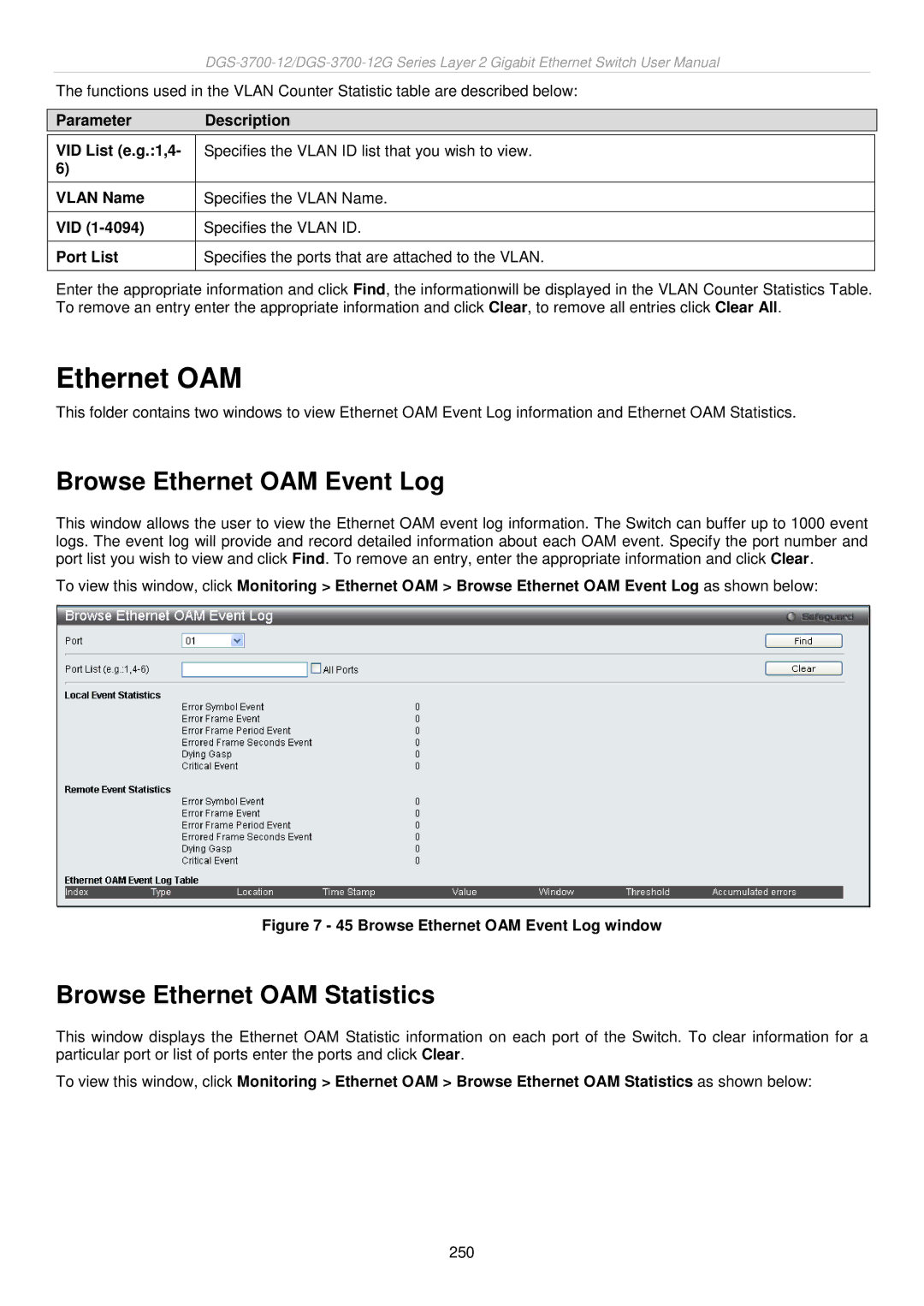The functions used in the VLAN Counter Statistic table are described below:
Parameter Description
VID List (e.g.:1,4- | Specifies the VLAN ID list that you wish to view. |
6) |
|
|
|
VLAN Name | Specifies the VLAN Name. |
|
|
VID | Specifies the VLAN ID. |
|
|
Port List | Specifies the ports that are attached to the VLAN. |
|
|
Enter the appropriate information and click Find, the informationwill be displayed in the VLAN Counter Statistics Table. To remove an entry enter the appropriate information and click Clear, to remove all entries click Clear All.
Ethernet OAM
This folder contains two windows to view Ethernet OAM Event Log information and Ethernet OAM Statistics.
Browse Ethernet OAM Event Log
This window allows the user to view the Ethernet OAM event log information. The Switch can buffer up to 1000 event logs. The event log will provide and record detailed information about each OAM event. Specify the port number and port list you wish to view and click Find. To remove an entry, enter the appropriate information and click Clear.
To view this window, click Monitoring > Ethernet OAM > Browse Ethernet OAM Event Log as shown below:
Figure 7 - 45 Browse Ethernet OAM Event Log window
Browse Ethernet OAM Statistics
This window displays the Ethernet OAM Statistic information on each port of the Switch. To clear information for a particular port or list of ports enter the ports and click Clear.
To view this window, click Monitoring > Ethernet OAM > Browse Ethernet OAM Statistics as shown below: