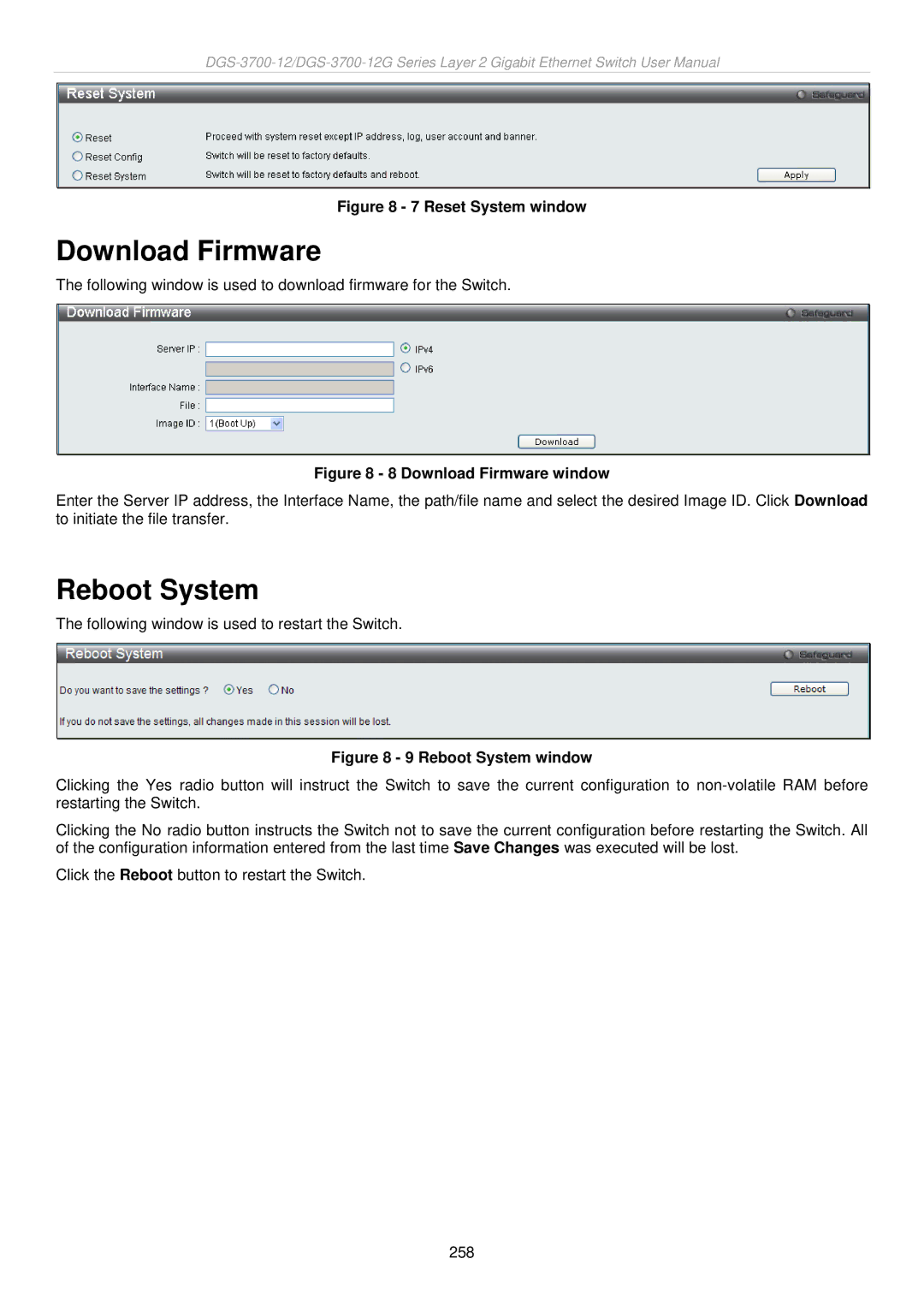Figure 8 - 7 Reset System window
Download Firmware
The following window is used to download firmware for the Switch.
Figure 8 - 8 Download Firmware window
Enter the Server IP address, the Interface Name, the path/file name and select the desired Image ID. Click Download to initiate the file transfer.
Reboot System
The following window is used to restart the Switch.
Figure 8 - 9 Reboot System window
Clicking the Yes radio button will instruct the Switch to save the current configuration to
Clicking the No radio button instructs the Switch not to save the current configuration before restarting the Switch. All of the configuration information entered from the last time Save Changes was executed will be lost.
Click the Reboot button to restart the Switch.
258