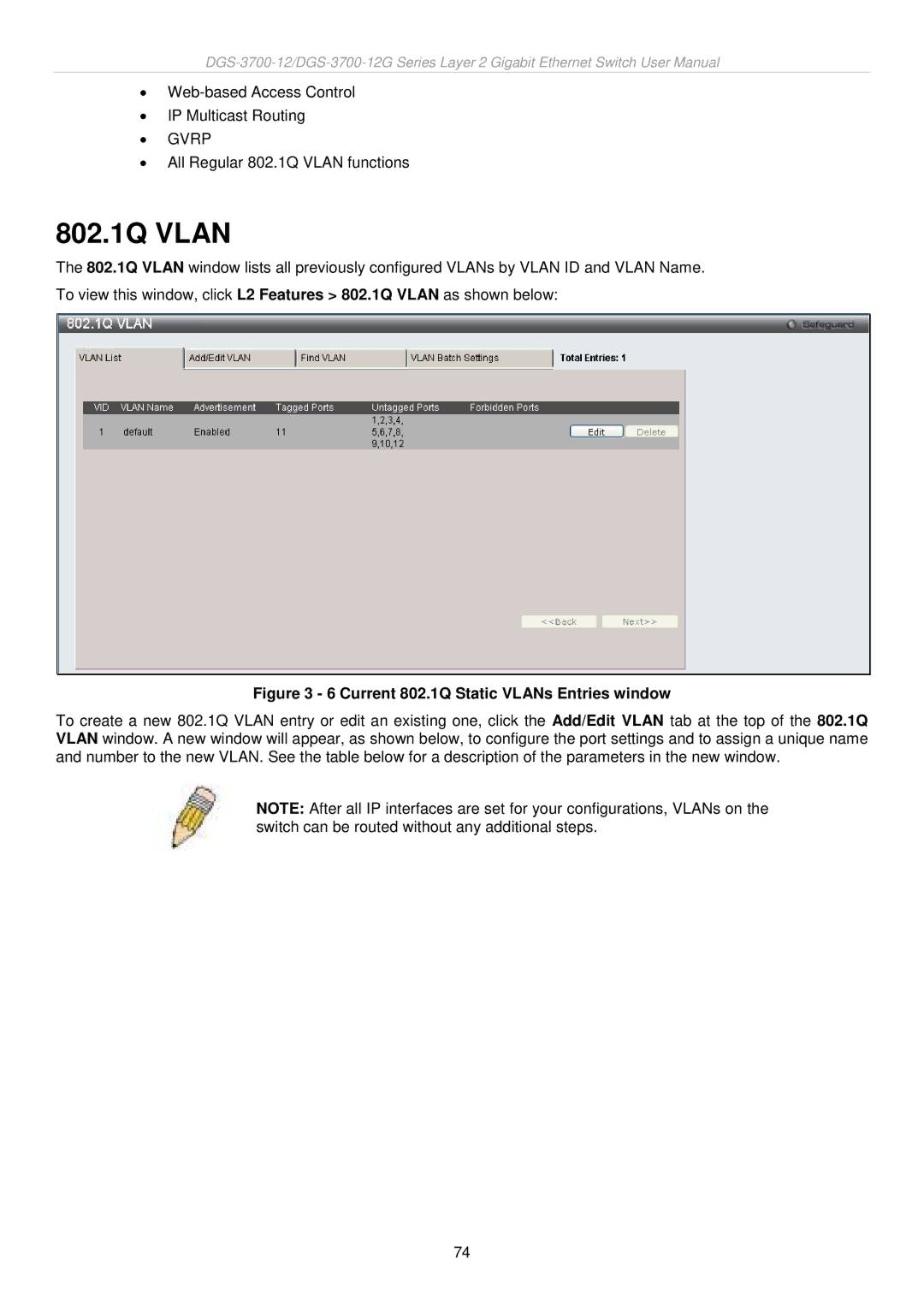•
•IP Multicast Routing
•GVRP
•All Regular 802.1Q VLAN functions
802.1Q VLAN
The 802.1Q VLAN window lists all previously configured VLANs by VLAN ID and VLAN Name. To view this window, click L2 Features > 802.1Q VLAN as shown below:
Figure 3 - 6 Current 802.1Q Static VLANs Entries window
To create a new 802.1Q VLAN entry or edit an existing one, click the Add/Edit VLAN tab at the top of the 802.1Q VLAN window. A new window will appear, as shown below, to configure the port settings and to assign a unique name and number to the new VLAN. See the table below for a description of the parameters in the new window.
NOTE: After all IP interfaces are set for your configurations, VLANs on the switch can be routed without any additional steps.
74