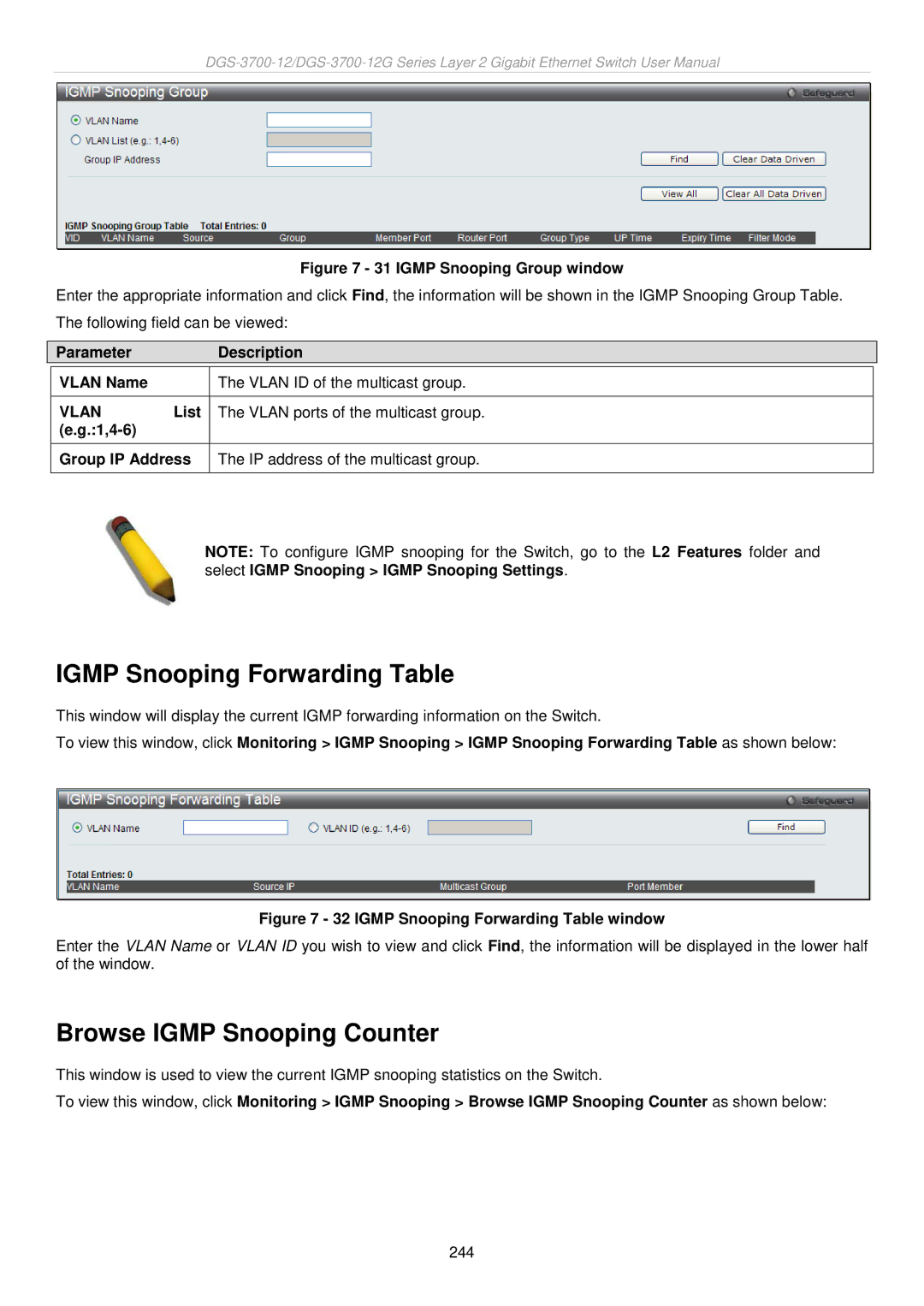Figure 7 - 31 IGMP Snooping Group window
Enter the appropriate information and click Find, the information will be shown in the IGMP Snooping Group Table. The following field can be viewed:
| Parameter |
| Description | |
|
|
|
|
|
| VLAN Name |
| The VLAN ID of the multicast group. |
|
|
|
|
|
|
| VLAN | List | The VLAN ports of the multicast group. |
|
|
|
|
| |
| Group IP Address | The IP address of the multicast group. |
| |
|
|
|
|
|
NOTE: To configure IGMP snooping for the Switch, go to the L2 Features folder and select IGMP Snooping > IGMP Snooping Settings.
IGMP Snooping Forwarding Table
This window will display the current IGMP forwarding information on the Switch.
To view this window, click Monitoring > IGMP Snooping > IGMP Snooping Forwarding Table as shown below:
Figure 7 - 32 IGMP Snooping Forwarding Table window
Enter the VLAN Name or VLAN ID you wish to view and click Find, the information will be displayed in the lower half of the window.
Browse IGMP Snooping Counter
This window is used to view the current IGMP snooping statistics on the Switch.
To view this window, click Monitoring > IGMP Snooping > Browse IGMP Snooping Counter as shown below:
244